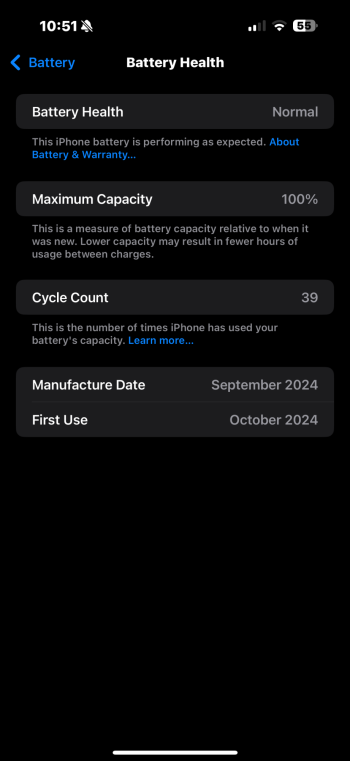I have owned almost every new iPhone since the 3Gs and never had a hardware issue.
My new 16 Pro Max, which I picked up at an AT&T store has, what I consider to be a bad pixel.
I just noticed it yesterday when I was viewing a solid black website.
Near the top left, next to the action button, is a red dot that blinks on and off.
Sometimes it is very apparent and sometimes not there (my wife couldn't see it).
My question, what do I need to do?
Contact AT&T, set up an appointment at an Apple store, something online?
I just want a replacement.
Thanks,
My new 16 Pro Max, which I picked up at an AT&T store has, what I consider to be a bad pixel.
I just noticed it yesterday when I was viewing a solid black website.
Near the top left, next to the action button, is a red dot that blinks on and off.
Sometimes it is very apparent and sometimes not there (my wife couldn't see it).
My question, what do I need to do?
Contact AT&T, set up an appointment at an Apple store, something online?
I just want a replacement.
Thanks,