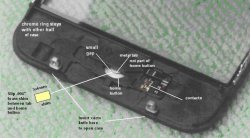i have an iphone 3g, and twice now, at different times, my home button was not responding at all... i looked up help on google and found one thing that worked.... Take all ur iphone contents and back it up into itunes,under the summary tab. make sure that any music thats not in itunes, but is in ur phone, gets into itunes and backed up as well. Then, restore it. this takes a while but definetly worked for me. Though after the restore was complete, i turned my phone on and off again. If this doesnt work, feel the back of ur phone... is it really warm?? if it is, turn it off and let it cool completely down to room temp, then turn back on. If that didnt help, then im sure u have some physical problem, like water damage or home button is jammed up on somethin
Everything you mention (except the last thing) has nothing to do with this thread and why the home button does not work.