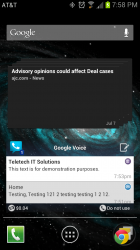Time is also on the home screen in iOS, weather is in the notification center. My clock and weather app are also on my home screen for one click access. My schedule is available in the notification center.
Time is a non-issue (unless you just want it to look nicer lol). Every phone shows the time. As for you talking about one click access. Mine brings up an overlay showing the forecast, but I never actually leave the home screen. I'll address the schedule thing further down.
Interesting! But not a popular use case.

Personally, I wouldn't use my home screen for something that I use at most twice a day and hardly ever changes during the usual times I commute. Traffic alerts seem more useful.
Popular or not, it's there and available, whereas on iOS I don't even have the choice of doing so. Traffic alerts are fine, but I have the OPTION of having this information available to me as soon as I unlock my phone. BTW, I'm not sure where you live, but in Atlanta, during rush hour if you have alerts, you'd be constantly getting alerted. I'd much rather just look at the traffic when I'm ready to look at it.

I also use Google Voice, and I have never actually gotten a voicemail transcription that was useful.

Again, everything else is available in notification center.
Google Voice's transcription is FAR from perfect lol. But typically, it gets it correct enough that I can know what the voicemail is about. Also, it's very useful to be able to turn my Google Voice number on when I want to (I don't like using the "ask me each time option"). Toggling from the widget is WAY faster than doing it in the app, as it is buried in the options menu inside the app.
You overstated almost everything here. Traffic alerts are available for a specific commute. Ask Siri about traffic on the way home. No addresses required. Your calendar for the next 24 hours is available in notification center. Recent headlines from your source of choice are available in notification center and on the lock screen.
I don't think I overstated anything. What I showed is how I have the CHOICE of functionality as opposed to no choice at all. Asking Siri about traffic isn't the same as having something that constantly monitors the traffic. As for the calendar, seeing the next 24 hours is not the same as seeing my upcoming week. If someone asks you, "what are you doing wednesday", you won't be able to just glance in the notification center and tell them. I can just unlock my phone and look at the screen to the right and tell them if I'm free or not. Recent headlines in the notification panel is a sloppy implementation quite frankly. The way I'm set up, I get whatever particular news I want to by looking at that particular ticker, and scrolling through it. The same functionality cannot be said for the notification center. The functionality is not the same, nor is the trade off like you mentioned. My apps are one tap away, whereas all the information I have available on my home screens would require you to go to several different places in your phone to get what I get in mine just by unlocking it.
You'd be opening your calendar to see your week, asking Siri for traffic information, looking in the notification panel for the weather, having to sift through unwanted news to get to the topic you're wanting to see (as opposed to only seeing local news when you want local, hence the different tickers). BTW, I didn't even mention my other two screens, one of which is a multimedia screen, I have widgets to control Pandora (including thumbs up and down), googe music, and tune in Radio. I can control all those from my home screen. So if I want to turn on some music, I can just swipe over and hit play on any of those widgets, whereas you'd have to go to those individual apps to do so.
In summary (yes this is a tad redundant), to get the same functionality I have on my home screens, you'd be opening your calendar, asking Siri about traffic, going to the notification panel for weather, sifting through mixed in news topics, opening visual voicemail to check your messages, then going to pandora (or whatever music player you chose to use) to turn on music. That's an awful lot of trouble to go through just to have the same functionality, when it could be right there easily accessible all at once.