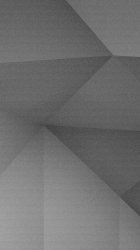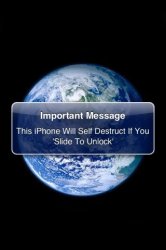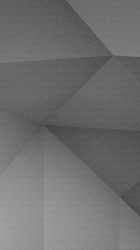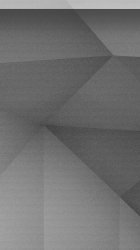Got a tip for us?
Let us know
Become a MacRumors Supporter for $50/year with no ads, ability to filter front page stories, and private forums.
iPhone iPhone 5 wallpaper request thread
- Thread starter itsmemuffins
- Start date
- Sort by reaction score
You are using an out of date browser. It may not display this or other websites correctly.
You should upgrade or use an alternative browser.
You should upgrade or use an alternative browser.
Yeah, like that!
Only thing, I am not a fan of pink...
Could you change the colors maybe?
A few different versions
Attachments
Can we get this message on an another picture ??
On this picture....
Attachments
5...
Absolutely amazing! Love the rough texture...thank you very much!
Can someone please edit a transparent status bar to this images? Thanks in advance!
Do you have that pinstripe image in black? (see my post up a few)
Preview doesn't have the ability to remove parts of an image in the way that you want to do.
For this image, I used SnapHeal which is available from the app store and is currently on sale for only $12.99. It does a remarkably good job and is pretty inexpensive. If you go to their website they have a free trial as well as videos demonstrating how to use it.
This looks freaking awesome. Thanks a lot. And good looks on the info. As far as just resizing goes, can there be anything done in Preview?
I didn't notice the creased cloth-like background. I was wondering if you could just have it all black without the creases?
On another note, all the Michael Jackson wallpapers are starting to freak me out. Not because it's MJ, but because of the amount of them...
Last edited:
Any of you photoshop experts able to patch a couple of these together to make iPhone 5 resolution? Trying to keep the same line spacing so I don't want to just zoom in on it.
Thanks,
Image
This ok ?
Attachments
Could any of you turn this wallpaper into a iPhone 5 wallpaper by adding another app shelf?
Please can anyone?
Attachments
This looks freaking awesome. Thanks a lot. And good looks on the info. As far as just resizing goes, can there be anything done in Preview?
I didn't notice the creased cloth-like background. I was wondering if you could just have it all black without the creases?
On another note, all the Michael Jackson wallpapers are starting to freak me out. Not because it's MJ, but because of the amount of them...
How to crop & resize photos using Apple Preview.
Attachments
Please can anyone?
asdf
Attachments
Whenever I try doing that, it comes out crappy when I apply it on my phone.
Did you edit the picture you posted by any chance? The creases look like they're still there in the background.
Whenever I try doing that, it comes out crappy when I apply it on my phone.
Did you edit the picture you posted by any chance? The creases look like they're still there in the background.
oops... posted the wrong version.
Attachments
oops... posted the wrong version.
Thanks a lot, I really appreciate it.
Does anyone have these so they fit and correspond with the iPhone 5 extra rows?
asdf
Attachments
Can we get this message on an another picture ??
Looks like a great idea ! Can we please get this message on that default ripples wallpaper ??
Transparent status bar on these two please! Thanks in advance!
here you be...
Attachments
Can anyone do something with this? Thanks in advance!
here...
Attachments
could someone resize these aswell please? Thank you in advance
4...
Attachments
Register on MacRumors! This sidebar will go away, and you'll see fewer ads.