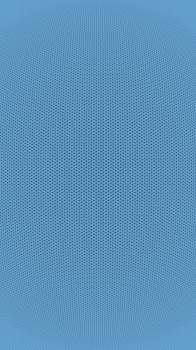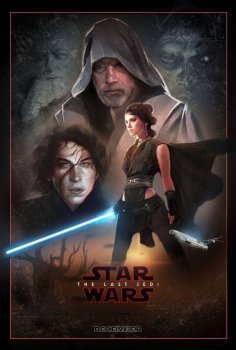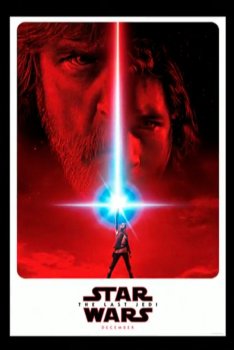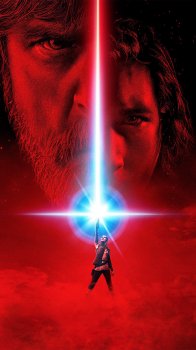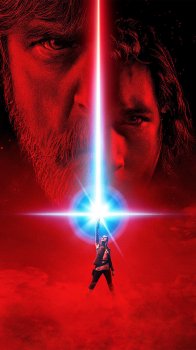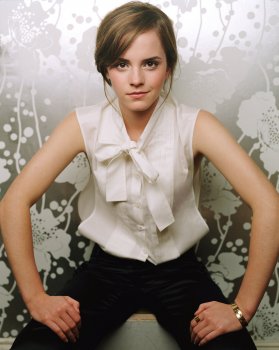Got a tip for us?
Let us know
Become a MacRumors Supporter for $50/year with no ads, ability to filter front page stories, and private forums.
iPhone 7/Plus iPhone 6/7 Plus Wallpaper Request Thread
- Thread starter ijen0311
- Start date
- Sort by reaction score
You are using an out of date browser. It may not display this or other websites correctly.
You should upgrade or use an alternative browser.
You should upgrade or use an alternative browser.
Can I get just the background with nothing on it?
Here you go.
Attachments
Does anyone have this wallpaper?

Sure, it's attached below.
Erm, this one is already sized for the iP6/7+ and looks great below the lock screen clock, so I'm not sure what you want done.Can this be resized?
Attachments
Can someone centre this wallpaper? The icon being offcentre on the lockscreen is bothering me. I am on a iPhone 7. Thank you!
Wallpaper : http://imgur.com/QD0XHFQ
Lockscreen issue : http://imgur.com/a/2zXh0
Wallpaper : http://imgur.com/QD0XHFQ
Lockscreen issue : http://imgur.com/a/2zXh0
The issue might have something with the parallax effect. Perhaps if you use the still option, it'll straighten things out:Can someone centre this wallpaper? The icon being offcentre on the lockscreen is bothering me. I am on a iPhone 7. Thank you!
Wallpaper : http://imgur.com/QD0XHFQ
Lockscreen issue : http://imgur.com/a/2zXh0
I say this because I checked the alignment in Photoshop, and the saber should actually be further to the right of the lock:
(The blue line is at the center.)
The issue might have something with the parallax effect. Perhaps if you use the still option, it'll straighten things out:
View attachment 696356
I say this because I checked the alignment in Photoshop, and the saber should actually be further to the right of the lock:
View attachment 696357
(The blue line is at the center.)
Reduce motion is already switched on so I dont even get the option for parallax effect
That's so weird! My initial thought was that the wallpaper was a little wider than the screen, so it was just showing more of the left than the right, but the wallpaper is 9:16 just like the phone. Uh, so anyway, I bumped this one pixel to the left, which technically shouldn't help, but feel free to give it a whirl:Reduce motion is already switched on so I dont even get the option for parallax effect
Attachments
That's so weird! My initial thought was that the wallpaper was a little wider than the screen, so it was just showing more of the left than the right, but the wallpaper is 9:16 just like the phone. Uh, so anyway, I bumped this one pixel to the left, which technically shouldn't help, but feel free to give it a whirl:
Thanks for giving it a shot! But yea don't think it made a difference. The first being the new wallpaper from you and the second being the original. It's ok mate, I guess I'll live with it. Anyway, thanks again!
Attachments
Fair enough. I've got one last one if you want:Thanks for giving it a shot! But yea don't think it made a difference. The first being the new wallpaper from you and the second being the original. It's ok mate, I guess I'll live with it. Anyway, thanks again!
Attachments
Fair enough. I've got one last one if you want:
As close as it gets!
Thanks mate!
Attachments
Give these a whirl:Does anyone have a wallpaper of the night sky with stars for the 7 plus display ?
Attachments
Tried to keep 'em below the clock:
Attachments
Register on MacRumors! This sidebar will go away, and you'll see fewer ads.