No i used on a windows computer a program called "iBackupBot"Thanks for sharing your findings. I assume you have the cycle count from Coconut, right?
Become a MacRumors Supporter for $50/year with no ads, ability to filter front page stories, and private forums.
iPhone 7 - what is your battery wear level?
- Thread starter krishmk
- Start date
- Sort by reaction score
You are using an out of date browser. It may not display this or other websites correctly.
You should upgrade or use an alternative browser.
You should upgrade or use an alternative browser.
My iPhone 7 Plus is starting to trend downwards. Roughly 145 cycles, 98% health. Still better than what it is rated for, but starting to notice the 2% health loss. When I originally got my phone, it was 105% capacity, so really its a 7% loss.
As to accurately checking your health, the only way to do so is Coconut battery. The battery life app listed above only takes an estimate and not a real time picture of your battery. Battery life says my battery is at 100% still, but its really 97.9%.
As to accurately checking your health, the only way to do so is Coconut battery. The battery life app listed above only takes an estimate and not a real time picture of your battery. Battery life says my battery is at 100% still, but its really 97.9%.
No i used on a windows computer a program called "iBackupBot"
Cool, thanks!
My iPhone 7 Plus is starting to trend downwards. Roughly 145 cycles, 98% health. Still better than what it is rated for, but starting to notice the 2% health loss. When I originally got my phone, it was 105% capacity, so really its a 7% loss.
As to accurately checking your health, the only way to do so is Coconut battery. The battery life app listed above only takes an estimate and not a real time picture of your battery. Battery life says my battery is at 100% still, but its really 97.9%.
Yeah, still having 98% left after 145 cycles seems fair enough. I don't have a Mac, so I'll see what I can do in regards of having my battery checked with Coconut battery.
Last edited:
What about ibackup bot for windows? it also can read the charge cycleMy iPhone 7 Plus is starting to trend downwards. Roughly 145 cycles, 98% health. Still better than what it is rated for, but starting to notice the 2% health loss. When I originally got my phone, it was 105% capacity, so really its a 7% loss.
As to accurately checking your health, the only way to do so is Coconut battery. The battery life app listed above only takes an estimate and not a real time picture of your battery. Battery life says my battery is at 100% still, but its really 97.9%.
It reads cycles, but the actual battery health is rounded to the nearest 100mAh. So its an estimate and not real-time.What about ibackup bot for windows? it also can read the charge cycle
So is the charge cycle accurate or not accurate ?It reads cycles, but the actual battery health is rounded to the nearest 100mAh. So its an estimate and not real-time.
Charge cycle is. mAh is not.So is the charge cycle accurate or not accurate ?
ibackupbot says 1950mah for design capacity and 2100mah for full charge for my new replacement iPhone 7. Can I expect better battery life?
And which adapter do you use ?I never let the battery drop below 20% unless an emergency. I never unplug the battery unless it's fully charged. So I won't plug in for 20 minutes then unplug. I also don't constantly keep my phone at 100% I use the battery. I also make sure not to let it overheat or get too cold. I'm very particular about my battery health but it is clearly paying off. 4 months and still over 100%.
Which iPhone do you use now ? And how much usage it gives you ?iPad 12w.
8Plus and my usage varies day to day. 8-14hours depending.Which iPhone do you use now ? And how much usage it gives you ?
Wow, that’s good. I have an iPhone 8 and it barely give me 7 hours what settings do you turn off or do you keep everything on ?8Plus and my usage varies day to day. 8-14hours depending.
Everything is pretty much on. The 8 battery is quite a bit smaller than 8Plus.Wow, that’s good. I have an iPhone 8 and it barely give me 7 hours what settings do you turn off or do you keep everything on ?
Ok , which software are you on ?Everything is pretty much on. The 8 battery is quite a bit smaller than 8Plus.
Pleasantly surprised to see that I am still sitting at 90% capacity after over two years of usage as my daily phone. I'm nearly at 600 cycles but you'd never know without checking it.
Debating if I want to get in on the last of the $30 replacements to go another year or two or to just wait it out until I get a new one next year or so. But for the price and to get back to 0 cycles from 600? Wouldn't be a bad idea.
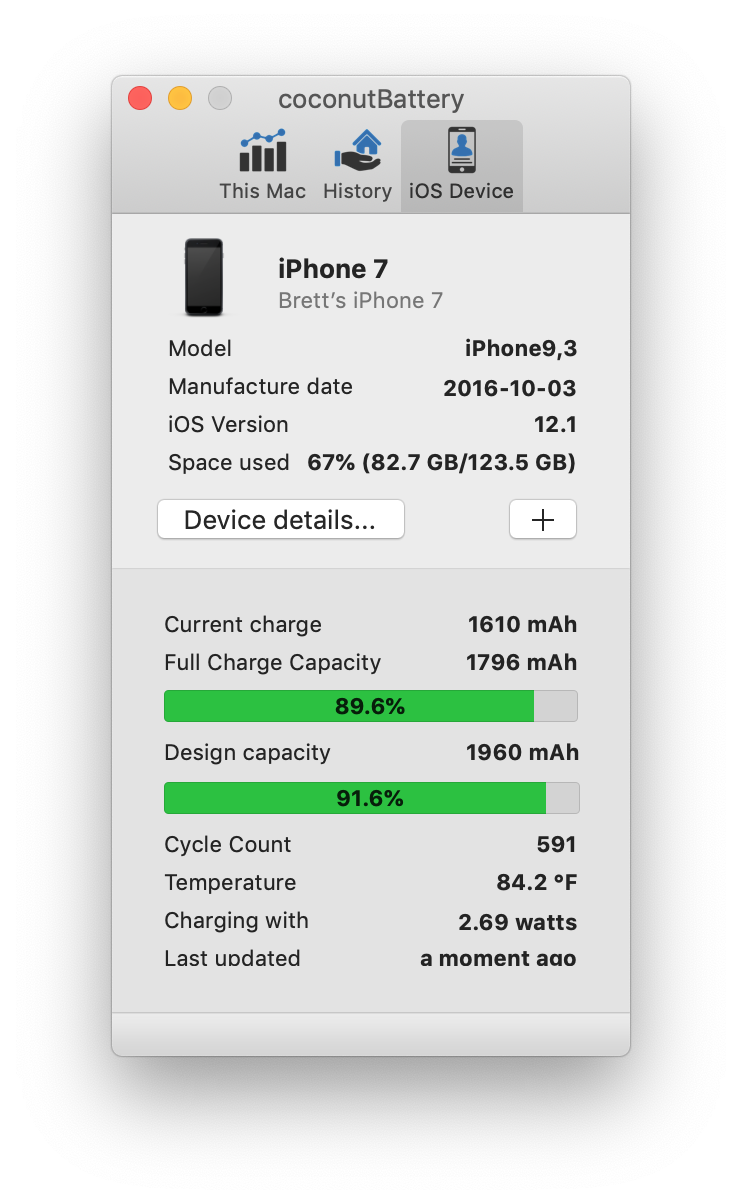
I generally have pretty good luck with batteries though. I have a working iBook G4 still with original battery that lasts a while. My iPhone 3GS from 2009, still all original holds 92% capacity as well. And my 1st gen preordered Apple Watch is doing "ok" for it's age. Has well over 1,000 cycles no doubt. It makes it through the day still.
Debating if I want to get in on the last of the $30 replacements to go another year or two or to just wait it out until I get a new one next year or so. But for the price and to get back to 0 cycles from 600? Wouldn't be a bad idea.
I generally have pretty good luck with batteries though. I have a working iBook G4 still with original battery that lasts a while. My iPhone 3GS from 2009, still all original holds 92% capacity as well. And my 1st gen preordered Apple Watch is doing "ok" for it's age. Has well over 1,000 cycles no doubt. It makes it through the day still.
Register on MacRumors! This sidebar will go away, and you'll see fewer ads.

