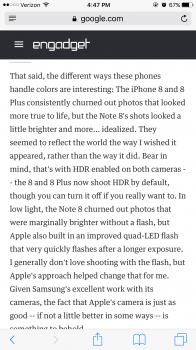UPDATE (22/09/2017)
It turns out you actually can turn off the HDR feature that ships turned on by default on the iPhone 8 plus! Thank goodness for that!
James Martin, the senior photographer for CNET obviously didn't go into the settings to verify his claim that it couldn't be turned off. The guy set off some major panic for me, believing what he had written as the truth and dreading the resulting ghosting issues if I used the inbuilt camera app.
I'll provide a screenshot verifying this.

---------------------------------------------
So what, you say! Well, read on to find out why this is not actually a good scenario.
According to CNET's senior photographer, James Martin.
James had 72 hours to play with the 8 plus iPhone and shared many images that he took with it in that time, then gushed about it in his column piece.
Problem is, that the images he posted with it showed some chronic ghosting, which is an effect that happens when three separate exposures are attempted to be reassembled together, but something/s have moved between the time it takes for the frames to be captured. In HDR software, at the point of reassembly, you have the option to define the areas where ghosting is appearing and the software then calculates which other frame to take that section from. Apples inbuilt HDR software doesn't offer you this as an option, so ghosting is going to become commonplace for everyone using these cameras, as there is no option to turn the HDR off anymore!
Here's three of James Martin's images that highlight the ghosting at work.
Check out the wires up top of the bridge, where there is severe ghosting and also check out the vertical wires with buildings behind them, where the buildings have bled through the wires!

Check out the US flag and the severe ghosting from where the flag was positioned differently in one of the other exposures and the blending hasn't been able to discern that there's ghosting there to be removed.

Another flag, this time showing the ghosting to a lesser extent, but still quite noticeable.

Makes me glad that I use an app called PureShot for my photography on the iPhone! It allows me to spot meter wherever I want to in the image and choose whatever point I want to be in focus. It also shows a live histogram, and allows me to almost shoot in full manual mode, adjusting the ISO, the shutter speed, and white balance. The only thing that can't be adjusted is the aperture, as it's fixed. It also allows me to save my image files in RAW format, for the older iPhones that can't save in RAW format, you can save in TIFF format, which is exponentially better than jpeg.
It turns out you actually can turn off the HDR feature that ships turned on by default on the iPhone 8 plus! Thank goodness for that!
James Martin, the senior photographer for CNET obviously didn't go into the settings to verify his claim that it couldn't be turned off. The guy set off some major panic for me, believing what he had written as the truth and dreading the resulting ghosting issues if I used the inbuilt camera app.
I'll provide a screenshot verifying this.
---------------------------------------------
So what, you say! Well, read on to find out why this is not actually a good scenario.
According to CNET's senior photographer, James Martin.
With the new sensor, HDR delivered better details in highlights and shadows. HDR is always on, signaling Apple's deeper commitment to computational photography with the iPhone 8 Plus. That's different than the iPhone 7 Plus, which gave you the option to set HDR to auto, off or on.
James had 72 hours to play with the 8 plus iPhone and shared many images that he took with it in that time, then gushed about it in his column piece.
Problem is, that the images he posted with it showed some chronic ghosting, which is an effect that happens when three separate exposures are attempted to be reassembled together, but something/s have moved between the time it takes for the frames to be captured. In HDR software, at the point of reassembly, you have the option to define the areas where ghosting is appearing and the software then calculates which other frame to take that section from. Apples inbuilt HDR software doesn't offer you this as an option, so ghosting is going to become commonplace for everyone using these cameras, as there is no option to turn the HDR off anymore!
Here's three of James Martin's images that highlight the ghosting at work.
Check out the wires up top of the bridge, where there is severe ghosting and also check out the vertical wires with buildings behind them, where the buildings have bled through the wires!

Check out the US flag and the severe ghosting from where the flag was positioned differently in one of the other exposures and the blending hasn't been able to discern that there's ghosting there to be removed.

Another flag, this time showing the ghosting to a lesser extent, but still quite noticeable.

Makes me glad that I use an app called PureShot for my photography on the iPhone! It allows me to spot meter wherever I want to in the image and choose whatever point I want to be in focus. It also shows a live histogram, and allows me to almost shoot in full manual mode, adjusting the ISO, the shutter speed, and white balance. The only thing that can't be adjusted is the aperture, as it's fixed. It also allows me to save my image files in RAW format, for the older iPhones that can't save in RAW format, you can save in TIFF format, which is exponentially better than jpeg.
Last edited: