This is the discussion thread for the following Mac Guide:
Got a tip for us?
Let us know
Become a MacRumors Supporter for $50/year with no ads, ability to filter front page stories, and private forums.
iPhone and iPod touch OS 3.0 Bugs, Questions and Comments (discussion)
- Thread starter celticpride678
- Start date
- Sort by reaction score
You are using an out of date browser. It may not display this or other websites correctly.
You should upgrade or use an alternative browser.
You should upgrade or use an alternative browser.
for some reason youtube will not work at first but connecting to itunes or resetting the touch fixes it.
I just posted about Notes not syncing. That was the main reason I bought 3.0.
I wonder how long it will take for Apple to respond with bug fixes?
I was actually just looking at your thread. This is the exact same issue I am having with syncing notes. With all these bugs, Apple will probably be releasing 3.0.1 in the next 48 hours.
Its for single click not double when your at springboard.3. When selecting what you want the iPod to do when double-clicking the Home Button, it still brings up the controls for "Music"
.
Its for single click not double when your at springboard.
No, in the options, it clearly states: "Double-Click". Someone made a mistake here.
QUESTION:
Where do synced notes go on a Mac?
Thanks.
I've had some wonky behavior with Wifi. Often when I open Safari, the Wifi icon disappears and it tells me I'm not connected. Then the icon reappears and it connects to the page I wanted. Same thing in the App Store, it'll come up with the "Not Connected" graphic then decide to connect.
Other than that it seems pretty stable.
Other than that it seems pretty stable.
No, in the options, it clearly states: "Double-Click". Someone made a mistake here.
i got this to work by turning off ipod controls, but now you cant get ipod controls anymore so it kind of defeats the purpose of having two options.
I'm not sure if its a bug, but when I'm playing a song, the volume adjustment slider dissapears when I unplug the headphones and appears again when I plug them back in.
EDIT: When I double click the home button fast to get the music controls to pop up, when you pull out the headphones and the volume thing dissapears "dock connector" shows up, so I'm assuming its so that the volume can be controlled by a third party accessory... Correct me if I'm wrong...
EDIT: When I double click the home button fast to get the music controls to pop up, when you pull out the headphones and the volume thing dissapears "dock connector" shows up, so I'm assuming its so that the volume can be controlled by a third party accessory... Correct me if I'm wrong...
I have updated the original post with the resolution for the "Home", double-click problem. Please read it if you are having that problem.
Downloading apps from the App Store. They just say waiting...and then they dissappear all together!
Or when they dissappear, they randomly reappear and then are downloaded! Wth is going on?
Or when they dissappear, they randomly reappear and then are downloaded! Wth is going on?
Downloading apps from the App Store. They just say waiting...and then they dissappear all together!
Or when they dissappear, they randomly reappear and then are downloaded! Wth is going on?
Apple Servers are currently down. Please ignore any error messages, problems with the App Store or iTunes Store and iTunes account problems. They were not expecting this many people to be downloading at this speed and their servers ave crashed. However, they should be back up in around 2 hours when everyone has stopped downloading and it should slowly come back to normal.
Apple Servers are currently down. Please ignore any error messages, problems with the App Store or iTunes Store and iTunes account problems. They were not expecting this many people to be downloading at this speed and their servers ave crashed. However, they should be back up in around 2 hours when everyone has stopped downloading and it should slowly come back to normal.
Oh, Thank you then.
Hahaha.
Everytime I wake the iPod from sleep, I have to reconnect manually to my wi-fi network even though "Ask to join networks" is on and it is one of my prefered networks where as in 2.2.1 it would always join on its own.
Perhaps this fits in with Wonky Wi-Fi but its a different issue.
Edit: I'm on a 1st Gen iPod touch...
Perhaps this fits in with Wonky Wi-Fi but its a different issue.
Edit: I'm on a 1st Gen iPod touch...
reading all of these problems is funny to me, you think that maybe some devs or illegal downloaders would have found them and posted them or told apple about them before the launch.
reading all of these problems is funny to me, you think that maybe some devs or illegal downloaders would have found them and posted them or told apple about them before the launch.
You are right. They are features that are being used all the time and yet still bugs. Well, anyway, please read the first post for an update of problems and some solutions. The Notes syncing is currently being investigated. I have it setup, but cannot find where the notes are being synced to on the hard drive.
You are right. They are features that are being used all the time and yet still bugs. Well, anyway, please read the first post for an update of problems and some solutions.
Celtic you should repost all these problems on http://discussions.apple.com/
There are alot of threads but none are organized.... That might draw some attention from Cupertino.
Celtic you should repost all these problems on http://discussions.apple.com/
There are alot of threads but none are organized.... That might draw some attention from Cupertino.
http://discussions.apple.com/thread.jspa?threadID=2043671&stqc=true
There is the link. It will not be updated like here...so jst a quick look and back to this thread please.
tried to update to 3.0 problem
I tried to update to 3.0 today around 6:00 pm I got a message [We could not complete you itunes store request the network connection was reset].So I ejected my ipod touch shut down my mac book then restarted .I then opened itunes plugged in my ipod and Itunes doesn't show my ipod . what's up and what do I do now
I tried to update to 3.0 today around 6:00 pm I got a message [We could not complete you itunes store request the network connection was reset].So I ejected my ipod touch shut down my mac book then restarted .I then opened itunes plugged in my ipod and Itunes doesn't show my ipod . what's up and what do I do now
Early issues seemed to be Safari related after restoring my backup because it would hang on webpages and youtube wouldn't work. Mail worked fine so I rebooted, emptied cookies cache and history in settings then Safari worked fine.
During the hangs and even after I can't seem to make Safari force quit by holding down the home button unlike V2 firmware.
During the hangs and even after I can't seem to make Safari force quit by holding down the home button unlike V2 firmware.
Check the attachment... this happens on my friends iPod touch 2G after using spotlight... the letter goes away when he starts an app but comes back when he closes the app. It seems like its the first letter he types in spotlight is the one that sticks... Very strange!
PS: I noticed he has a battery % thing, and I dont on my 1G ipod touch... but his iPod was jailbroken on 2.2.1 before the upgrade and he installed the battery percentage meter. Obviously its not jailbroken again yet, but did that stay or am I missing the percentage feature?
PS: I noticed he has a battery % thing, and I dont on my 1G ipod touch... but his iPod was jailbroken on 2.2.1 before the upgrade and he installed the battery percentage meter. Obviously its not jailbroken again yet, but did that stay or am I missing the percentage feature?
Attachments
Check the attachment... this happens on my friends iPod touch 2G after using spotlight... the letter goes away when he starts an app but comes back when he closes the app. It seems like its the first letter he types in spotlight is the one that sticks... Very strange!
PS: I noticed he has a battery % thing, and I dont on my 1G ipod touch... but his iPod was jailbroken on 2.2.1 before the upgrade and he installed the battery percentage meter. Obviously its not jailbroken again yet, but did that stay or am I missing the percentage feature?
The battery meter is not a feature as of now.
It must have stayed from the previous jailbreak (at least I know I'm not missing a feature...) but whats with the Y key getting stuck over the apps? Clearly a bug... lolThe battery meter is not a feature as of now.
Attachments
Register on MacRumors! This sidebar will go away, and you'll see fewer ads.


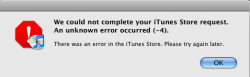
![IMG_0002[1].PNG](/data/attachments/150/150026-801b7b1ecff96943e2eaa9bedf2758dc.jpg)
![IMG_0002[1].PNG](/data/attachments/150/150028-801b7b1ecff96943e2eaa9bedf2758dc.jpg)