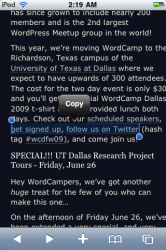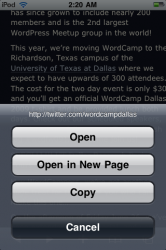Has anyone else had spotlight search find deleted email messages? I started typing something and it brought up old messages that I had deleted long before the update. When I tapped on the found message, it displayed the entire message, as if I never deleted it. I checked all my folders and trash, but the message was nowhere to be found (it's a POP3 account, so its not even on the server anymore).
Got a tip for us?
Let us know
Become a MacRumors Supporter for $50/year with no ads, ability to filter front page stories, and private forums.
iPhone and iPod touch OS 3.0 Bugs, Questions and Comments (discussion)
- Thread starter celticpride678
- Start date
- Sort by reaction score
You are using an out of date browser. It may not display this or other websites correctly.
You should upgrade or use an alternative browser.
You should upgrade or use an alternative browser.
Has anyone else had spotlight search find deleted email messages? I started typing something and it brought up old messages that I had deleted long before the update. When I tapped on the found message, it displayed the entire message, as if I never deleted it. I checked all my folders and trash, but the message was nowhere to be found (it's a POP3 account, so its not even on the server anymore).
I have the same issue. It has been added to the original post.
You would think they did... They were in beta for 3 months!I am still having very slow sync times, 30 minutes or more. Didn't Apple test 3.0 prior to the release?
I found a kind of workaround to having ipod controls on and spotlight on at the same time. While pressing the home button once takes you back to the first page and another press will then take you to spotlight. If you press the home button while the pages are sliding by then it will take you to spotlight instead of stopping at the first page. this works better if you have 6-9 pages of apps.
The original post has been updated with many new things.
PLEASE NOTE: All Apple Servers are back online as expected. There should no longer be any problems with iTunes or the App Store.
PLEASE NOTE: All Apple Servers are back online as expected. There should no longer be any problems with iTunes or the App Store.
Check the attachment... this happens on my friends iPod touch 2G after using spotlight... the letter goes away when he starts an app but comes back when he closes the app. It seems like its the first letter he types in spotlight is the one that sticks... Very strange!
PS: I noticed he has a battery % thing, and I dont on my 1G ipod touch... but his iPod was jailbroken on 2.2.1 before the upgrade and he installed the battery percentage meter. Obviously its not jailbroken again yet, but did that stay or am I missing the percentage feature?
the battery percentage is only for the 3GS but you can get it by doing what you said. jailbreaking, installing numeric battery, making a backup, restoring, restoring the backup
You are right. They are features that are being used all the time and yet still bugs. Well, anyway, please read the first post for an update of problems and some solutions. The Notes syncing is currently being investigated. I have it setup, but cannot find where the notes are being synced to on the hard drive.
I had the same problem. I closed mail and then checked sync notes. Didn't seem to work so I quit iTunes and restarted iTunes. Now there was a check mark in sync notes and it seemed to work. Opened Mail chose Notes and voila they were there.
Now to go play
Bob
Shake to shuffle does not work!
Shake to Shuffle works for me. Make sure you are playing a song first.
I'm not getting any email push notifications from my MobileMe account.
Are notifications not switched on yet?
Are notifications not switched on yet?
Simple way to make notes sync work in 3.0
Shut down and restart your Mac and your iPod Touch and then sync the two. You will now be able to select Sync Notes in the Info tab of iTunes and the check box will remain checked.
Shut down and restart your Mac and your iPod Touch and then sync the two. You will now be able to select Sync Notes in the Info tab of iTunes and the check box will remain checked.
I lost a few YouTube bookmarks (I had a lot!) with this update. I think it probably has something to do with the whole YouTube account thing. Other than that, no issues that I'm aware of.
hmm...for me, the update to 3.0 has all my applications opening slower...click on an icon and now there's a staggered, slow effect as they fully open. The response within applications also now appears sluggish.
Also for those that use WifiTrak... it's not compatible with 3.0 The Bitrino site says they've submitted a update and waiting for this to go through the apple review process.
Also for those that use WifiTrak... it's not compatible with 3.0 The Bitrino site says they've submitted a update and waiting for this to go through the apple review process.
Mail and Notes are working fine in Landscape for me, but it's Safari that is all weird. The landscape keyboard only comes up if it's in landscape already... it wont change from portrait to landscape like Mail and Notes.
After upgrading my 1st gen ipod touch, every app crashes within 1 sec of tapping it. Only the Apple default apps work fine. I rebooted it many times then restored it. I restored from my backup and the same problem exists. No other issues visibly exist.
Edit: It seems to be that the problem was with the backup and restoring the backup.
Edit: It seems to be that the problem was with the backup and restoring the backup.
Found another. Dont know if its a bug or a purposeful change. You cant change the volume on the lockscreen without bringing up the ipod controls. Would like somebody to check this though.
'
You are absolutely right! same with me. The browser has to be in landscape first and then the keyboard appears.
Mail and Notes are working fine in Landscape for me, but it's Safari that is all weird. The landscape keyboard only comes up if it's in landscape already... it wont change from portrait to landscape like Mail and Notes.
You are absolutely right! same with me. The browser has to be in landscape first and then the keyboard appears.
'
You are absolutely right! same with me. The browser has to be in landscape first and then the keyboard appears.
It was always like that. They probably just didn't change it for 3.0
Copy and paste is totally useless. You can either do one word, or a massive block of screen (multiple lines) that doesn't make any sense or work. For example you cannot copy a web site link as one thing, only each individual word.
You can copy a link by either pressing and holding until a little menu comes up or by the regular copy and paste. see
Attachments
When I push the home button sometimes the app I'm in will lock up and then freeze and then kind of just crashes it's way back to the home screen. No nice little minimizing animation or whatever you want to call it.
Register on MacRumors! This sidebar will go away, and you'll see fewer ads.