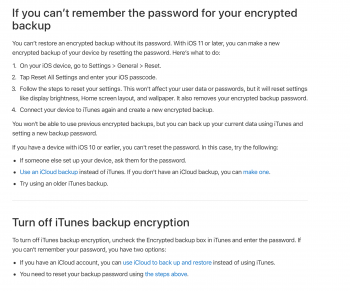Yes as they're in iCloud they will return to the device unless you specify that you don't want them (think its auto when you sign into iCloud for most of them).
If you could turn off encryption without the same password used to turn it on, that would make it more complicated. As you'd now need two passwords, one to decrypt and the other to then turn it off. If you could turn off encryption without the encryption password (your private key) that would mean the files would be unreadable and only future files would be unencrypted. The current solution is one password for both, which is the only sane way to do it, unless you don't mind the second scenario.
The only thing Apple could have done to make it easier to recover iTunes backups is allow the key to be stored in iCloud as it does in FileVault, anything else would be a security risk, and there may be a good reason why FileVault is more suitable to be recovered in this way that I'm overlooking as well.
If you could turn off encryption without the same password used to turn it on, that would make it more complicated. As you'd now need two passwords, one to decrypt and the other to then turn it off. If you could turn off encryption without the encryption password (your private key) that would mean the files would be unreadable and only future files would be unencrypted. The current solution is one password for both, which is the only sane way to do it, unless you don't mind the second scenario.
The only thing Apple could have done to make it easier to recover iTunes backups is allow the key to be stored in iCloud as it does in FileVault, anything else would be a security risk, and there may be a good reason why FileVault is more suitable to be recovered in this way that I'm overlooking as well.