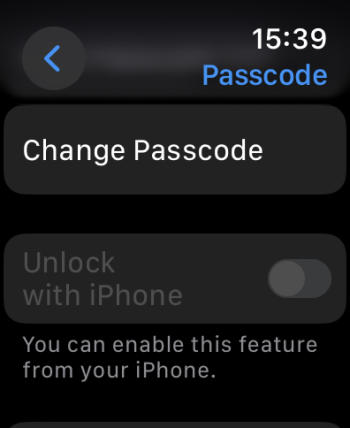This old MacRumors article sums up the issue.

 www.macrumors.com
www.macrumors.com
When I try to enable "Unlock with iPhone" using the Watch app, it asks me to enter my passcode on my watch, it accepts it, then the switch turns right off. In the Setting app on watch, the option is greyed out.
Only troubleshooting I've done is reboot both devices. Unpair / re-pair would be next.
iPhone Not Unlocking Your Apple Watch? Here's How to Fix the Problem
On Apple Watch, there's an option in watchOS that lets your iPhone unlock your watch as long as the iPhone is unlocked (Settings -> Passcode...
When I try to enable "Unlock with iPhone" using the Watch app, it asks me to enter my passcode on my watch, it accepts it, then the switch turns right off. In the Setting app on watch, the option is greyed out.
Only troubleshooting I've done is reboot both devices. Unpair / re-pair would be next.