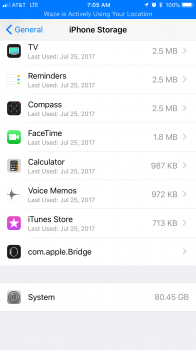Got a tip for us?
Let us know
Become a MacRumors Supporter for $50/year with no ads, ability to filter front page stories, and private forums.
iPhone Storage > System taking 19.3GB of space. No idea why. (Update: now 21GB+ and growing)
- Thread starter pgharavi
- WikiPost WikiPost
- Start date
- Sort by reaction score
You are using an out of date browser. It may not display this or other websites correctly.
You should upgrade or use an alternative browser.
You should upgrade or use an alternative browser.
- Status
- The first post of this thread is a WikiPost and can be edited by anyone with the appropiate permissions. Your edits will be public.
I had the same problem on my phone — on my 128 GB iPhone it ballooned to 100GB. I was able to figure out the solution, though: an "Erase All Content & Settings" won't work, because it only blows away user data, whereas restoring from the .IPSW via iTunes will restore your System partition back to a manageable size even if you restore from an iCloud or local backup.
I imagine this is because the System data is in a separate partition, sharing space with the user partition via APFS's space sharing — that would explain the divergent behavior between Erase All Content & Settings and an iTunes restore.
I imagine this is because the System data is in a separate partition, sharing space with the user partition via APFS's space sharing — that would explain the divergent behavior between Erase All Content & Settings and an iTunes restore.
What you said is similar to how MacOS show system volume used space and some categories: at first, everything is “others”. After finished, details of each category will eventually show up. This is not a method of cleaning the bloated system files, but a normal process of displaying storage info.lmao everyone here freaking out should calm down. i just checked mine and it said 57.7 GB was taken up by the system. the grey portion of the storage bar on the top of the page took up a little more than 57.7 GB and was in grey which is categorized as “Other”.
If you wait a few minutes it’ll update and you’ll see the grey part gets smaller. iOS 11 takes a while to index so just wait and it’ll change. Now my system is reported as taking up just under 9GB
you can see in the screenshots below that my photo libray takes up about 51GB, so we can conclude that my photo library was being calculated as “Other” or “System” incorrectly, it just needed a moment to index and correct itself. If you’re still having issues with space, then you may actually have a corrupt filesytem or bad flash but that’s very unlikely.
It’s probably not an issue after all.
Wait until it finished categorize.
It’s an issue, and a big one. I’ve been “waiting” for a week.
Attachments
Last edited:
After restoring, System is taking another 5 GB.
I'm hoping the next beta fixes this. Otherwise, the last beta has been pretty nice.
I'm hoping the next beta fixes this. Otherwise, the last beta has been pretty nice.
Just happened again to me. Lasted about a week. Not even 20GB used on my 32, now at 31/32GB overnight.
I’m not even going to bother with the delete some things game since I know system will just eat it right up.
I guess it’s time for another iCloud erase and restore, which will oddly work well for another week or two?
So weird.
I’m not even going to bother with the delete some things game since I know system will just eat it right up.
I guess it’s time for another iCloud erase and restore, which will oddly work well for another week or two?
So weird.
Beta 5 is out, doesn't seem to clean it up during the update. I hope it'll start cleaning up automatically. I'll look into the changelog to see if this is a known issue.
That’s not good. Hopefully it does over time. Thinking might have to do a restore even after they fix it to get back to square one and then hope it works going forward.
That’s not good. Hopefully it does over time. Thinking might have to do a restore even after they fix it to get back to square one and then hope it works going forward.
That’s not good at all, mine is almost at 100GB now. It’s almost if it put the 60GB of music I deleted into the Other category and the system thinks it’s still there.
Yea, that is the AFPS bug we saw on macOS and it was cleaned up in beta once time machine did its run.That’s not good at all, mine is almost at 100GB now. It’s almost if it put the 60GB of music I deleted into the Other category and the system thinks it’s still there.
Good news, iOS is slowly cleaning up. 20gb has been removed, 60gb left.
Update: iOS beta 5 fixed this.
Yea, that is the AFPS bug we saw on macOS and it was cleaned up in beta once time machine did its run.
Good news, iOS is slowly cleaning up. 20gb has been removed, 60gb left.
Update: iOS beta 5 fixed this.
Awesome news. But since that’s the dev preview, guess that means PB 4 coming today (hopefully) won’t fix it, right? I’m assuming you were running DP 4 and still had the problem?
It’ll be another two weeks for us on the PB before it’s fixed then.
Awesome news. But since that’s the dev preview, guess that means PB 4 coming today (hopefully) won’t fix it, right? I’m assuming you were running DP 4 and still had the problem?
It’ll be another two weeks for us on the PB before it’s fixed then.
PB 4 = DB 5, so if it comes today or tomorrow, our issue should be fixed. I can’t friggin wait.
Oh, I misunderstood. I thought we were always a release behind! Great!PB 4 = DB 5, so if it comes today or tomorrow, our issue should be fixed. I can’t friggin wait.
Yep, pudge104 is correct, PB4 will be identical to DB5, so it should be fixed for you guys tomorrow.
I haven't seen it gone back up yet, so it seems to be holding steady at 12GB for system (after 90GB used up in b4).
I haven't seen it gone back up yet, so it seems to be holding steady at 12GB for system (after 90GB used up in b4).
As I mentioned above, this just happened again last night with no improvement today.
Last time the erase and restore method worked for about a week. I believe it was as iCloud backup. Now that I’m home is there a method to erase and restore via my MBP and this, have this process go quicker?
Last time the erase and restore method worked for about a week. I believe it was as iCloud backup. Now that I’m home is there a method to erase and restore via my MBP and this, have this process go quicker?
As I mentioned above, this just happened again last night with no improvement today.
Last time the erase and restore method worked for about a week. I believe it was as iCloud backup. Now that I’m home is there a method to erase and restore via my MBP and this, have this process go quicker?
I’m going to wait for the new beta tomorrow and then see if I have to continue to find a fix. Apparently the new beta is the fix.
I’m going to wait for the new beta tomorrow and then see if I have to continue to find a fix. Apparently the new beta is the fix.
Right, I saw that but when this occurs it cripples my phone.
Yep, pudge104 is correct, PB4 will be identical to DB5, so it should be fixed for you guys tomorrow.
I haven't seen it gone back up yet, so it seems to be holding steady at 12GB for system (after 90GB used up in b4).
Please tell us the fix is still working.
If so, can’t wait for the PB today!
Hi,
This is still happening to me on an iPad Pro 9.7” running Beta 5. It all started after I enabled iCloud Photo Library for the first time ever a few weeks ago. I had >30GB free before then, and now I’ve got 8GB free and 26GB used by System (it was 24GB yesterday and I had 10GB free).
[doublepost=1502200040][/doublepost]Hi,
OK, this was unexpected - I may have found a solution to this (or it could just be coincidence). I was in the process of filing out a bug report about this issue still being there in Beta 5, and triggered the generation of a fresh sysdiagnose report before I did so. And when I went to attach the new sysdiagnose, my “System” usage had fallen from 26GB to 8GB. So somehow triggering the creation of the fresh diagnostics has sorted this out, at least for now. So this is definitely something that could be worth a try for anyone else who’s having this issue.
For those who are unfamiliar with the process, you trigger the creation of a sysdiagnose dump by holding down both volume buttons and the power button for about a quarter of a second.
This is still happening to me on an iPad Pro 9.7” running Beta 5. It all started after I enabled iCloud Photo Library for the first time ever a few weeks ago. I had >30GB free before then, and now I’ve got 8GB free and 26GB used by System (it was 24GB yesterday and I had 10GB free).
[doublepost=1502200040][/doublepost]Hi,
OK, this was unexpected - I may have found a solution to this (or it could just be coincidence). I was in the process of filing out a bug report about this issue still being there in Beta 5, and triggered the generation of a fresh sysdiagnose report before I did so. And when I went to attach the new sysdiagnose, my “System” usage had fallen from 26GB to 8GB. So somehow triggering the creation of the fresh diagnostics has sorted this out, at least for now. So this is definitely something that could be worth a try for anyone else who’s having this issue.
For those who are unfamiliar with the process, you trigger the creation of a sysdiagnose dump by holding down both volume buttons and the power button for about a quarter of a second.
Register on MacRumors! This sidebar will go away, and you'll see fewer ads.