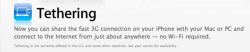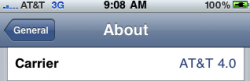First some background info:
I live in the US in Rhode Island, at&t is my service provider. I own an iphone 3gs. It is running the 3.0.1 firmware and it is jailbroken.
I was playing around in my settings today and under "settings>general>network" I found an option that says "Internet Tethering" I thought "hmm... I know this isn't going to work, but let's try it anyway" and I pressed the option, bringing me to a screen with an "Internet Tethering" toggle, and then instructions under it for connecting with either USB or bluetooth. I pressed the toggle, chose USB only (because my iphone was plugged into my computer (macbook pro)) and then my status bar (on the phone) began glowing blue, saying "Internet Tethering". On my computer, I went to system preferences, network, and it says "iphone USB" as one of my connected networks. I was like "WHAT?!" and so I turned airport off and tried loading safari, and IT WORKED!
So, I guess the point of me posting this is to find out exactly WHY i can tether. I have not performed any of the various tethering hacks available. What I have done however is install the trial version of the app "Mywi". I used it a few weeks ago, it was slow, I uninstalled it. Could that have activated something in the OS to allow the iphone to tether the way it's supposed to? Perhaps at&t is starting to test tethering in certain areas without announcing it? Has this happened to anyone else? It might be worth trying this out yourself if you can.
I've included screenshots of system preferences on the phone and computer.
I live in the US in Rhode Island, at&t is my service provider. I own an iphone 3gs. It is running the 3.0.1 firmware and it is jailbroken.
I was playing around in my settings today and under "settings>general>network" I found an option that says "Internet Tethering" I thought "hmm... I know this isn't going to work, but let's try it anyway" and I pressed the option, bringing me to a screen with an "Internet Tethering" toggle, and then instructions under it for connecting with either USB or bluetooth. I pressed the toggle, chose USB only (because my iphone was plugged into my computer (macbook pro)) and then my status bar (on the phone) began glowing blue, saying "Internet Tethering". On my computer, I went to system preferences, network, and it says "iphone USB" as one of my connected networks. I was like "WHAT?!" and so I turned airport off and tried loading safari, and IT WORKED!
So, I guess the point of me posting this is to find out exactly WHY i can tether. I have not performed any of the various tethering hacks available. What I have done however is install the trial version of the app "Mywi". I used it a few weeks ago, it was slow, I uninstalled it. Could that have activated something in the OS to allow the iphone to tether the way it's supposed to? Perhaps at&t is starting to test tethering in certain areas without announcing it? Has this happened to anyone else? It might be worth trying this out yourself if you can.
I've included screenshots of system preferences on the phone and computer.