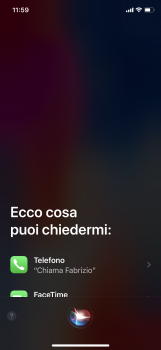Hi, Not sure if this is related, but I've observed some "banding" with my iPhone X in a very specific scenario
Steps to replicate.
1. Use the "magenta and blue" live wallpaper supplied by Apple
2. Activate Siri on the lock screen
3. Observe some banding in the top left corner of the screen.
I've attached a photo of the screen demonstrating the dark banding, and also a screen grab of the display showing smooth gradients.
I don't see the banding with other wallpapers.
Is this a defect on my screen, or is this a limitation of the OLED display?
Can anyone else replicate on their device?
View attachment 734592View attachment 734593View attachment 734594
Thanks!
I get the same kind of banding in the Clock app and other similar backgrounds, in a dark room at higher brightnesses. My phone also shifts pink then blue when tilted, rather than just blue, and I think it’s related to that.