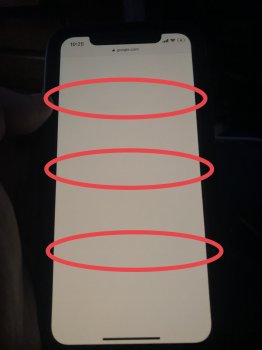Not sure if anyone else has noticed this issue, I did a quick search on here and didn’t see any posts. There are horizontal lines on the iPhone XS display that are only noticeable when the brightness is set all the way down and you’re in a dark room. It’s most noticeable on a white background. I’m on my second replacement device and it still has it in the same exact spots. I had iPhone X and it did not have this issue so it’s not normal for an OLED screen.
Apple wants me to try another replacement but I’d hate to go through the whole process if they all have it.
I attached a picture but it’s kind of hard to see it when you take a picture of it.
Edit: Would be great if other XS owners can check the same spots circled in the picture with the brightness all the way down in a dark room.
Apple wants me to try another replacement but I’d hate to go through the whole process if they all have it.
I attached a picture but it’s kind of hard to see it when you take a picture of it.
Edit: Would be great if other XS owners can check the same spots circled in the picture with the brightness all the way down in a dark room.
Attachments
Last edited: