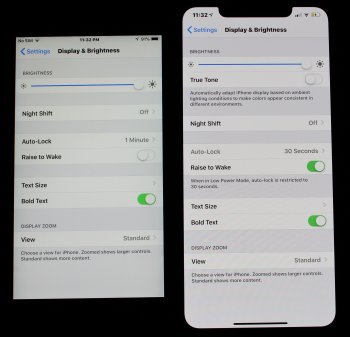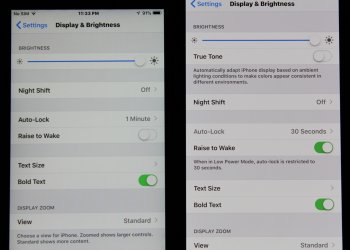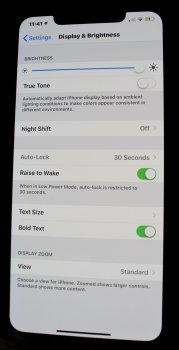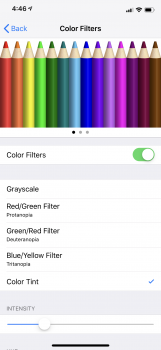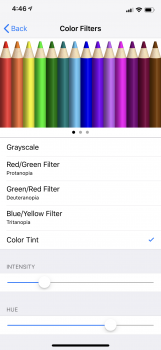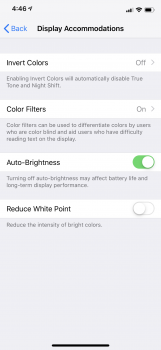ATTENTION: YELLOW SCREEN IS SELF FIXABLE! I noticed this yellow tint on my iPhone XS Max and was obsessed on fixing it. Finally figured it out and it looks better then my previous iPhone X and earlier phones now. In fact, it’s perfect now. Follow my directions:
Disclaimer: Make sure True Tone and Nightshift are off first. If the yellow tint is still there, which it was in my case, here is the fix:
No More Yellow!
- Visit your Settings App > General > Accessibility > Display Accommodations > Turn on Color Filters
- Tap Color Tint and verify it’s checked
- Navigate to the HUE slider and move it left or right until you reach your desired screen look. (I personally recommend this setting at around 30%)
- Then adjust the INTENSITY slider left or right to suit your preference (I personally recommend this setting at around 65%)
Want additional brightness?
Additional optional setting:
Visit your Settings App > General > Accessibility > Display Accommodations > TURN OFF Reduce White Point
If you have any questions, or want me to send you screenshots of the perfect settings, feel free to email me at
samsmith94587@gmail.com and I’ll respond as soon as possible
[doublepost=1538610462][/doublepost]ATTENTION: YELLOW SCREEN IS SELF FIXABLE! I noticed this yellow tint on my iPhone XS Max and was obsessed on fixing it. Finally figured it out and it looks better then my previous iPhone X and earlier phones now. In fact, it’s perfect now. Follow my directions:
Disclaimer: Make sure True Tone and Nightshift are off first. If the yellow tint is still there, which it was in my case, here is the fix:
No More Yellow!
- Visit your Settings App > General > Accessibility > Display Accommodations > Turn on Color Filters
- Tap Color Tint and verify it’s checked
- Navigate to the HUE slider and move it left or right until you reach your desired screen look. (I personally recommend this setting at around 30%)
- Then adjust the INTENSITY slider left or right to suit your preference (I personally recommend this setting at around 65%)
Want additional brightness?
Additional optional setting:
Visit your Settings App > General > Accessibility > Display Accommodations > TURN OFF Reduce White Point
Some screenshots are attached of my settings. Just try it. It will work. If you have any questions, or want me to send you screenshots of the perfect settings, feel free to email me at
samsmith94587@gmail.com and I’ll respond as soon as possible