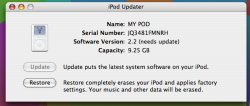I just 'ejected' the freshly updated iPod from the Finder, restarted iTunes and there it reappeared in iTunes... 🙂aswitcher said:I did the update but then my wifes iPod was unaccessable from iTunes. No drag and drop etc. What gives? Do I need to reboot?
Got a tip for us?
Let us know
Become a MacRumors Supporter for $50/year with no ads, ability to filter front page stories, and private forums.
iPod iPod Updater 2005-02-22 Now Available on Software Update
- Thread starter parrothead
- Start date
- Sort by reaction score
You are using an out of date browser. It may not display this or other websites correctly.
You should upgrade or use an alternative browser.
You should upgrade or use an alternative browser.
adamberti said:Yeah it shuffles your whole library and starts playing. It does not just turn shuffle on or off. Still have to do that in the setting menu.
As for that photo import feature, I saw that too. Maybe Apple's new photo connector will work for all iPods? Or it was accidently left in this version of the software after they copied some code from a photo ipod maybe?
Anyone with an original iPod use the update and get that import photo setting?
No photo import feature on my 10gb 2G, bet it will use the dock connection 🙁
Mitthrawnuruodo said:I just 'ejected' the freshly updated iPod from the Finder, restarted iTunes and there it reappeared in iTunes... 🙂
Thanks. When I get home I'll give this a whirl...
Well it's about time the 3G gets shuffle. Maybe this will give me a better price when I ebay it for a new mini.
Woot Woot - shuffle mode on the main menu for my 26 10gb iPod - thank you! Just have to wait before i can install it!
Do any of you 3G owners notice that the last few updates take down the contrast a lot after the update?
It seems as if this update has solved that problem.
There's also some new graphics on the 3Gs.
It seems as if this update has solved that problem.
There's also some new graphics on the 3Gs.
CubaTBird said:y do ya'll think apple did this? give back to the "community"? is there a reason for updating older ipods... kinda makes me wonder... 🙄
Maybe they feel there's now enough of a feature gap between the older generations and the new ones, that they can include this software update and not discourage people from upgrading to new ones.
daveway00 said:Do any of you 3G owners notice that the last few updates take down the contrast a lot after the update?
It seems as if this update has solved that problem.
There's also some new graphics on the 3Gs.
That explains why the display looks so much better!
I'm ashamed to admit I hadn't actually noticed, although I had noticed in the car lately I was having more trouble seeing it. After today's update I could have sworn the screen looked better. That explains it.
CubaTBird said:y do ya'll think apple did this? give back to the "community"? is there a reason for updating older ipods... kinda makes me wonder... 🙄
By updating the older iPods, Apple will have a *much* larger consumer base for its new photo-import device. 🙂
I just put v1.5 on my 2G 10Gb iPod, and as well as the "Music" and "Shuffle songs" menu items, it seems to have added the ability to customize the main menu, and added an "Audiobook" item to the Music list which seems to pick up all my podcasts (which I convert to bookmarkable AAC).
Yay!
Yay!
i'm so pleased with this update. it is cool to finally have the shuffle songs thingy!!!
however, its not good that my 3G is looking like it is packing it in today 🙁
the battery ran out from full in 10 mins today
and hold just magically stopped working and now it is all 'floppy' - any ideas?
however, its not good that my 3G is looking like it is packing it in today 🙁
the battery ran out from full in 10 mins today
and hold just magically stopped working and now it is all 'floppy' - any ideas?
FYI, I noticed after I updated my iPod Shuffle, it now pauses when the headphones are disconnected (like the 4G iPod).
yes they do feel snapier.. i did a restore though lol.. its weird cuz it told me to disconnect it and plug it into the wall in order to to a "software rehash" or something... weird.. ne my 3g works GREAT. again though the eq's don't seem as powerful.. or maybe its just me. 😎
In case this wasn't noticed... With the new iPod Shuffle firmware it shows up as an ipod shuffle picture on the desktop when it is mounted (before it showed up as a generic mounted drive). It's trivial but it makes me happy. Mmmmm eye candy.
CubaTBird said:yes they do feel snapier.. i did a restore though lol.. its weird cuz it told me to disconnect it and plug it into the wall in order to to a "software rehash" or something... weird.. ne my 3g works GREAT. again though the eq's don't seem as powerful.. or maybe its just me. 😎
i do beleive they have impreved the sound quality, particuarly in eq's. before, on the rock setting the lowest bass would start to pop my shure ec2's (which isnt right as they have a very big range). anyway they dont now. also i think going from one track to the next is quicker. all in all a good update!!!
Not to get your hopes up, but I don't think that this update will increase the battery life of the old iPod mini's. I think only the minis released today have longer battery life because of a redesign, just like when the regular 4G iPod came out with better battery life than the 3G....
Mitthrawnuruodo said:1.3 for the mini... hmmm... am I at 1.2...?
Edit: Yes, was at 1.2... maybe this will bring better battery life to my aging mini (one year old in a few days)... 😀
sjpetry said:My iPod won't update! When the menu comes up to update it won't let me. 🙁
It is a 3G 10GB iPod
I am running 10.3.8.
Please help.
Was that iPod originally formatted with Windows? I ask because I notice the the name of the iPod in the screenshot is in all CAPS. If it was, that might have something to do with it; i'm not sure.
russed said:is it just me or do the menus feel 'snappier'!!!
no honestly, the transition from one to the next is so much quicker
Yeah! It does feel faster! I think it made Safari load images faster too! 🙄
Register on MacRumors! This sidebar will go away, and you'll see fewer ads.