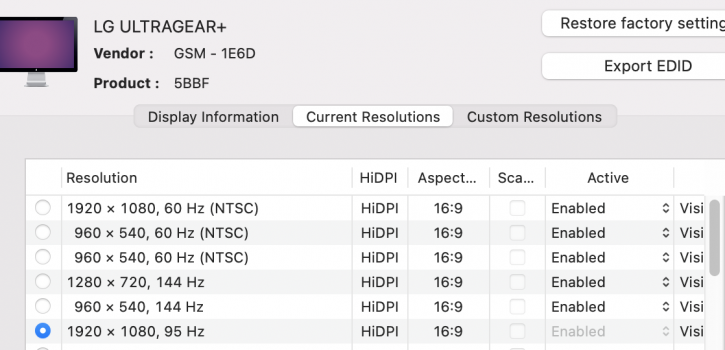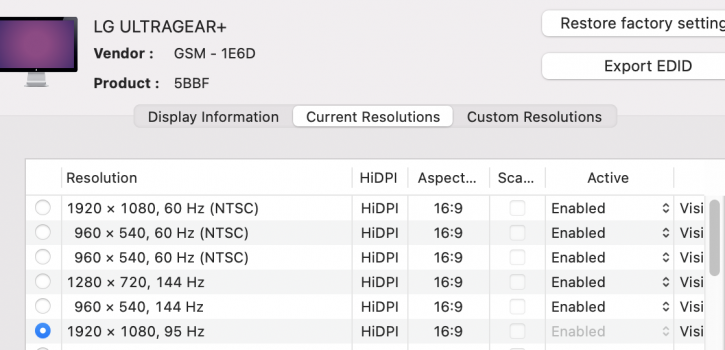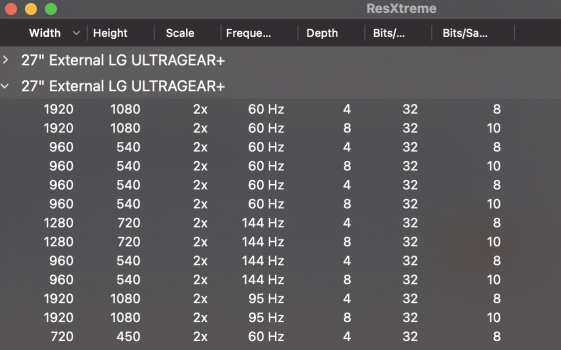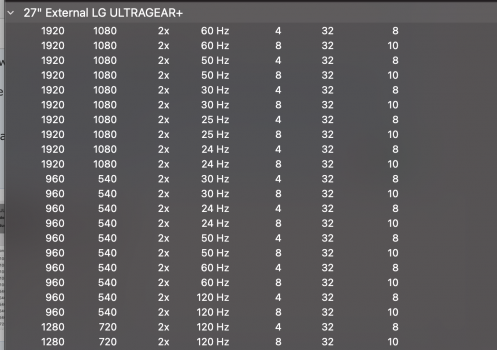Hey friends,
I'm picking up a Mac Pro tower tomorrow, switching from pc. I'm LOVING 120hz and know it will be hard to go back to 60. This card has HDMI 2.1, if I put it in my Mac Pro, will Mac OS support 120hz via HDMI into my LG cx?
Thanks!
Ryan
I'm picking up a Mac Pro tower tomorrow, switching from pc. I'm LOVING 120hz and know it will be hard to go back to 60. This card has HDMI 2.1, if I put it in my Mac Pro, will Mac OS support 120hz via HDMI into my LG cx?
Thanks!
Ryan