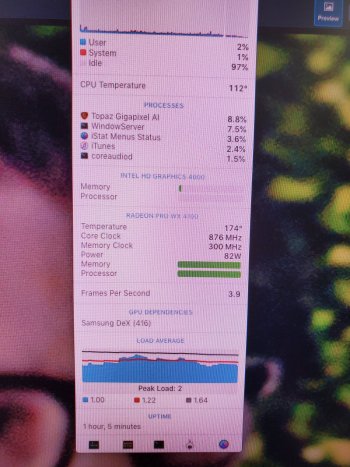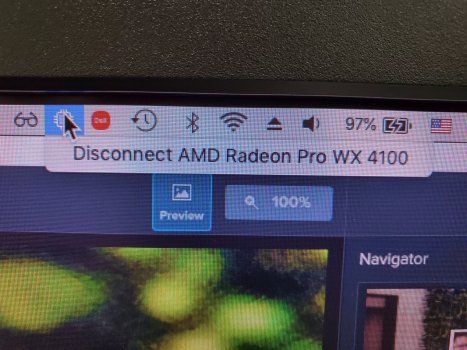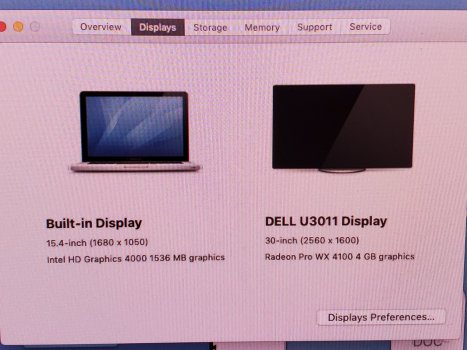I have a 2013 Mac Pro right now and I've been pretty happy with it for a long time except for the gpu situation. Now that there is an upgrade path for me I'm a bit lost on my next steps.
I'm disappointed by the decisions Apple has made with the Mac Studio however it's the only way to go past 16gb memory in an m1 Apple desktop right now. I've always loved mac minis but I'm a bit concerned about the memory cap and cpu core count.
My question for the community would be is 16gb enough? My IDE, Firefox, iTerm, office apps, and a few other things predictably consume about 30gb memory and having 8 cores (16 threads) is very helpful for the multitasking that I do. The mac pro has 64gb of aftermarket memory because it was cheap but I certainly don't use it all.
So what's the deal, has anyone downgraded from a 64gb or 32gb Intel device to a 16gb m1 Mac? I don't really want to rely on swap memory for that missing 10gb and I don't want to sit on my thumbs for another year, so it's going to be a mini or studio. If I get a mini it could be upgraded in a year since it's cheap, but a studio wouldn't need to be upgraded for several years.
I'm disappointed by the decisions Apple has made with the Mac Studio however it's the only way to go past 16gb memory in an m1 Apple desktop right now. I've always loved mac minis but I'm a bit concerned about the memory cap and cpu core count.
My question for the community would be is 16gb enough? My IDE, Firefox, iTerm, office apps, and a few other things predictably consume about 30gb memory and having 8 cores (16 threads) is very helpful for the multitasking that I do. The mac pro has 64gb of aftermarket memory because it was cheap but I certainly don't use it all.
So what's the deal, has anyone downgraded from a 64gb or 32gb Intel device to a 16gb m1 Mac? I don't really want to rely on swap memory for that missing 10gb and I don't want to sit on my thumbs for another year, so it's going to be a mini or studio. If I get a mini it could be upgraded in a year since it's cheap, but a studio wouldn't need to be upgraded for several years.