Apple was never consumer-friendly but rather money-hungry.Apple stopped being consumer friendly it seems.
Got a tip for us?
Let us know
Become a MacRumors Supporter for $50/year with no ads, ability to filter front page stories, and private forums.
Is 8GB of RAM Enough for a Mac in 2024?
- Thread starter MacRumors
- Start date
- Sort by reaction score
You are using an out of date browser. It may not display this or other websites correctly.
You should upgrade or use an alternative browser.
You should upgrade or use an alternative browser.
Having said what I said a couple of days ago, I just popped for 24gb in my M3 MBA. Can’t cost justify it but I’m future proofingI just checked, the M3 MBA maxes out at 24. The problem is I could get by with 8GB because my main box is a 32G Studio but I always future proof if I can afford it because I hang on computers for a long time. I mean, my 2015 MBP with 16GB more than suits my needs now but when security updates stop, I upgrade. I don’t need an MBP any more since I’m WFH (thank God, has anyone looked at those prices)??? so an MBA is fine. The one thing I did notice is that my daughters M1 15” MBA weighs about as much as my MBP. That’s insane
I just actually measure the time. The answer is less than 1/2 second... . Just wondering how long does it take to open safari ...
Good article and good debate but honesty, each case is different Most of us 80-90% only need 8GB of ram to do daily things like surf the internet, casual gaming, and social media. Now just because it won't be optimal, doesn't mean you can't do high performance tasks such as video editing or graphic design. It just means it won't be as fast. Keep in mind apple charges a pretty penny for upgrades like 16 gb of ram, for those extra 8 GB, you are paying about $200.
For me, I am going to get the 2024 13" macbook air and live with the stock specs of 8 GB of ram and 256 GB. If you ever need more GB you can always buy some from I cloud and get extra storage.
The reason why I like Macbook air's and macbook pro's is they are the best quality on the market. Mine lasted for four years and once my cousin got into UCLA, my alma mater, I gave him my old macbook air because it's time for an upgrade. He is still using it and it's a 2020, works just fine.
The debate over whether 8GB of RAM is sufficient for a Mac has long been a topic of contention. The controversy goes back to at least 2012, when Apple launched the first MacBook Pro with Retina display, which started with 8GB of RAM. Apple still offers 8GB as the base configuration for its 14-inch MacBook Pro, not to mention its M3 iMac and the latest MacBook Air models. Coupled with the significant cost of upgrading to higher memory options, Apple's decision has once again sparked discussions about the adequacy and value of this configuration.

Of course, Macs have changed a lot over the last decade. For one, Apple no longer relies on Intel processors to power its machines, having developed its own Apple silicon, which is faster and more power efficient. This is because Apple's custom chips use "system-on-a-chip" (SoC) architecture, which integrates several processing cores (CPUs), graphics cores (GPUs), cache memory, and several other components within a single physical package.
Apple's M-series of chips also use something called "unified memory," which sits alongside the SoC. Apple's adoption of this high-bandwidth, low-latency memory means the main chip avoids having to communicate data between different memory locations, and it makes the memory pool available for both the CPU and GPU, allowing it to be allocated dynamically depending on the task at hand.
- Apple Silicon Buyer's Guide: Which Chip Should You Choose?
- Late 2023 MacBook Pro Buyer's Guide: 14-Inch vs 16-Inch Models
- MacBook Air Buyer's Guide: Comparing the Generations
While the overall result of this integrated SoC architecture is better performance and efficiency, the downside is that Apple's unified memory is fixed at the point of purchase and cannot be upgraded at a later date.
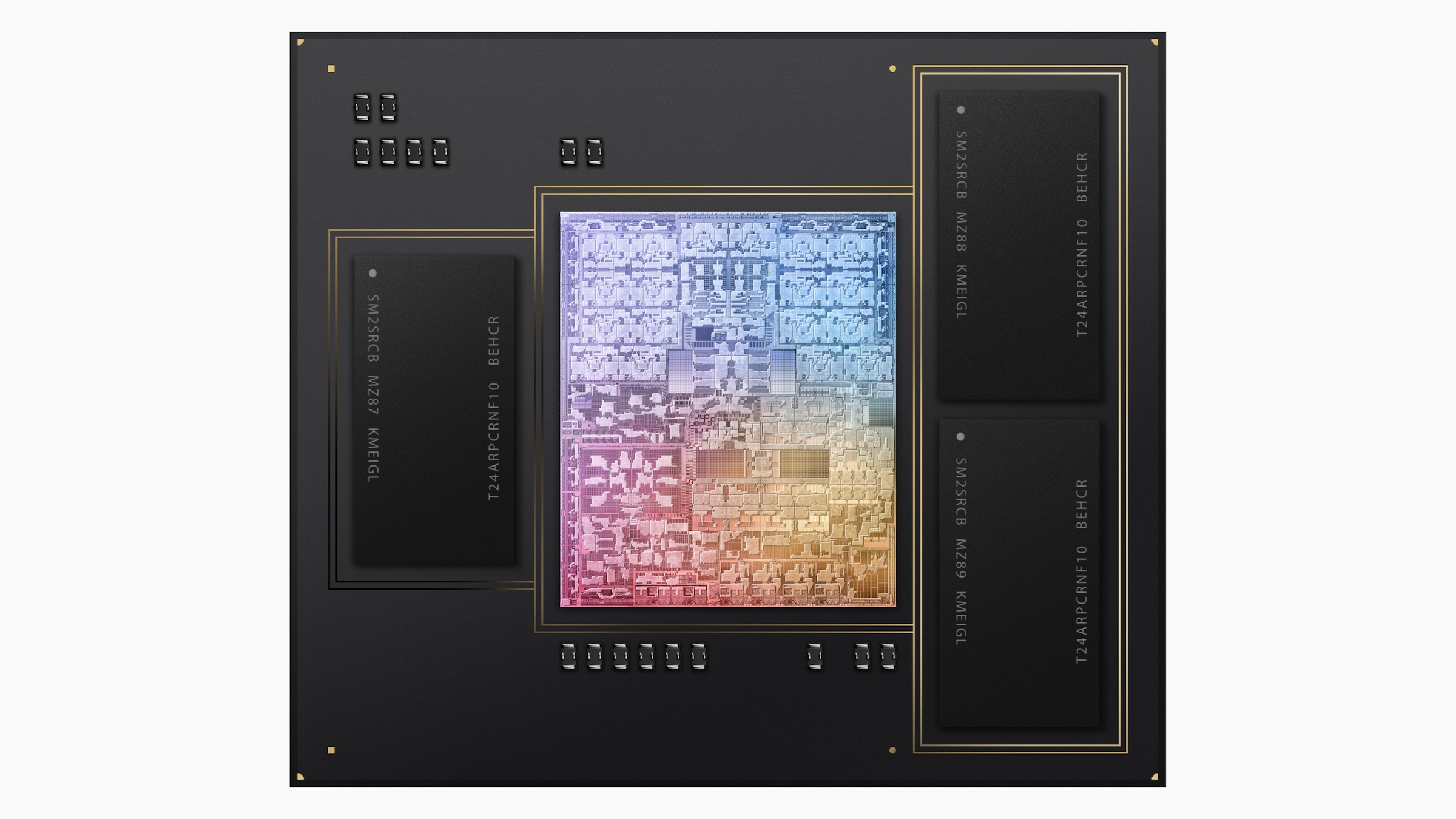
Opting for more unified memory is not cheap either. For instance, going from the base 8GB of unified memory to 16GB or 24GB costs an extra $200 and $400, respectively. Therefore, it's important when buying a new Mac that you choose the right amount for your individual needs. User opinions on this topic are diverse, with some finding 8GB adequate and others feeling constrained. Ultimately, it comes down to what you want to do on your Mac. Here are the main factors to keep in mind.
8GB or More RAM?
- Daily Tasks and Light Usage: For basic tasks like web browsing, document editing, and media consumption, 8GB of RAM generally suffices. Modern Macs use features like memory compression and intelligent allocation, which help macOS run smoothly even during multitasking.
Professional and Creative Workloads: For more intensive tasks such as video editing, 3D modeling, or software development, 8GB may be limiting, and can cause slower performance and reduced efficiency, as independent tests have shown. This is especially true if you work on advanced projects that require enormous files and content libraries.
Wrapping Up
Ultimately, when buying a Mac, opting for 8GB of unified memory is a cost-effective option if you have light usage requirements, and it offers adequate performance for everyday tasks. However, if you intend to use more demanding applications, it may be worth paying the extra for more memory. This will reduce the risk of the memory acting as a system bottleneck, and allow the Apple silicon in your Mac to perform at its maximum potential.
Starting at $1,599, Apple's 14-inch M3 MacBook Pro comes with 8GB of unified memory, and choosing 16GB or 24GB costs an extra $200 and $400, respectively. However, it's worth noting that after factoring in the extra $200 for 16GB, an M3 Pro model with 18GB and several other extra features is only $200 more at $1,999.
Of course, if your main concern is affordability and/or portability, it may be worth considering a MacBook Air instead. Starting at $1,099, the new 13-inch MacBook Air with M3 chip has a 16GB configuration option for $200 extra, totaling $1,299. If you're looking for a bigger display, the 15-inch MacBook Air starts at $1,299, with the 16GB option taking the price up to $1,499.
Bear in mind that the M3 version of the MacBook Pro has a HDMI 2.1 port and SDXC card slot, while the MacBook Air models do not. The entry-level MacBook Pro also offers 22 hours of battery on a single charge, compared to 18 hours on the M3 MacBook Air. In addition, the M3 MacBook Air models have an LCD display, whereas the M3 MacBook Pro uses a superior mini-LED display.
Article Link: Is 8GB of RAM Enough for a Mac in 2024?
Honestly, I don’t buy the combined memory 8GB is sufficient. If I’m spending $1100, I’m maxing out the RAM because I can work out of the cloud if I have to. Will 8GB probably be enough? Today, yes. 5 years from now.. who knows.
It would be interesting to understand how many buyers of 2013 (the real breakout year for the MBA) and newer MacBook Airs are still using their 8GB models for real, useful work. Nobody disputes that more DRAM is beneficial, but I wonder how many users truly have something concrete to say one way or the other.
Yeah but it may not be a valid comparison because the 2013 may have a separate GPU. I’m sure it’s like most PC’s.. it’ll run on 8GB for web browsing and email unless you’re opining lots of tabs in chrome. Best way to tell old school from new school.. old school like me may have 8 tabs open. Youngsters leave every tab open.. one of my co-workers had about 70 tabs open (he has 64GB RAM though).It would be interesting to understand how many buyers of 2013 (the real breakout year for the MBA) and newer MacBook Airs are still using their 8GB models for real, useful work. Nobody disputes that more DRAM is beneficial, but I wonder how many users truly have something concrete to say one way or the other.
All MacBook Airs had Intel iGPUs…the 2013 HD5000 used up to 1.5GB of system DRAM.Yeah but it may not be a valid comparison because the 2013 may have a separate GPU. I’m sure it’s like most PC’s.. it’ll run on 8GB for web browsing and email unless you’re opining lots of tabs in chrome. Best way to tell old school from new school.. old school like me may have 8 tabs open. Youngsters leave every tab open.. one of my co-workers had about 70 tabs open (he has 64GB RAM though).
I have 128 tabs open on Safari on my iPhone 15 Plus in one set and about 8 on a Mac specific website set.
I have 128 tabs open on Safari on my iPhone 15 Plus in one set and about 8 on a Mac specific website set.
I always have almost 500 tabs open on Safari on my iPhone, which means I have to move some to tab groups, which don't count towards the limit. 🫠
But, those tabs don't really play much of a role in RAM. You can tell from Safari's behavior that it only keeps few of them in RAM.
Aye, there’s between Chrome and Safari. It’s funny, Apple has billboards up on the West Side of NYC pushing Safari as the “safe” browser.
It would be interesting to understand how many buyers of 2013 (the real breakout year for the MBA) and newer MacBook Airs are still using their 8GB models for real, useful work. Nobody disputes that more DRAM is beneficial, but I wonder how many users truly have something concrete to say one way or the other.
2015 13” MBA with “only” 8 GB and it still works well for financial analyses with spreadsheets, book writing, photographic databases, astronomy simulations, heavy research with annotated PDFs and Safari open with scores of tabs, etc.
Same is true for a 15” M2 8 GB MBA.
The 13” remained my workhorse until a few days ago, even though I’ve had the M2 for months.
But the battery life had become miserable, one USB port hadn’t worked for several years, and synching photos and doing Time Machine backups were taxing with the noisy, irritating, whooshing fans going, etc.
The 15” is a treat, although I find myself wishing I had purchased a 13.6” M2 with 1 TB rather than the 15” with 512 GB.
I know how you feel... I actually traded up to a 15" MBP from my old 13" one in 2016. Things are different now: I'm WFH, I'm not lugging my primary driver back and forth to an office every day and this is my first day back on a 13". My daughter's M2 15" MBA is somewhat heavy compared to the 13".. which I bought to be my mobile system.. sitting on the couch, surfing the web, nothing very taxing. I have 2GB of cloud storage but I also just bought a 1TB NVME Samsung 990 for $79 with a $15 enclosure on a Prime Day sale. I'm kind of kicking myself for not getting 512GB but I don't really need it. The 990 was a good deal so I figured I'd keep it with me just in case I decide to install Parallels and spin up a VM. My main driver is a M2 Ultra Studio with plenty of RAM and storage, I'd rather have lighter right now.
Register on MacRumors! This sidebar will go away, and you'll see fewer ads.


