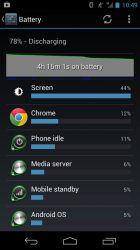Yeah, I love Chrome bookmark widgets on my GN. Just tap and go from the home screen.
And to me, this is the best use of widgets. Simply granting quicker and more direct access to things (be it settings ala toggles or events on calendar widgets or favorite websites with the bookmark widgets).
And to me, this is the best use of widgets. Simply granting quicker and more direct access to things (be it settings ala toggles or events on calendar widgets or favorite websites with the bookmark widgets).