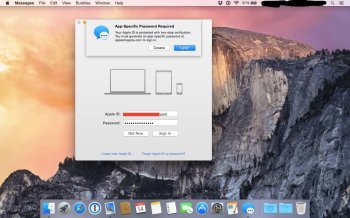All:
I've had absolutely nothing but problems with iMessages on my iPad since May of this year. The problem seems to be tied to two-factor authentication and app specific passwords. It doesn't help that OS X and iOS often behave differently too. I think it's a complete train wreck since I'm unable to use Messages reliably on my iPad now. I've tried various things on iOS 8.4, 8.4.1 and finally iOS 9 beta. Messages will work for a short period of time up to several days and then completely stop working again for a the same time frame. I've tried literally everything and finally I wrote to Tim Cook and I have specific support now that just isn't getting me anywhere.
So my question is - is anyone else in iMessages hell on their devices? Did you ever find a solution?
I've had absolutely nothing but problems with iMessages on my iPad since May of this year. The problem seems to be tied to two-factor authentication and app specific passwords. It doesn't help that OS X and iOS often behave differently too. I think it's a complete train wreck since I'm unable to use Messages reliably on my iPad now. I've tried various things on iOS 8.4, 8.4.1 and finally iOS 9 beta. Messages will work for a short period of time up to several days and then completely stop working again for a the same time frame. I've tried literally everything and finally I wrote to Tim Cook and I have specific support now that just isn't getting me anywhere.
So my question is - is anyone else in iMessages hell on their devices? Did you ever find a solution?