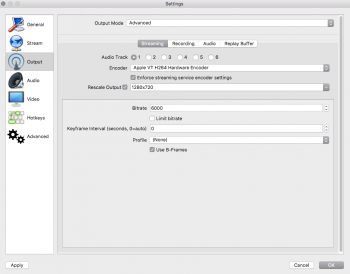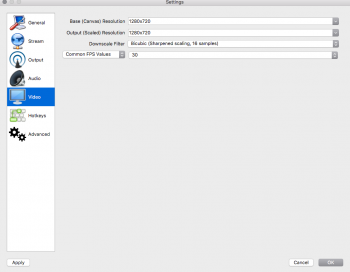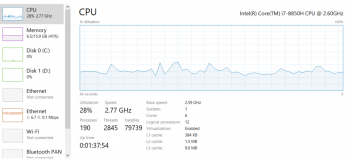These are the only settings related to video within OBS on a Mac I can find. I have it on Hardware Encoder over x264 because a guide I read online said it offers better performance. I can tinker with it more and see if it performs better on x264, etc.
The CPU preset is non existent on a Mac as far as I can see. I know it's available on PC though, as I have used it there.
I'm doing about 6,000 kb/s. My internet seems to be able to handle it. I've done multiple tests and don't see why I wouldn't be able to upload this amount of volume with a gigabit from Verizon.
The resolution and FPS is correct for what I'm using it for. I fooled around with it and decided that this is the sweet spot.
Excellent guide you wrote up for me. I really appreciate it!
The CPU preset is non existent on a Mac as far as I can see. I know it's available on PC though, as I have used it there.
I'm doing about 6,000 kb/s. My internet seems to be able to handle it. I've done multiple tests and don't see why I wouldn't be able to upload this amount of volume with a gigabit from Verizon.
The resolution and FPS is correct for what I'm using it for. I fooled around with it and decided that this is the sweet spot.
Excellent guide you wrote up for me. I really appreciate it!
Attachments
Last edited: