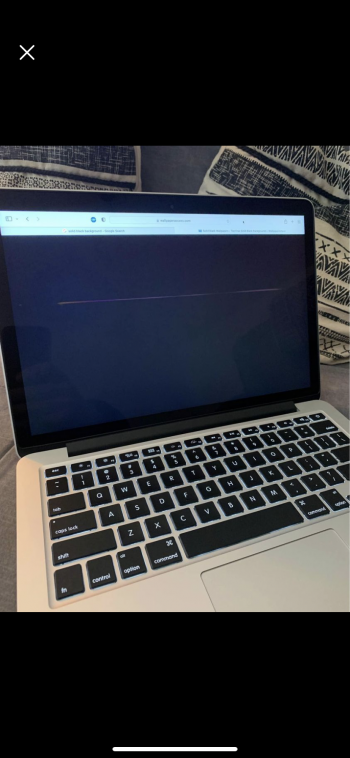It was my 13 inch 2015 MacBook Pro.How did it turn out?
Basically before setting off on my commute, I had noticed a mark on my windscreen that the wipers and screenwash weren’t shifting. So I got out the car, opened the boot and removed my bag containing my MacBook, iPad and other things and placed it onto the floor, leaning against the car, so that I could get to the compartment at the bottom of my boot that contained my window cleaner and cloth. I cleaned the mark off the windscreen and returned the cleaning stuff to the compartment, shut the boot, got back in my car and reversed over the bag that I somehow completely forgot about. It felt like I had reversed over an animal or something.
The MacBook and the iPad both suffered virtually the exact same damage. Pressure marks on the screen. The MacBook screen obviously had several marks from being squished against the keyboard, I’m assuming. Somehow, apart from that, they survived and worked perfectly fine. I continued to use them for another 2-3 years before I finally sold the iPad and upgraded to an M1 MacBook Air. It wasn’t a fun time as I tend to baby my stuff and they were both absolutely pristine before this happened, but at least I didn’t care about that for the next few years, I guess. Whereas with my current MacBook Air I am right back to babying it and worrying about it getting a scratch, etc.
I’ve attached a picture of what the pressure damage looked like on the MacBook Pro. You could only see it on dark backgrounds, really.