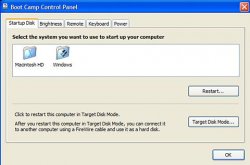Myth: Mac OS X requires GPT
This is mostly a myth. Mac OS X boots and runs just fine from disks using MBR partitioning, or even APM (Apple Partition Map, used on PowerPC Macs).
However, the Mac OS X Installer will refuse to put a fresh copy of Mac OS X on a disk that’s not using GPT. You can work around this using cloning tools like SuperDuper! or Carbon Copy Cloner. Install Mac OS X on a GPT-partitioned disk first, then clone it onto the disk of your choice.
Apple’s firmware updates are another issue. The exact requirements are not known at this time, but they are known to not work if you don’t have GPT and you don’t have a EFI System Partition.
Myth: Mac OS X requires a hidden EFI System Partition
Every GPT-formatted disk is supposed to have an EFI System Partition, and Apple’s tools create one at the beginning of the disk. However, Mac OS X doesn’t actually use it; the EFI System Partition is completely empty on a standard Intel Mac. Apple has added a HFS+ file system driver to its firmware, and the firmware boots Mac OS X directly from the partition it is installed on.
Also see above; Mac OS X can boot from a MBR-only disk with no trace of an EFI System Partition.
There is still some uncertainty about firmware updates, though. So far no one has investigated how they work in detail, and some people believe they require the EFI System Partition to be present.