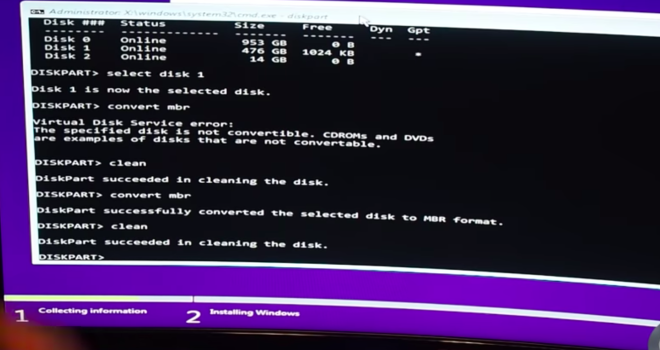I recently bought a CMP 5,1 2012 dual CPU model.
I learnt that trying to use USB installation can botch the bootROM. I managed to do a rom dump and make a backup of my firmware.
I haven't yet managed to successfully install windows 7 through bootcamp, I couldn't get bootcamp to recognise the DVD I burnt. But now I'm contemplating if I should even try. I've even heard that windows updates can sometimes corrupt the bootROM. Because my windows copy is a very early version of windows without service packs, I have a lot more updates post installation. Could this be detrimental to the mac pro? Is there a way to keep windows from creeping its way into the bootROM in the long run?
I know opencore can act as a keepsafe for the mac firmware but I have no need to use opencore, since what I'm doing is natively supported. I don't want to break a perfectly working unit. Can someone help clear up my concern?
I learnt that trying to use USB installation can botch the bootROM. I managed to do a rom dump and make a backup of my firmware.
I haven't yet managed to successfully install windows 7 through bootcamp, I couldn't get bootcamp to recognise the DVD I burnt. But now I'm contemplating if I should even try. I've even heard that windows updates can sometimes corrupt the bootROM. Because my windows copy is a very early version of windows without service packs, I have a lot more updates post installation. Could this be detrimental to the mac pro? Is there a way to keep windows from creeping its way into the bootROM in the long run?
I know opencore can act as a keepsafe for the mac firmware but I have no need to use opencore, since what I'm doing is natively supported. I don't want to break a perfectly working unit. Can someone help clear up my concern?