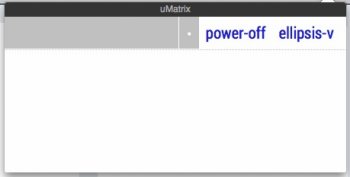It's kind of non-intuiative at first.
Basically, when you click on the icon it will show you a grid. The domain that you're at, say MacRumors.com, is always at the top and it will show as green for cookies, images, CSS, scripts etc. Almost everything else that would load is considered 'non-approved' until you approve it. Until you do, it's automatically blocked. Those show as a pale red.
Some sites are known and allowed though, so they show as a pale green. You click inside one of these boxes to either approve or unapprove an item to load, based on what you want to allow or block. A bright green or red will approve or unapprove the item. There's a button at the top that allows you to 'save' these approvals (or non-approvals, or a mix of both) so that uMatrix remembers in the future. You can then reload the page or just browse.
NoScript tends to be a shotgun approach. You either cut scripts off from a domain or you don't - and it's just scripts. uMatrix is a bit more fine grained. You can allow images and cookies say, but not scripts or CSS from the same domain. Since uMatrix reports EVERYTHING trying to load, the controls allow you to go down to subdomains.
For instance, if you load a Google news page it will often draw content from gstatic.google.com and youtube.com. gstatic is the subdomain of Google that all the 'static' images come from, like their logo, the images for your account, buttons, etc. I often block youtube.com because I don't want anything from there slowing me down.
So, where NoScript tends to be a shotgun approach and applies mainly to scripts, uMatrix is more of a scalpel and allows you to block or allow multiple types of things - even from the same domain.
Example (you can see what I have blocked and allowed and what is assumed to be blocked and allowed just here in this thread on MacRumors).
View attachment 845862