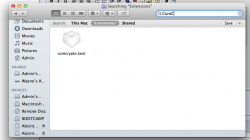I was posting this elsewhere but thought I'd try here.....
My 1st gen Mac Pro will only start from one particular drive, (Corsair Force 3 120GB SSD), that is about 30% full in Bay one. If in the wrong bay I just get the spinning gear indefinitely, if in the right bay then after pressing the power button;
@ 8 secs white screen.
@ 28 secs Apple logo.
@ 34 secs spinning gear.
@89 secs can hear the other drives spin down.
@99 secs I get the login screen.I have two 10.8 clones and two 10.7 clones but they will only work when on the SSD in bay one. So far for the most recent restart I've;
Removed everything apart from the minimum of components --
Reinstalled original RAM, (in total I can choose between two pairs of 512MB, and a pair 2GB - matched and bought in pairs). I have run testdisk 6.13 as additional RAM test.
Tried an alternate graphcs card. I have an Apple branded 5770 and and Apple branded 7300GT.
Swapped hard drive bays.
Removed both optical drives.
Unplugged speaker and headphones.
Unplugged all USB and firewire devices. (Keyboard/trackpad/display are all Apple ones).
Unplugged ethernet.
Running the command, nvram -p in terminal outputs nvram: nvram is not supported on this system.
DVDPlayer.app quits silently when any .img file is mounted with terminal code: Error getting a reference to /options.
The Start up Disk Pref Pane, will not allow me to make changes. The message I get is 'The bless tool was unable to set the current boot disk'.
I can boot from the original optical disc that came with it and use disk utility but cannot install Tiger from it. It never gets as far as choosing the destination.
The original AHT that came will not run, pressing D during start will eventually boot the Mac from the normal system.
Any takers out there?
Tks.
My 1st gen Mac Pro will only start from one particular drive, (Corsair Force 3 120GB SSD), that is about 30% full in Bay one. If in the wrong bay I just get the spinning gear indefinitely, if in the right bay then after pressing the power button;
@ 8 secs white screen.
@ 28 secs Apple logo.
@ 34 secs spinning gear.
@89 secs can hear the other drives spin down.
@99 secs I get the login screen.I have two 10.8 clones and two 10.7 clones but they will only work when on the SSD in bay one. So far for the most recent restart I've;
Removed everything apart from the minimum of components --
Reinstalled original RAM, (in total I can choose between two pairs of 512MB, and a pair 2GB - matched and bought in pairs). I have run testdisk 6.13 as additional RAM test.
Tried an alternate graphcs card. I have an Apple branded 5770 and and Apple branded 7300GT.
Swapped hard drive bays.
Removed both optical drives.
Unplugged speaker and headphones.
Unplugged all USB and firewire devices. (Keyboard/trackpad/display are all Apple ones).
Unplugged ethernet.
Running the command, nvram -p in terminal outputs nvram: nvram is not supported on this system.
DVDPlayer.app quits silently when any .img file is mounted with terminal code: Error getting a reference to /options.
The Start up Disk Pref Pane, will not allow me to make changes. The message I get is 'The bless tool was unable to set the current boot disk'.
I can boot from the original optical disc that came with it and use disk utility but cannot install Tiger from it. It never gets as far as choosing the destination.
The original AHT that came will not run, pressing D during start will eventually boot the Mac from the normal system.
Any takers out there?
Tks.
Last edited: