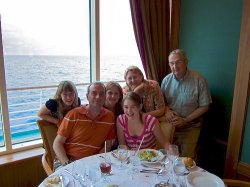Become a MacRumors Supporter for $50/year with no ads, ability to filter front page stories, and private forums.
Is RAW THAT important?
- Thread starter Michael73
- Start date
- Sort by reaction score
You are using an out of date browser. It may not display this or other websites correctly.
You should upgrade or use an alternative browser.
You should upgrade or use an alternative browser.
The point has probably been beaten to death in this thread, so what's one more whallop
A photographer instructor of mine described the difference between shooting jpeg & shooting raw as similar to the difference between shooting slide film vs negative film.
With slide film, what you shoot is what you get, there really are no adjustments. With negative film, you have leeway in the printing to adjust colors and exposure without degrading image quality.
This is perhaps the best analogy I have come across, Thanks for sharing it!
That being said, I have my D80 set to shoot both Jpeg, and RAW. I have a jpg to shoot to someone if I am happy with it or pressed for time, but I work with the RAW, and from what little I have played with in LR3, the RAW files are so much easier to clean up any noise in post, that I may be shooting at higher ISO without needing to worry about noisy images...
panasonic lumix GF1 (with pancake lens)
-dslr quality
-size of point and shoot
-expensive
Exactly what I'm looking for but too expensive.
Yesterday I happened to drop by a BestBuy store that had just completed their photography reset. A brand new camera was on display: Olympus E-PL1 priced at $599. For that price the camera came with both a body and a 18-44mm f3.5 lens if my memory serves me. The problem is that I would have had to invest in a second lens for zoom purposes.
In any case, the size of the body was perfect and if like the Panasonic Lumix GF1 it had a pancake lens, it would have been exactly what I'm looking for AND MORE. However, I'm trying to avoid carrying a bad with lenses and gear. The sales girl at BB could only show me the G11 to meet my needs in their line-up. She dissuaded me from the S90 as being too simple and lacking the amount of control I'd want.
So, are there any other 4/3 MOS sensor cameras with pancake lenses out there?
One vote for JPG
Most cameras these days have pretty good JPG processing engines which reduce the need for using RAW. If your camera is newish and you are able to meter correctly there is a good chance you can get by with just using JPG.
If metered correctly you are still able to shift exposure without having artefacts. Having RAW is useful for when you have tricky lighting conditions as white balance is probably the harder thing to fix (shifting colours can cause artefacts to show up).
Also consider RAW eats up a lot of space. A JPG may be around 2 to 3 MB but a RAW file may be 3 to 4 times this size. Also if you are only viewing on screen and doing smallish prints RAW is probably overkill.
RAW can be great in the 1% of cases you need it but it will cause you pain in workflow and storage the other 99% of times. But your milage may vary personally I think the whole RAW = Professional is a ploy by the memory card makes to get you to buy bigger cards
personally I think the whole RAW = Professional is a ploy by the memory card makes to get you to buy bigger cards
Most cameras these days have pretty good JPG processing engines which reduce the need for using RAW. If your camera is newish and you are able to meter correctly there is a good chance you can get by with just using JPG.
If metered correctly you are still able to shift exposure without having artefacts. Having RAW is useful for when you have tricky lighting conditions as white balance is probably the harder thing to fix (shifting colours can cause artefacts to show up).
Also consider RAW eats up a lot of space. A JPG may be around 2 to 3 MB but a RAW file may be 3 to 4 times this size. Also if you are only viewing on screen and doing smallish prints RAW is probably overkill.
RAW can be great in the 1% of cases you need it but it will cause you pain in workflow and storage the other 99% of times. But your milage may vary
I mostly shoot raw.
JPEGS are great. People that want the flexibility of a DSLR, but don't/can't spend the time PP'ing the RAW files, that is where JPEG excels. You can print A4 prints with great results.
Shooting RAW definitely increases your workflow. post Processing is about as much a daunting task as it is to learn photography (composure/lighting/etc). I am a novice, to put it nicely. I think I am going to be buying a book to help me out.
JPEGS are great. People that want the flexibility of a DSLR, but don't/can't spend the time PP'ing the RAW files, that is where JPEG excels. You can print A4 prints with great results.
Shooting RAW definitely increases your workflow. post Processing is about as much a daunting task as it is to learn photography (composure/lighting/etc). I am a novice, to put it nicely. I think I am going to be buying a book to help me out.
True - RAW can help disguise a lack of skill and allow one to correct errors.
What I meant was just because a camera has RAW doesn't mean it'll take a great photo. The quality of the glass, chipset, SN Ratio, dynamic range etc. are all just as, if not more, important.
Look at the OP's title. Is RAW THAT important? I'd say some photography lessons might be more so if the primary reason one uses RAW is to adjust the colour temperature in post because the user can't operate the camera properly.
I'm going to have to quibble with you a bit on this.
Your assertion that RAW "helps disguise a lack of skill" is only partially true.
There are some scenes that have a larger dynamic range than camera sensors are able to capture. What follows is an example of why I only shoot RAW these days.
I recently got back from a cruise vacation with my family. I took both my D700 and Canon s90 on the trip. I ended up using the Canon point-and-shoot much more than my DSLR largely out of convenience. The camera you have with you is always better than the camera you left behind....
At dinner one night my parents wanted a family photo. The Nikon was locked in my room safe (who wants to lug around a DSLR to dinner?). We asked the waiter to take a family photo.

Window behind us looking out upon a daylit ocean while we were indoors in dining room light. Huge dynamic range. In this scenario, there isn't an exposure regardless of camera, sensor size, film vs digital, etc. that could properly expose the scene. If I was hoping for a professional shot to correctly expose the entire scene, the alternatives are limited. One way would be to gel the windows to lower the outside exposure (not bloody likely, we are just passengers on a cruise ship). Alternatively I could have opted to use flash. Even with a DSLR, the flash options would have been limited (we are eating dinner and having a waiter take the photo--using off camera flash, diffusers, soft-boxes, reflectors, etc. wasn't really an option). Using on-camera flash (even for fill) didn't seem like a great idea either since there was a window behind us (I was worried that even if I dialed down the flash power I would still see very annoying reflections which would have been a pain to deal with in PP). Instead I made the decision to just set the point-and-shoot in program mode and hope I would capture enough detail in RAW to clean it up in post and make it acceptable.
Here is the result:

It isn't perfect, but it is a vast improvement. Acceptable for what I need from the image. Debatable if I would have been happier trying out some on-camera flash and dealing with the reflections on the glass, but I didn't have the luxury of taking multiple shots at the time. I could only produce one image and I had to decide what was likely to result in the best image. RAW saved me. Wouldn't have been able to salvage this if shot in JPEG.
Regardless of your skill level, there are some scenes that cannot be captured regardless of your skill level. Don't want to enter into a film vs digital debate, but the dynamic range of some scenes exceeds the ability of a camera to capture. For some "normal" scenes, JPEG is really all you need if you are skilled enough to get the exposure right in camera. But for some scenes with a large dynamic range it is impossible to get a "correct" exposure regardless of your skill level. RAW can save you in those scenarios.

Final image with cropping. This is totally acceptable for what I need from the image. Lots of happiness expressed from those for whom the image is intended (i.e. family members who don't care that the lighting isn't perfect, some fill light would have made it "even better", etc.). The background is still blown out, but there is enough detail there to make the context of the shot clear (i.e. taken on a cruise). I don't need "perfect" lighting for this shot. I just need the people in "good enough" lighting that it is easy to see their expressions and enough background detail to place the image in context.
To the OP: after going on vacation with a Canon s90 and shooting around 400 images with it, I think it is perhaps the best point-and-shoot on the market. Image quality is fantastic when the limits of the form factor are taken into account. More importantly for me, it is very easy to use. Menus are intuitive and the 2 command dials are extremely easy to use.
One of the issues I've had with point-and-shoots in the past is that they can be extremely challenging to actually use. Making adjustments, regardless of whether you are in program mode, aperture mode (assuming the camera offers it), shutter mode (assuming the camera offers it), or manual mode (again assuming the camera offers it) can be such a PITA that you miss the "critical moment" while figuring out menus. The s90 is almost as easy to use and adjust on the fly as my D700. Absolutely love it after using it on my recent vacation.
question on the side, maybe?
First, Kallisti, some great info that reminded me of my Ansel Adams fanatic days. Personally I think most photographers should have some idea of the things he talked about, he was truly a great and his work in the dark room will give you an amazing appreciation for what is so easy to do today. He'd probably be a RAW guy if he was alive today.
And, I really liked those pictures, a really happy family it looks to me and that was just happy to see.
Where I'm sidetracking the topic though is here because I wonder how many people really now about it, or do I myself have some erroneous ideas. It's about mega-pixels and picture size. Ok, maybe this is a question then.
Being once in the print industry I was told that the amount of pixels in an image was only important to the quality of the picture up to a degree, that at some point how many megs or gigs a picture was it simply would not be any better in sharpness, color depth, or anything else. The truly important thing then, after achieving the highest base quality, was how big the photo was going to be enlarged to. I can't remember the ratios anymore but say it was a 2 meg file being enlarged to 16 by 20. That would be enough and anymore than that would be completely unnecessary.
So, what struck me about reading through this thread was the mentioning of all these very high (and very expensive) multi-pixel cameras. Unless someone is going to print their pictures out to mural size, does it really matter how much their camera can create enormously sized files?
I'm sorry, I think I'm derailing this thread. Just tell me to shut up and I'll go away.


First, Kallisti, some great info that reminded me of my Ansel Adams fanatic days. Personally I think most photographers should have some idea of the things he talked about, he was truly a great and his work in the dark room will give you an amazing appreciation for what is so easy to do today. He'd probably be a RAW guy if he was alive today.
And, I really liked those pictures, a really happy family it looks to me and that was just happy to see.
Where I'm sidetracking the topic though is here because I wonder how many people really now about it, or do I myself have some erroneous ideas. It's about mega-pixels and picture size. Ok, maybe this is a question then.
Being once in the print industry I was told that the amount of pixels in an image was only important to the quality of the picture up to a degree, that at some point how many megs or gigs a picture was it simply would not be any better in sharpness, color depth, or anything else. The truly important thing then, after achieving the highest base quality, was how big the photo was going to be enlarged to. I can't remember the ratios anymore but say it was a 2 meg file being enlarged to 16 by 20. That would be enough and anymore than that would be completely unnecessary.
So, what struck me about reading through this thread was the mentioning of all these very high (and very expensive) multi-pixel cameras. Unless someone is going to print their pictures out to mural size, does it really matter how much their camera can create enormously sized files?
I'm sorry, I think I'm derailing this thread. Just tell me to shut up and I'll go away.

To kallisti: I hope you don't mind but I just popped the photo you used into iphoto as a JPG and got the following result after a little post editing. I hope this highlights some misunderstanding people have in regards to what JPEG is capable of.
While RAW is great for White Balance it isn't necessarily always needed if you just want to move the exposure by a little bit.

While RAW is great for White Balance it isn't necessarily always needed if you just want to move the exposure by a little bit.
Attachments
RAW is nondestructive, though. I know that doesn't matter to a lot of people but it really matters when you want to print things at 24x36". The post-JPEG adjustments are very crude by comparison.
RAW is nondestructive, though. I know that doesn't matter to a lot of people but it really matters when you want to print things at 24x36". The post-JPEG adjustments are very crude by comparison.
If you are starting with an 8bit RAW or an 8bit jpg both properly metered there will be very little difference between the end product even if you are printing at 24X36".
If you have a 12bit or more RAW file you will have a lot more information to play with which means you can make bigger exposure adjustments without running into banding and other artefacts.
Using RAW is like owning a very fast car, you will always use more petrol even going at the same speed at a normal car but you always have the option of going faster in your car.
I hope this means people will mix their JPG and RAW usage as most of the time JPG makes sense.
To kallisti: I hope you don't mind but I just popped the photo you used into iphoto as a JPG and got the following result after a little post editing. I hope this highlights some misunderstanding people have in regards to what JPEG is capable of.
While RAW is great for White Balance it isn't necessarily always needed if you just want to move the exposure by a little bit.
Here are two versions of the image. Both have identical adjustments made to them (highlight boost 100, shadow boost 50). The first is the JPEG version, the second is the RAW version:


The difference in shadow detail is fairly striking. Since the original image was underexposed for the indoor portion of the scene, recovering detail in those shadows is tricky. The JPEG threw out the data, so the shadow detail is lost forever. Notice especially the right lower wall. Boosting the shadow past 50 on the JPEG resulted in noise and artifacts without recovery of any of the detail that is present in the RAW image.
RAW is nondestructive, though. I know that doesn't matter to a lot of people but it really matters when you want to print things at 24x36". The post-JPEG adjustments are very crude by comparison.
I guess it begs the question why work on the image as a jpeg rather than a 16 bit tiff (far larger colour space, far more information, far less degradation when working on the image).
Kallisti, I see your point, but if it was me, I'd probably have asked them to move to a better location for lighting. A good photographer isn't afraid of directing those that they are shooting.
Dave
edit: If you don't mind sharing the RAW, I'd like to have a crack at this image and see if I can deliver a better result
On my Canon PnS I shoot the highest quality jpg. On my DSLR I shoot RAW. I've gotten great pictures on both cameras. I like RAW because it gives me more editing ability later on and I personally prefer more options over less.
With the size of memory cards now I think the RAW sizes are becoming a non-issue.
With the size of memory cards now I think the RAW sizes are becoming a non-issue.
I guess it begs the question why work on the image as a jpeg rather than a 16 bit tiff (far larger colour space, far more information, far less degradation when working on the image).
I think the point here is that cameras output RAW or JPG so most people have to choose between the two. Do you have a camera that offers the option to output 16 bit TIFFs?
Kallisti, I see your point, but if it was me, I'd probably have asked them to move to a better location for lighting. A good photographer isn't afraid of directing those that they are shooting.
Dave
edit: If you don't mind sharing the RAW, I'd like to have a crack at this image and see if I can deliver a better resultJPEGs, especially small ones are useless to work with.
We took shots with an indoor background (and thus a more manageable dynamic range). But the clients (my family) wanted a dinner shot with the ocean in the background. They don't care about the technical aspects of photography (and the problems their request created), they just want results. I had to make due with the equipment I had available (a Canon s90).
The question raised by the OP was whether RAW capability was important when considering a point-and-shoot purchase. The question isn't: can I produce better results with a DSLR or point-and-shoot. The question isn't: is JPEG adequate if I can control the lighting. The question is: will buying a camera with the capability of shooting in RAW be a good purchase over a camera that doesn't have that ability.
I attempted to provide a real-world example of why it can matter. The image I posted isn't an extreme and uncommon scene. I would argue that many snapshots are taken by "regular" people in scenarios where the light is challenging and the dynamic range of the scene makes a "proper" exposure next to impossible. Especially when using a point-and-shoot. For many people using a point-and-shoot, a less than ideal image that can be "fixed" in post is preferable to no image at all. My impression from reading the initial post is that the OP falls into this category.
It's not a question of whether a "better" image could be produced using a DSLR/good lens/good lighting setup vs a point-and-shoot. It's a question of when limited to a point-and-shoot, can the OP expect a higher percentage of salvageable shots when shooting in JPEG vs shooting in RAW. The answer clearly favors RAW. RAW allows you more options in post to either fix white balance or to fix exposure. In scenes with a "normal" dynamic range you may not see the benefits of RAW (assuming either the camera or the photographer are able to get the exposure right). I would argue that many scenes taken as snapshots by people using point-and-shoots often have challenging lighting (which the photographer may not have enough experience to appreciate or the camera set to default settings may mangle). Additionally, many scenes taken as snapshots by "normal" people may not have a "correct" exposure regardless of whether you are new to photography or a professional. Experienced photographers may just pass on the shot if they don't have the gear with them to capture the image (depending on what you need the image for, you might just decide that in the current lighting conditions the shot you need isn't possible with the equipment you have available). For some shots though, you don't need "perfect" results. RAW can help you in those cases. It isn't magic obviously. But it may be good enough.
Nota bene: the images I posted aren't my final edits. They were first passes to serve as examples for this thread. The JPEG was made in Aperture from the original unaltered RAW file, not from the earlier posted image. In this specific case (which I would argue isn't uncommon at all when considering snapshots with a point-and-shoot) there is unacceptable loss of shadow detail, visible even to "regular folk" which can't be recovered from a JPEG.
OK. So if the consensus is that RAW is a very important feature, what are the cameras in the $375 - $500 price category other than the Canon G11 that I should consider and why? I realize the list is probably rather short...
The Panasonic DMC-LX3 is a very good camera in that price range. It's a bit larger than a point and shoot (deeper with the lens but shorter than the G11), but also has a larger sensor and excellent fast, image-stabilized lens, multi-aspect, and shoots RAW. The G11 is a pretty good camera too.
<iSNIP>
Several years ago I was smitten with the Canon G9 and now we're at the G11. Part of the attraction was the quality of build and it's ability to shoot in RAW. Now I'm beginning to wonder just how important RAW is? For example, I was looking at the specs on the Sony Cyber-shot HX1 and except for the ability to shoot RAW, it seems amazing. The CMOS sensor is huge, optical zoom is massive, etc.
This camera is going to be used for both indoor and outdoor shooting. The ability to shoot in low light is a must for getting good shots of the kids at home and during school programs in the auditorium. When I get a chance, I like shooting macro shots of flowers and plants. Price-wise, I want to stay under $500.
So, what's you're opinion? Should I narrow my focus (no pun intended) to only cameras that can shoot RAW given my requirements? What's a good DSLR substitute for my needs?
The Pentax Kx might fit the bill for the substitute dslr you mentioned.
Pentax Kx Review on DP Review
Dale
I think the point here is that cameras output RAW or JPG so most people have to choose between the two. Do you have a camera that offers the option to output 16 bit TIFFs?
I don't, no. But, I shoot RAW, convert to 16 bit tiff. It ain't hard. As an aside, Nikon offers tiff output as a standard option on their D3s, D300s, D3x, D700 cameras. I think Pentax offers tiff as an option on a few of their models as well (but I'd have to double check this to be totally sure). The other manufacturers offer RAW or jpeg with nothing else a distant 3rd option.
But the clients (my family) wanted a dinner shot with the ocean in the background. They don't care about the technical aspects of photography (and the problems their request created), they just want results. I had to make due with the equipment I had available (a Canon s90).
The question raised by the OP was whether RAW capability was important when considering a point-and-shoot purchase. [snip] The question is: will buying a camera with the capability of shooting in RAW be a good purchase over a camera that doesn't have that ability.
I attempted to provide a real-world example of why it can matter. The image I posted isn't an extreme and uncommon scene.
I see (and understand) your points. RAW is generally, in most cases, a more fool proof option. It gives you greater latitude in PP. That said, for the majority of shots, jpg will server *most* people's needs. Yes, you can still make adjustments to images shot in JPEG (the first thing I do is open jpeg in Photoshop and save as tiff, and then work on the tiff file, so that the image doesn't degrade the same as if I worked on the jpg directly).
One of the issues with modern digital cameras (DSLRs and p&s) is poor dynamic range. True, film isn't that much better, but it is better by about 2 stops still. Options such as HTP (highlight tone priority) on Canon cameras, and 14 bit images (rather than 12 bit) are starting to help with DR issues, but it's still not enough. I'd personally rather see camera manufacturers drop the you know what contest over megapixels, and start working on 16 bit images and better noise performance. 8mp is perfectly fine for nearly all types of photography. There's no need for 20+ mp behemoths imho. That's just plain overkill. Better DR will fix a lot of issues like your example image.
Dave
edit: why not use the camera to take 3 or 5 frames in quick succession (if it offers it of course) and produce a HDR image using something like Photomatix. If done right, you can get some good results from what I've seen. It does help a bit with the DR issue. You could also take the RAW image and set it to show highlights and export to tiff, then change it to show shadows and export to tiff, and then set it to correct exposure for mids, export that to tiff and merge all 3 in Photoshop using clipping masks, etc. Yes, it takes a bit of time and work, but it can also help deal with problematic DR issues. Sadly, your average camera user doesn't want to learn about photography, or good photography for that matter, they want the camera to wipe their you know what for them.
...Nikon offers tiff output as a standard option on their D3s, D300s, D3x, D700 cameras.
That would be 8-bit TIFF if done in the camera.....you still want to use RAW and convert to TIFF which would then be 16-bit TIFF.
S-
I bet you can correct those JPEGs better than you think. Have a look here:My father was shooting pictures at a wedding and the white balance was completely off. As a test I tried editing the jpg, but couldn't get the white balance correct, but with raw it was no problem. Now I just shoot raw only.
http://photo.net/beginner-photography-questions-forum/00W285
I don't use PS, but in the GIMP you go to Colors -> Levels... and then pick the gray point. Give it a try with your wedding shots.
I think Pentax offers tiff as an option on a few of their models as well (but I'd have to double check this to be totally sure).
Pentax offers Adobe's RAW standard DNG as an option for the camera RAW format (besides their PEF). DNG is about as open as a RAW format can get. No need to wait for Apple to update Aperture to support your brand new camera 6 months from now for example ...
You could also take the RAW image and set it to show highlights and export to tiff, then change it to show shadows and export to tiff, and then set it to correct exposure for mids, export that to tiff and merge all 3 in Photoshop using clipping masks, etc. .
You can also duplicate or triplicate (or more) the RAW file, load those files into photomatix and let photomatix bracket. It's not a true HDR but who cares if you like the result
You can also duplicate or triplicate (or more) the RAW file, load those files into photomatix and let photomatix bracket. It's not a true HDR but who cares if you like the result
If you duplicate or triplicate you don't really add any data that's not there already. Exactly the same result would be achieved with just one raw. It's called pseudo hdr. It just compresses the dynamic range overhead available in raw into the jpg. Absolutely no difference between using 1 raw file or 100 copies of that same one.
You are right, gnd, I thought Photomatix needs more than one file, but it's true one RAW is good enough for tonemapping.
Register on MacRumors! This sidebar will go away, and you'll see fewer ads.