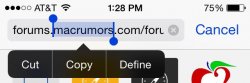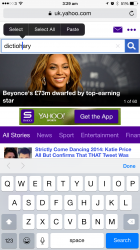Hardly an endorsement, "it sucks less" I only have a S5 in android. Most of the time on my iPad trying to copy a small part of a sentence I just give up and type it in.It's still better than most of the android devices I've used. The S5/note 3 was ok and usable but it's not even worth it on the nexus 7 or tab pro 10.1.
Got a tip for us?
Let us know
Become a MacRumors Supporter for $50/year with no ads, ability to filter front page stories, and private forums.
Is text selection so bad in all KitKat's?
- Thread starter cube
- Start date
- Sort by reaction score
You are using an out of date browser. It may not display this or other websites correctly.
You should upgrade or use an alternative browser.
You should upgrade or use an alternative browser.
To me, text selection is utter crap on both systems. Android makes me go banana every single time I try to select a (misspelled) word and do any editing. iOS, slightly better in the sense I can select the word I want, but then editing is a hell...
I have to say, the only implementation I kind of like is in WP.
I have to say, the only implementation I kind of like is in WP.
'.com' has a dedicated key so you would never need to correct it. Try selecting text inbetween 'forums', 'macrumors', 'forumdisplay', etc. like if you needed to correct a typo. You can't.
Not sure what you're talking about.... It's simple, press select then move the sliders around.
Also, the define feature is extremely useful. Use it all the time on my iPad, iPhone and Mac.
Attachments
Nope. Doesn't behave the same on Safari iPad2 with iOS 8.1.1. It's fragmentation in iOS that behaves differently. Like I said inconsistent.
Plus, your screen capture is showing what I'm referring to with virtual keyboard always showing UPPER CASE letters by default. With the rest of the industry, virtual keyboards show lower case when shift/caps is off and UPPER CASE when shift/caps is on.
Well, sorry to burst your 'ragging on iOS' bubble but that's likely on Yahoo's end, as it's the only field that behaves that way in my fairly quick check of all search engine sites and appears to be isolated to their 'iPad' specific site. Go ahead and request the desktop site and no such problem--tested it on both my son's iPad 2 and my iPad Air. Otherwise, everything works the same on the iPad 2--hold for the magnification bubble and slide to the desired location in any text field.
Your second point, while first having nothing to do with the topic at hand, is also pretty trivial. It's that difficult for you to notice the change in the shift key for caps, caps lock, or no caps? How ever do you manage to use a physical keyboard if all the letters don't change for you to let you know the caps lock is on?
It works everywhere else on other platforms so it's just another iOS bug or design flaw. Virtual keyboard and caps lock are very relevant to text selection and editing. Customers shouldn't have to jump through additional hoops to do something on iOS vs the rest of the industry. It should be the same or better but not worse and there's no need to apologize for it when they can just fix it.
Jump through what hoops--it shows everything you need right on the keyboard.
And one bad field likely caused by something on one specific website's end makes it an iOS flaw....sure.
And one bad field likely caused by something on one specific website's end makes it an iOS flaw....sure.
Attachments
Last edited:
I haven't done real editing on BB10, but to move the cursor it has a pretty good control. Too bad BlackBerry gave up on tablets after the Playbook (not really BB10).
I still have to check the editing on the Jolla Phone. The tablet that will ship in 6 months will have Sailfish 2.0, so hopefully they make sure to do a good job.
I still have to check the editing on the Jolla Phone. The tablet that will ship in 6 months will have Sailfish 2.0, so hopefully they make sure to do a good job.
What's laughable is you chastising someone else for lack of experience when the only one looking foolish with their lack of experience is you. We've already shown you that it can be done without issue. Same goes for the shift key (have you even used iOS before??). You may not like the implementation in iOS but your inability to use it doesn't mean it doesn't work.
Isn't that the search bar? I think he meant the url...
Isn't that the search bar? I think he meant the url...
If you go back and follow the conversation, he first proclaimed it couldn't be done in the search bar and then later in the Yahoo! search field. The post you replied to was me illustrating the latter.
Last edited:
If you go back and follow the conversation, he first proclaimed it couldn't be done in the search bar and then later in the Yahoo! search field. The post you replied to was me illustrating the latter.
Fair enough, don't mind me...
As for text selection, I frequent a few forums where text selection is near impossible whatever device you have, within the editor. Really frustrating!
Fair enough, don't mind me...
As for text selection, I frequent a few forums where text selection is near impossible whatever device you have, within the editor. Really frustrating!
Agreed...most trouble I have, regardless of my device is on these forums. Go figure.
Since the discussion is about comparing text selection between Android and iOS and with how iOS requires additional steps and works inconsistently it's like having to use toilet paper where there's always stock versus having to go hunting for it in one of the other restrooms and sometimes there may be none at all.
Since the discussion is about comparing text selection between Android and iOS and with how iOS requires additional steps and works inconsistently it's like having to use toilet paper where there's always stock versus having to go hunting for it in one of the other restrooms and sometimes there may be none at all.
God forbid an iOS user has to tap and extra button for to select text. Oh and scrubbing in text to correct an error is much easier on iOS because of the magnifier that pops up. How long does it take you to delete an email or mark it read? Can't do that from the lockscreen like in iOS...
Magnifier is a relic from when iPhones were tiny 3.5". On my iPad it's useless as the magnified text is usually no different in size so it just slows down work flow and there doesn't seem to be a way to disable it under zoom settings or to have it behave like the rest of the industry.
Magnifier is a relic from when iPhones were tiny 3.5". On my iPad it's useless as the magnified text is usually no different in size so it just slows down work flow and there doesn't seem to be a way to disable it under zoom settings or to have it behave like the rest of the industry.
This makes no sense. The text has been the same size on the original iPhone through the iPhone 6+ because of the density settings. The magnifier makes it much easier to put the cursor where you want the first time versus tapping the text then dragging the slider on android which takes two steps versus one. Your argument is completely invalid. This is coming from a person who has used android as a daily driver for about 3.5 times as long as I've used iOS as a daily driver. Try again.
This makes no sense. The text has been the same size on the original iPhone through the iPhone 6+ because of the density settings. The magnifier makes it much easier to put the cursor where you want the first time versus tapping the text then dragging the slider on android which takes two steps versus one. Your argument is completely invalid. This is coming from a person who has used android as a daily driver for about 3.5 times as long as I've used iOS as a daily driver. Try again.
I don't like the magnifier. When using it on my iPhone 5S, my finger covers it up too much at times, so I can't see where the cursor is.
Wrong. Put 'dictiohary' in Safari address bar then try to put the text selector between 'h' and 'a' to delete 'h' and replace with 'n'. You can't. It only lets you put the selector at the beginning or end of 'dictiohary' then you have to backspace all the way to where you need to correct.
Don't bother debating if you lack experience with both ecosystems.
Try going to yahoo.com and do a search. You can't even edit the text at all. Inconsistent.
I'm starting to wonder if you just enjoy the mindless trolling or if you like pulling complaints/excuses out of thin air.
Anyway, at this rate, sooner or later you'll be thrown into Time-Out or Banned. Carry on.
Attachments
Register on MacRumors! This sidebar will go away, and you'll see fewer ads.