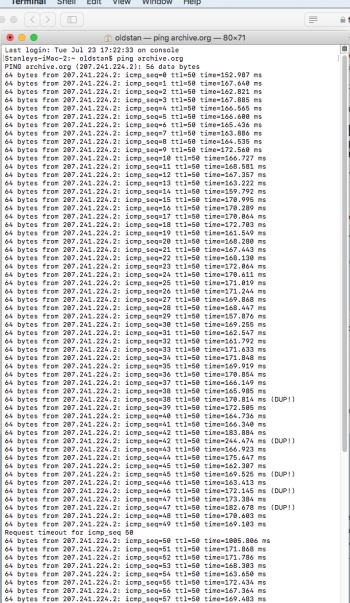Hello, techies. Recently, I re-installed Photoshop CS6 app, and actually managed to validate it and get it to run, thanks to someone on this forum that is more clued up than I am. However, the installer disc only installs version 13.0, whereas there is a potential for a version 13.0.6. In former times, one only needed to click (in Photoshop) "Help" > Updates, and the update to 13.0.6 would be downloaded and applied, automatically. Not any more! When the (presumed) download has completed, Adobe Application Manager displays a message that says, "The updates cannot be applied." No doubt, this is because Photoshop CS6 is ancient, and not worth the expense it would incur for Adobe.
I went on the Web, and found what seems to be a perfectly genuine updater to 13.0.6, but when I run it, it, too says that the updates cannot be applied, or words to that effect.
I was wondering whether anyone could provide (say) a Terminal command that would make it possible to apply the updates (to Adobe Bridge etc., as well as Photoshop — they apply to the entire Photoshop suite). There was a similar difficulty in getting a very useful add-on to work with Photoshop CS6. It's called GuideGuide, and, after applying a Terminal command (which I found somewhere on the Web), it works fine. So maybe some clever fella or gal could provide a Terminal cure (or some other cure) for the 13.0.6 updater.
If that is the case, I should be very grateful to be advised of it!
With thanks in hopeful anticipation,
Clod Hopper
I went on the Web, and found what seems to be a perfectly genuine updater to 13.0.6, but when I run it, it, too says that the updates cannot be applied, or words to that effect.
I was wondering whether anyone could provide (say) a Terminal command that would make it possible to apply the updates (to Adobe Bridge etc., as well as Photoshop — they apply to the entire Photoshop suite). There was a similar difficulty in getting a very useful add-on to work with Photoshop CS6. It's called GuideGuide, and, after applying a Terminal command (which I found somewhere on the Web), it works fine. So maybe some clever fella or gal could provide a Terminal cure (or some other cure) for the 13.0.6 updater.
If that is the case, I should be very grateful to be advised of it!
With thanks in hopeful anticipation,
Clod Hopper