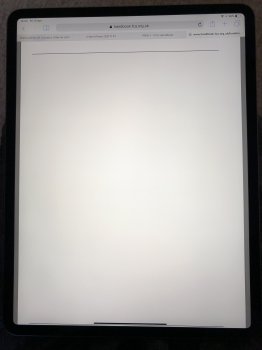I know it’s probably been asked before but I’m just trying to assess if my IPad Pro 3rd gen screen would be considered within tolerance for an uneven backlight.
I can’t tell if it’s a problem or whether my eyes are just playing tricks on me.
It’s difficult to assess over a photo but any input would be appreciated.
I can’t tell if it’s a problem or whether my eyes are just playing tricks on me.
It’s difficult to assess over a photo but any input would be appreciated.
Attachments
Last edited: