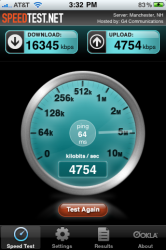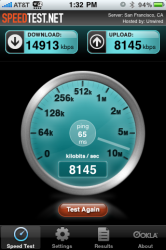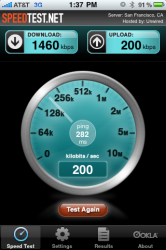in ks i got download of 3500-4000 kpbs and upload around 350 is that any good?
It *might* be possible in theory, because the maximum download speed on the iPhone 3GS is 7.2 Mbps. However, I'd highly doubt we get anywhere close to that in the U.S., especially with AT&T.
I've been told that AT&T started providing the HSDPA service in the Bay Area. If it is true, then you (again) *might* get 5-6 Mbps over there.