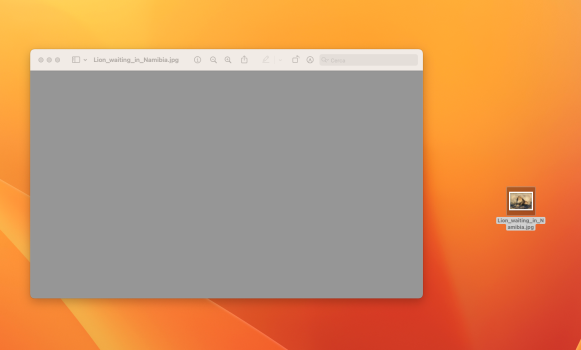Hello everyone, I'm new to the forum. I have an Imac 27" late 2012 and I successfully installed ventura (now up and running for months). Unfortunately after upgrading to 13.3 the ONLY problem encountered is with the preview app (which is fantastic). The problem is that if I have an image on my desktop the thumbnail is displayed correctly, but if I try to open it with the preview app I only see a gray square. In reality it is only a display problem; let me explain: if I make changes to the image (for example drawing above a square and I save the image, the change is made (obviously I open the image with another app). It's like everything is working fine but when you open the image for some reason it doesn't show. I attach a screenshot to be clearer. Has anyone had the same thing happen or do you have any suggestions?
Thank you very much for the attention
Ale
Thank you very much for the attention
Ale