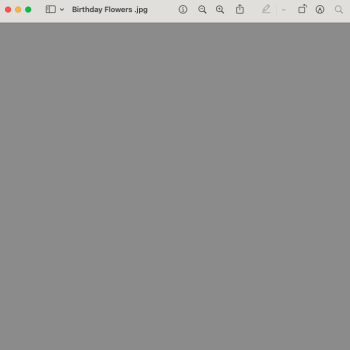The only way to downgrade Ventura without erasing the main drive would be to go back to the macOS shipped with the Mac using Internet Recovery (Shift-Opt-Cmd-R at startup). Any RECOVERY install can be done without erasing the User Data. E.g. on my MP 10,1, I'd have to go back to Mountain Lion, then re-try installing Monterey 12.6.4 or Ventura 13.2.1 from USB. As @bogdanw mentioned, links to older macOS installers can be found on Mr. Macintosh's site.
TO PREVENT USER DATA CORRUPTION, you should create a dummy account (name it "downgrade") and use that to perform this process. You should make a backup, just in case (but then, you could just do a clean install). Yes, it's going to take a whole day or two. You may have to re-install apps or at least let it rebuild itself by deleting all the config/prefs using AppCleaner (https://freemacsoft.net/appcleaner/).
TO PREVENT USER DATA CORRUPTION, you should create a dummy account (name it "downgrade") and use that to perform this process. You should make a backup, just in case (but then, you could just do a clean install). Yes, it's going to take a whole day or two. You may have to re-install apps or at least let it rebuild itself by deleting all the config/prefs using AppCleaner (https://freemacsoft.net/appcleaner/).