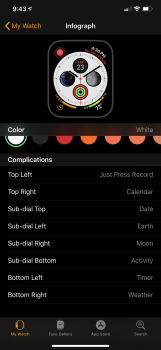My current infograph setup. Has stuck so far. But I’m always on the lookout for a better config.
Breathe
Timer
Weather
Activity
Calendar
Solar
Apple Music
Outcast
My watch face design philosophy is that it must look relatively good and provide useful, dynamic information that I want without asking Siri, diving into the home screen or accessing the dock.
Outcast works on infograph? waiting on apple podcasts but this is interesting if it does.