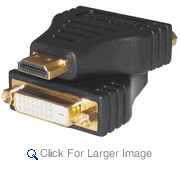1. Widescren sources wouldn't naturally be letterboxed - they'd be distorted - stretched vertically. The letterboxing is done in the source usually (notice the difference between Letterboxed 4:3 and Widescreen modes on your DVD player). SOME, but very few TVs can do letterboxing internally.
Yeah, I forgot about those few times I set my DVD player to widescreen on my old 4:3 television. It does stretch it vertically to fill the entire screen and it does look distorted.
2. Even more significantly - sorry, it won't work anyway. Even converting the cable type doesn't change the resolution. You're made problem is the Apple TV's lowest resolution is 480p and your TV's highest resolution is 480i (which is actually half the resolution - with different lines displayed in alternating (interlaced) frames).
480p and 480i are the exact same resolution. The only difference is that 480p renders 480 lines of the frame 60 times a second while 480i only renders every other line of each frame 60 times a second. There is obviously enough data there for a 480i set to render it properly, but the issue is will it simply discard every other line or will it instead just display nothing.
There's a simple way to solve this. Anyone out there have an HD cable box hooked up via component to a 4:3 TV? Most of those cable boxes have a setup mode that lets you set the resolution. Mine has 480i/480p/720i/720p/1080i/1080p and will let you run through each resolution to see if it displays properly. Its designed so that you won't suddenly flip to a channel that is passing an unsupported resolution, instead the cable box will convert it to some other supported resolution. Anyway all someone has to do is set it to 480p and see if you get an picture. Its probably a long shot, but hopefully this will put this one to rest once and for all.
EDIT: or even easier, anyone with a progressive scan DVD player hooked up to a 4:3 480i TV via component, does the TV display a picture when progressive output is enabled?