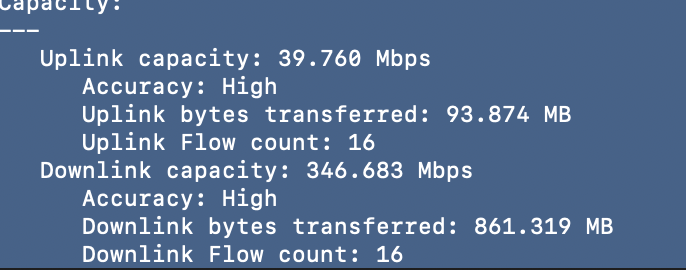past = paste. I made a typo earlier.past the command? Not sure i follow
Got a tip for us?
Let us know
Become a MacRumors Supporter for $50/year with no ads, ability to filter front page stories, and private forums.
I've decided to Return my M3 Pro 14" 12Core model.
- Thread starter TheRealAlex
- Start date
- Sort by reaction score
You are using an out of date browser. It may not display this or other websites correctly.
You should upgrade or use an alternative browser.
You should upgrade or use an alternative browser.
thanks for that, here is what I got:past = paste. I made a typo earlier.
Attachments
The responsiveness score is what your after which appears to be just cropped off the screenshot provided.thanks for that, here is what I got:
For people with slow wifi, in my experience the problem is often when too many neighbours are on the same wifi channel. Wireless Diagnostics is your friend, and remember that the channels are not perfectly separated. A neighbour on your channel +/- a few can still impact your network negatively!
Tap it to see the whole thing.The responsiveness score is what your after which appears to be just cropped off the screenshot provided.
He’s got 400Mbps down and 40Mbps up. Depending on what he’s doing, and M3 may be no faster than an M1 (or Intel) if it’s all network-dependent.
That's why my stratergy is to buy a Macbook Pro (and not spec it out completely) and use the leftover funds to buy a Windows gaming laptop if/when needed. Though I don't game a lot, but do want to try Baldur's Gate 3 at some point.
I just like the dual laptop plan. As someone else mentioned -- different tools for different jobs.
I just like the dual laptop plan. As someone else mentioned -- different tools for different jobs.
Thanks, although the responsiveness score is still missing which tends to be a much better measure of how fast a network feels than peak speeds (see Apple’s support document: https://support.apple.com/en-gb/101942).Tap it to see the whole thing.
He’s got 400Mbps down and 40Mbps up. Depending on what he’s doing, and M3 may be no faster than an M1 (or Intel) if it’s all network-dependent.
Thanks all I have these responsive ness scores. I am just trying to make sure nothing is wrong with this new laptop. But certainly maybe the wifi.

any ideas on this data?Thanks all I have these responsive ness scores. I am just trying to make sure nothing is wrong with this new laptop. But certainly maybe the wifi. View attachment 2327516
All looks good to me.any ideas on this data?
yeah, thinking so.. must be internet (went from comcast to quantum)not sure its actually as fast.. thanksAll looks good to me.
Yes, if I remember correctly, there’s not sufficient separation to avoid co-channel interference with WiFi unless you’re 3+ channels apart from other nearby routers. And it’s just a fact of life that adjacent channel (and even co-channel) interference is simply unavoidable in particularly dense housing environments because there just aren’t enough channels, especially on the 2.4GHz band.For people with slow wifi, in my experience the problem is often when too many neighbours are on the same wifi channel. Wireless Diagnostics is your friend, and remember that the channels are not perfectly separated. A neighbour on your channel +/- a few can still impact your network negatively!
Register on MacRumors! This sidebar will go away, and you'll see fewer ads.