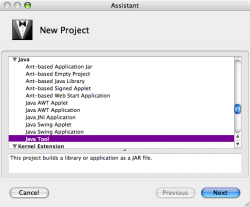I need some very basic help with Java and XCode.
I've just started java at school, using PC's with JCreator, and now when I take my project home and run it in Xcode I can't compile or anything.
In fact most of the options are grayed out.
Can anyone help me?
Here's the code:
THANX!
I've just started java at school, using PC's with JCreator, and now when I take my project home and run it in Xcode I can't compile or anything.
In fact most of the options are grayed out.
Can anyone help me?
Here's the code:
Code:
import javax.swing.*;
public class variables
{
public variables ()
{
String name = "Jason";
String surname = "BoTHa";
int age = 17;
char gender = 'm';
double height = 148.9;
boolean married = true;
short treasures_found = 12;
byte shot = 4;
float bank_account = 8.1f;
long distance_traveled = 7834;
JOptionPane.showConfirmDialog(null,name);
}
public static void main(String args[])
{
new variables ();
}
}THANX!