Does anybody have any experience with how multi-tasking on the new Galaxy Tab S6 stacks up with multitasking an iPad Pro?
Got a tip for us?
Let us know
Become a MacRumors Supporter for $50/year with no ads, ability to filter front page stories, and private forums.
All iPads John Gruber’s iPad rant
- Thread starter Rogifan
- Start date
- Sort by reaction score
You are using an out of date browser. It may not display this or other websites correctly.
You should upgrade or use an alternative browser.
You should upgrade or use an alternative browser.
Does anybody have any experience with how multi-tasking on the new Galaxy Tab S6 stacks up with multitasking an iPad Pro?
Well, I don’t have a Galaxy Tab S6... but I do have Note10+. And Samsung has the same concept of multitasking on both devices... I could argue Note 10+ slightly better than the Tab S6 due to the ram. However, having a huge screen to experience multitasking could make Tab S6 better.
But I take Apple approach as smooth and thoughtful, perhaps.. because I’m bias toward Apple. But Drag-and-Drop multitasking is polished... it’s baked in the OS. It covers anything from text, files, videos, photos and apps. Don’t get me wrong Samsung concept is great... from all the options the user have in multitasking.
From the Smart-PopOut Window, Split-Screen and the fact YouTube has PiP baked in their app under Android. And the way notifications is set up on Android provides a better experience for Tab S6 because of the option for the PopOut Window. You can receive a notification and it automatically give you PopOut Window to quickly get a glance.
To be honest, I enjoy the multitasking on both devices... I’m always interacting with multiple windows on both devices. The only negative of having a Tab S6 is their poor selection of tablet apps, that’s why I’ll never consider a Android tablet.
Agreed. When I tell my family or friends what multitasking features the iPad can do, they look in awe... But they go back to using one-app at a time, because they are accustomed to it.
It’s like “when you know.. you know”... meaning, the power users will be able to adapt to the change and are willing to accept it.
Most probably you are right. I just want to share my experience despite being most probably a corner case. I know how to invoke split view and slider over but I don't do it. Why? Few reasons:
- The screen is small. Do I do multitasking on my laptop? Yes I do, but this is because I have additional monitor. I do open two apps in parallel most of the time and this is how I work. I am visual person and I need a lot of screen real estate as I want to have all the needed information at glance to process it.
- There are only 3 recent apps on the dock. I usually use at least 5. Yes even on an iPad I use at least 4 in parallel as I do notes on Agenda, refer to stuff in OneNote, check stuff in Safari and occasionally someone skypes me. And let't not forget the Spotify app that is running in the background. On laptop I obviously have more (at least 6/7 apps, few Chrome windows with lots of browsers but this is how I do research).
- Apps and tabs reload. It makes me less productive as it distracts me all the time.
And yeah, I just picked up a Note10+... transitioning over from an iPhone. I’m most likely coming back to the iPhone when the new one is introduced in the Fall. I just wanted to take a break from the iPhone... and Android is a delight to use when having that multitasking functionality.
Interestingly I don't use Android's multitasking as well. I have a small display phone (4.6 inch) and multitasking does not make sense you know. I do enjoy the fact that there are no apps and tabs reload though. That I like a lot.
There is certainly something to be said about the ease of learning and remembering all the gestures. This strays from Apple's classic ease of use formula, if you compare something like an iPod or the early iPads to the current system, it has changed a lot.
A few minutes of navigation on the older devices and you have a sense of how to control the device. With the gesture system, hand it to someone who's never used a touchscreen device and ask them to preform these tasks. They'll be lost, and at best they will flick around the screen clumsily until things happen. You need to see a guide or sheet of the gestures.
I don't think it's a bad solution to the problem per se, but they are definitely not as simple to learn as past methods.
A few minutes of navigation on the older devices and you have a sense of how to control the device. With the gesture system, hand it to someone who's never used a touchscreen device and ask them to preform these tasks. They'll be lost, and at best they will flick around the screen clumsily until things happen. You need to see a guide or sheet of the gestures.
I don't think it's a bad solution to the problem per se, but they are definitely not as simple to learn as past methods.
Replace flick with click and it sounds like the transition to mice. Most “got” it, many never did because to them, the keyboard was simple, and the mouse was foreign. Now, the mouse is familiar and touch is foreign, and the cycle continues.They'll be lost, and at best they will flick around the screen clumsily until things happen.
Replace flick with click and it sounds like the transition to mice. Most “got” it, many never did because to them, the keyboard was simple, and the mouse was foreign. Now, the mouse is familiar and touch is foreign, and the cycle continues.
I remember when we brought a 128K Mac into our R&D group in 1984 and really used a mouse for the first time - it was foreign. I badly wanted a Mac for home but it was too expensive (about $6k in today's dollars).
John Gruber posted an Apple report card and gave the iPad a D, all due to iPad OS. He says he wishes he could just run iOS on his iPad Pro. Like I’ve said I think there are legitimate criticisms and room for improvement with multitasking on iPad but I don’t think it’s nearly as bad as Gruber says. He’s being ridiculous and overly hyperbolic. Myke Hurley on the Upgrade podcast called him out on this without mentioning his name. Hurley is someone who basically runs his business on his iPad. I put more stock into what he says than Gruber who clearly has a bug up his butt about iPad.

 daringfireball.net
daringfireball.net

My 2019 Apple Report Card
This year 65 voters (hand-selected by Snell) graded Apple in 12 areas. I was one of them, and, like last year, thought it only fair to publish my grades and remarks here at Daring Fireball.
But to say that I’m not a fan of iPadOS is an understatement. I wish there were a switch to force iPadOS to back to the pre “multitasking” days when the iPad interaction model was “just a big iPhone” — where every app was full screen and there was no drag-and-drop. I only ever accidentally drag things like links, and I find iPadOS’s concept of “windows” to be baffling. [Turns out there sort of is such a mode in Settings → Home Screen & Dock → Multitasking.] Getting the split-screen and Slide Over stuff to work is utterly unintuitive. It’s not the sort of thing you can figure out on your own just by using it, which is how the Mac user interface works. You have to know in advance how iPadOS split-screen stuff works. Just consider the fundamentals: if you want to launch an app you just tap it on the home screen or in the Dock. So far so good. But if you want a second app next to the first one, you have to drag the icon for that app out of the Dock? Why in the world would dragging an app icon launch an instance of an app? Forget about the Mac — what other platform in the world works like that? Put instances of Safari in two different “windows” — say, one split-screened with Notes and another in a “window” of its own. Then, using a hardware keyboard, Command-Tab to Safari. Which one comes forward? Toss a coin. It’s madness. I’m glad Apple started branding iOS and iPadOS separately. One of them is very cohesive, the other is incoherent. The iPadOS multitasking emperor has no clothes. I wish I could run iOS on my iPad Pro.
John Gruber posted an Apple report card and gave the iPad a D, all due to iPad OS. He says he wishes he could just run iOS on his iPad Pro. Like I’ve said I think there are legitimate criticisms and room for improvement with multitasking on iPad but I don’t think it’s nearly as bad as Gruber says. He’s being ridiculous and overly hyperbolic. Myke Hurley on the Upgrade podcast called him out on this without mentioning his name. Hurley is someone who basically runs his business on his iPad. I put more stock into what he says than Gruber who clearly has a bug up his butt about iPad.

My 2019 Apple Report Card
This year 65 voters (hand-selected by Snell) graded Apple in 12 areas. I was one of them, and, like last year, thought it only fair to publish my grades and remarks here at Daring Fireball.daringfireball.net
I agree with you. There is no way I would give iPadOS such a low grade. Fundamentally, a tablet is a touch based app centric device, and it needs to be viewed in that context. Of course, some form of multitasking can be implemented, but it will never be as good at multitasking as windows centric MacOS.
He’s being ridiculous and overly hyperbolic. Myke Hurley on the Upgrade podcast called him out on this without mentioning his name. Hurley is someone who basically runs his business on his iPad. I put more stock into what he says than Gruber who clearly has a bug up his butt about iPad.
Exactly! That's what I meant by putting more stock into someone who uses the iPad heavily compared to someone who casually uses it.
I'm a fan of Gruber... been listening to his podcast for years along with following his blog, but I don't really look for him when it comes to his thoughts on the iPad. People like Federico or Jason Snell.. are those who holds more weight when speaking about the iPad, IMO.
I don’t know why he’s so mad about it especially when he is a Mac guy. Plus you can turn off multitasking if you only want one app on the screen at a time.Exactly! That's what I meant by putting more stock into someone who uses the iPad heavily compared to someone who casually uses it.
I'm a fan of Gruber... been listening to his podcast for years along with following his blog, but I don't really look for him when it comes to his thoughts on the iPad. People like Federico or Jason Snell.. are those who holds more weight when speaking about the iPad, IMO.
I think it’s why a LOT of Mac folks are mad, they’re picking up that the future isn’t the Mac and don’t like it. I doubt it‘s very much unlike how many (not all, but a good chunk), saw the Mac as the future, but didn’t like it.I don’t know why he’s so mad about it especially when he is a Mac guy.
I think it’s why a LOT of Mac folks are mad, they’re picking up that the future isn’t the Mac and don’t like it. I doubt it‘s very much unlike how many (not all, but a good chunk), saw the Mac as the future, but didn’t like it.
He admits he's concerned where macOS is headed (on his podcast, at least). I think he can see the writing is on the wall for macOS. The future of Mac is iPad.
I think it’s why a LOT of Mac folks are mad, they’re picking up that the future isn’t the Mac and don’t like it.
It's kind of odd though, for him to be so negative about it that way. I mean, he claims that he prefers it as a one-app full window OS... yet, he can still use it that way.
He can still open up an app as full screen, close the app or even swipe up for the AppSwitcher to go to a different app. I mean, it's like basketball players from past generations criticizing younger generations for their reliance on the 3 ball.
I don’t thinking going back to “one app at a time” is going to save the iPad. Multitasking is genuinely useful.
The parts of Gruber’s critique that I agree with are:
1) The iPad is a failure as a platform for independent third-party developers (who are not giant companies covering the iPad to support their core business or games using dark patterns to hook whales).
2) iPad OS deserves an F — and the multitasking is only the worst symptom of a fundamental rot. It’s incoherent, inconsistent, unreliable. It requires a great deal of manual dexterity and memorization. It’s not discoverable. It makes doing simple things difficult and hard things impossible. It’s buggy. I use the iPad for about half of my work needs (in other words, I make a living with the iPad as a tool), so I think I have the experience to make these criticisms.
I think Apple needs to thoroughly redesign the interface and interaction patterns of iPad OS from the basics up. The iPad is better than either the Mac or the iPhone for certain tasks (Pencil-based work, reading, video watching, designing Keynote slides, laying out documents in Pages for publishing ...), so Apple should figure out how to make doing these tasks even better and broaden the class of such tasks.
The iPad should not copy the Mac or MS Surface. And it needs to grow up from iOS. It needs to be its own thing. My fear — also articulated by Gruber — is that Apple has painted itself into a corner and will only layer more cruft on this broken model.
[automerge]1581011326[/automerge]
This is by no means a comprehensive solution. But some of the proposals here would make iPad OS a lot more usable for me.
The parts of Gruber’s critique that I agree with are:
1) The iPad is a failure as a platform for independent third-party developers (who are not giant companies covering the iPad to support their core business or games using dark patterns to hook whales).
2) iPad OS deserves an F — and the multitasking is only the worst symptom of a fundamental rot. It’s incoherent, inconsistent, unreliable. It requires a great deal of manual dexterity and memorization. It’s not discoverable. It makes doing simple things difficult and hard things impossible. It’s buggy. I use the iPad for about half of my work needs (in other words, I make a living with the iPad as a tool), so I think I have the experience to make these criticisms.
I think Apple needs to thoroughly redesign the interface and interaction patterns of iPad OS from the basics up. The iPad is better than either the Mac or the iPhone for certain tasks (Pencil-based work, reading, video watching, designing Keynote slides, laying out documents in Pages for publishing ...), so Apple should figure out how to make doing these tasks even better and broaden the class of such tasks.
The iPad should not copy the Mac or MS Surface. And it needs to grow up from iOS. It needs to be its own thing. My fear — also articulated by Gruber — is that Apple has painted itself into a corner and will only layer more cruft on this broken model.
[automerge]1581011326[/automerge]
This is by no means a comprehensive solution. But some of the proposals here would make iPad OS a lot more usable for me.
Last edited:
The iPad has a very fluid movement...the iPad could be the future of computers...seems like portable PC's that can be untethered or tethered and used on vacations are thing to be...perhaps everytime apple tweeks the OS it will or has the potential to get better.He wrote about it on his website:

It’s Not About Intuitiveness
That’s what makes the state of iPadOS so crushingly disappointing — it has an inherent leg up on MacOS on intuitiveness by nature of its conceptual foundation. The problems with the iPad are about *consistency*, *coherence*, and *discoverability*.daringfireball.net

The iPad Awkwardly Turns 10
To reach its potential, Apple needs to recognize they have made profound conceptual mistakes in the iPad user interface, mistakes that need to be scrapped and replaced, not polished and refined. I worry that iPadOS 13 suggests the opposite — that Apple is steering the iPad full speed ahead down...daringfireball.net
And did a podcast on it with Ben Thompson: https://daringfireball.net/thetalkshow/2020/01/31/ep-276
The long and shot of the podcast is Gruber had more specific complaints about the multitasking UI whereas Thompson was arguing against the idea of multitasking on iPad at all. They both agreed that the iPad shouldn’t be a blown up iPhone but also shouldn’t be a Mac. But outside of one or two examples (Garage Band and Apple Pencil) and complaining about the App Store (e.g. not offering upgrade pricing) they gave very few examples of potential apps or use cases that would make the iPad unique or transformational. Sure the Garage Band demo at the iPad 2 event was cool but how many average iPad consumers are using Garage Band on a regular basis? My guess would be very few.
I 100% get there are legitimate criticisms about the way multitasking has been implemented and that it can be confusing to people. I think arguing it should be set to “off” by default has merit. But let’s not forget all the criticism of iPad as being just a blown up iPhone or not a real computer but just a consumption device. And all of that coupled with declining growth in the product. I think Apple had to add more capability to iPad. And I don’t think multitasking is just a power user feature. I use split view on my iPad Pro all the time. If I’m in Safari I‘ll have Twitter or YouTube or Notes off to the side as a second app. I think it’s incredibly useful. And for those who don’t it can be turned off. Anyway it seems like there’s a lot of discussion around what iPad should be but very little consensus. For everyone that wants it to stop trying to be more Mac like there’s someone else that wants it to become more Mac like. The idea that there is one perfect vision out there of what iPad should be is folly. And what I’d say to Gruber and Thompson is: turn multitasking off and use iPad as primarily a consumption device or a single use (like drawing) device. Honestly if I had that much trouble with multitasking (and didn’t really care about it that much anyway) I’d turn it off.
I don’t thinking going back to “one app at a time” is going to save the iPad. Multitasking is genuinely useful.
This is the fundamental issue with Gruber rant, he rather not have multitasking.
1) The iPad is a failure as a platform for independent third-party developers (who are not giant companies covering the iPad to support their core business or games using dark patterns to hook whales).
I think the mindset is fairly new when it comes to iPad productivity.... we have been in this funk of the “iPad is just a consumption device” for awhile now. And I get it... when Apple initially started with pricing iPad apps at 4.99, it left a stain for developers. However, we have this pushback from consumers regarding subscriptions. On one end we want to blame Apple for not building a better platform for developers, but when Apple is trying to accomplish that. There’s criticism from customers.
2) iPad OS deserves an F — and the multitasking is only the worst symptom of a fundamental rot. It’s incoherent, inconsistent, unreliable. It requires a great deal of manual dexterity and memorization. It’s not discoverable. It makes doing simple things difficult and hard things impossible. It’s buggy. I use the iPad for about half of my work needs (in other words, I make a living with the iPad as a tool), so I think I have the experience to make these criticisms.
An F? Let’s have some background here... Apple revamped Mulititasking in iOS 11 with the dock and drag & drop support. iOS 12 didn’t add much to multitasking, mainly helped in performance. Now, with iPadOS... there’s more tweaks to it.. MulitiWindow support and SlideOver Multitasking. From my experiences... I haven’t had any inconsistency or issues with reliability. I had apps I use in SlideOver that stays in that state. I can choose to use Apps side by side and they can stay in that state under AppSwitcher.
Agreed, it does take a great deal of memorizations.. as far as what apps are in what state. But if anything.. what do you propose Apple do? Remove Drag and Drop and have a contextual menu that MacStories proposed.
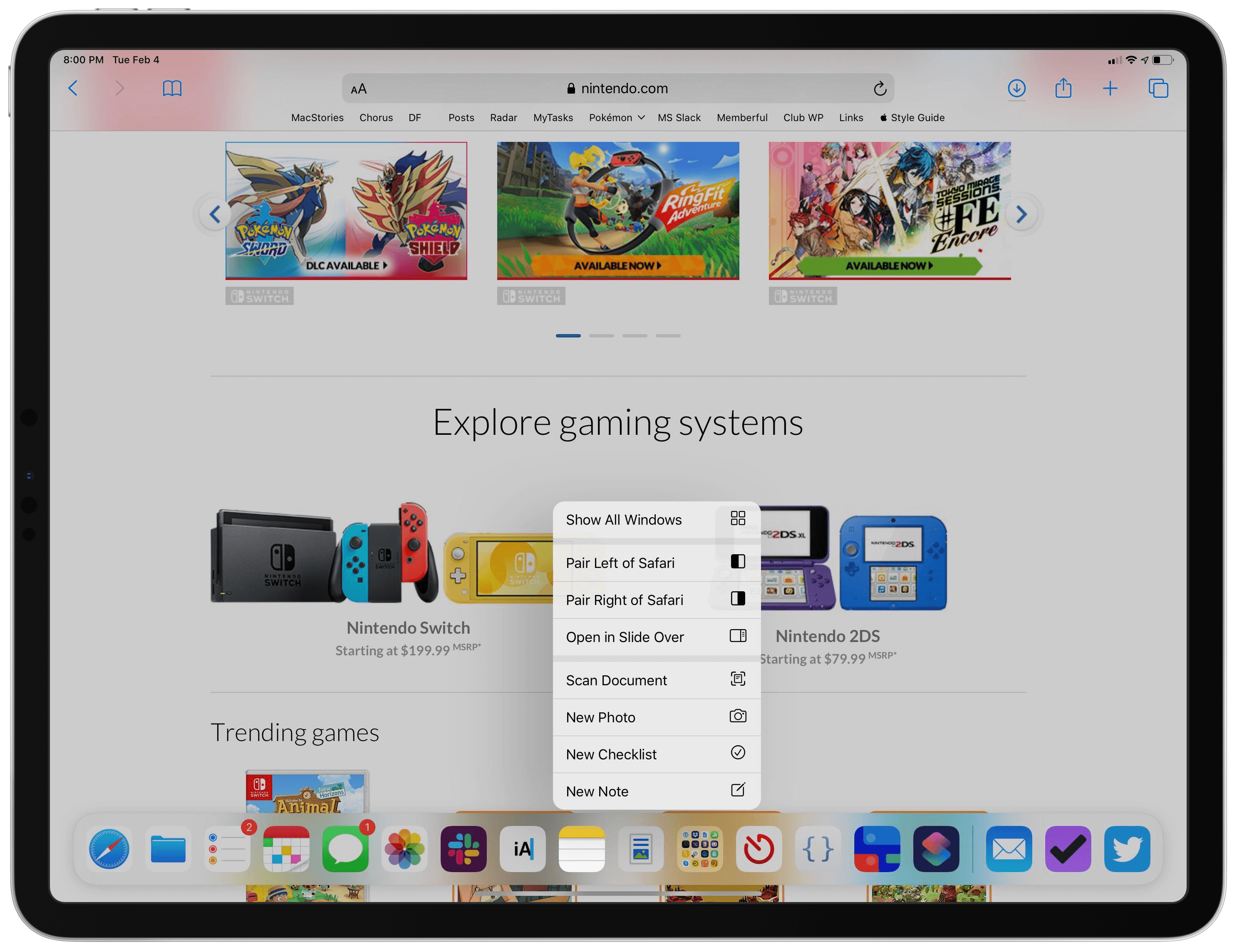
A Fix for iPad Multitasking
The iPad’s primary appeal the last 10 years has been its resemblance to the iPhone. If you can use an iPhone, you can use an iPad – at least in most respects. Where that’s no longer true is multitasking. I love the functionality enabled by iPad multitasking, but the current system is...
But then, I feel we are back to the same concept albiet without using Drag and Drop.
Agreed, it does take a great deal of memorizations.. as far as what apps are in what state. But if anything.. what do you propose Apple do? Remove Drag and Drop and have a contextual menu that MacStories proposed.
But then, I feel we are back to the same concept albiet without using Drag and Drop.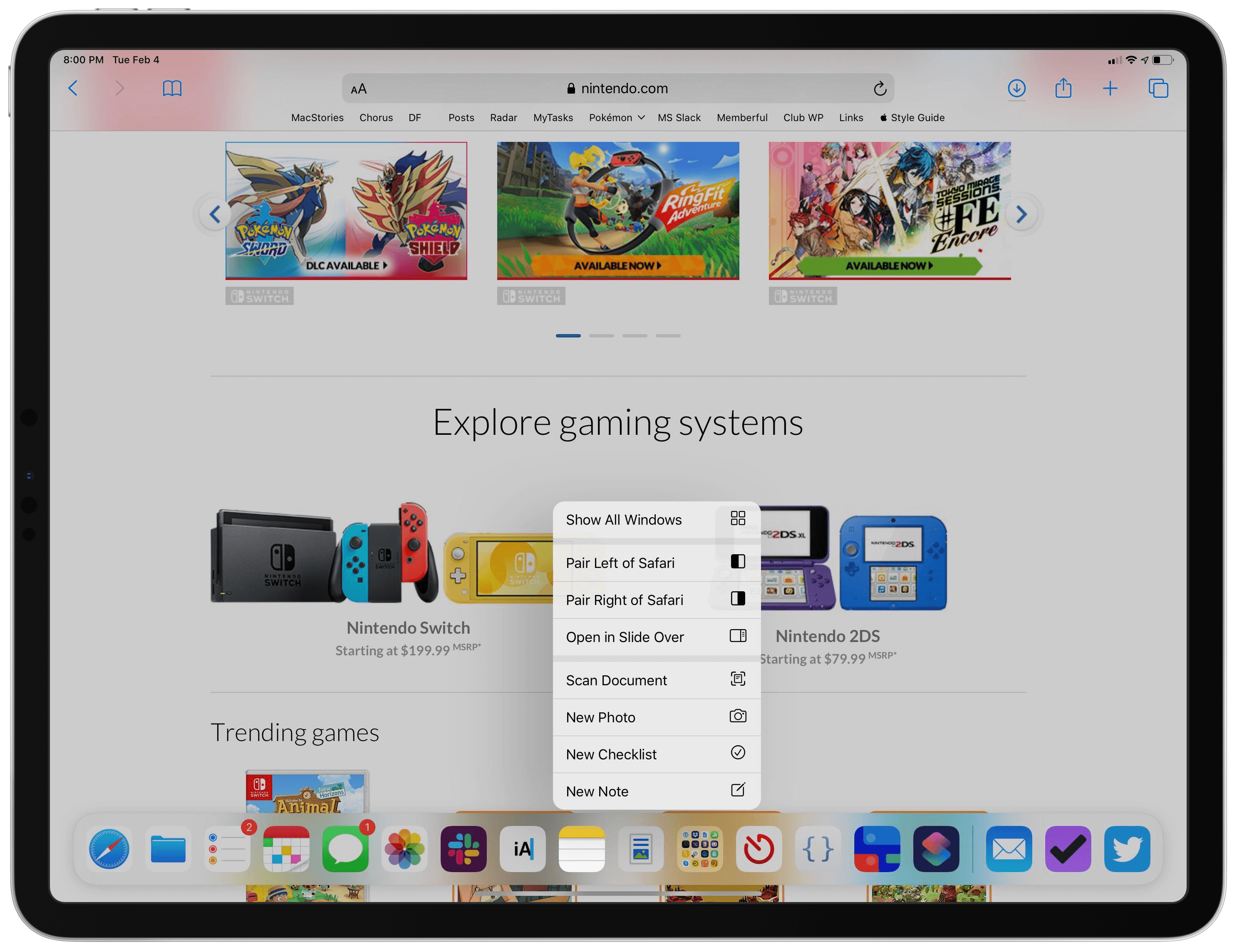
A Fix for iPad Multitasking
The iPad’s primary appeal the last 10 years has been its resemblance to the iPhone. If you can use an iPhone, you can use an iPad – at least in most respects. Where that’s no longer true is multitasking. I love the functionality enabled by iPad multitasking, but the current system is...www.macstories.net
I just saw this. It would be better than the current system because it would get rid of a lot of the guesswork (“Does this app support side-by-side? Can this piece of content be separated into its own window?”) and require less finger gymnastics and fail less often as I fumble with the icons. It would address the discoverability issues.
But it’s not a fundamental rethinking.
If Apple did something like this, I would be for it and cheer it on. It’s not a complete fix but it would make things better.
I completely agree. Every problem solved on the iPad feels more like a hack than a solution.The parts of Gruber’s critique that I agree with are:
2) iPad OS deserves an F — and the multitasking is only the worst symptom of a fundamental rot. It’s incoherent, inconsistent, unreliable. It requires a great deal of manual dexterity and memorization. It’s not discoverable. It makes doing simple things difficult and hard things impossible. It’s buggy. I use the iPad for about half of my work needs (in other words, I make a living with the iPad as a tool), so I think I have the experience to make these criticisms.
Ive relied on iPads from the beginning so nothing would make me happier than to be an iPad Power User. But you know what... iPad Power Users dont exist. People talk of how they impressed some bystander by using 3 apps at once but nobody is impressed by the act of multitasking. What’s impressive is that they multitasked on an iPad. And that falls into the same category as being impressed that a Parrot just said “Grandma”. Anyone can say Grandma, but we’re clapping because we just saw a person take the time and effort into bending nature to do something perceived as unnatural. Common tasks shouldn’t be impressive but I’ll make Grandma and her parrots eyes bug out when I show her how I use CMD+Space to find apps and slide in a YouTube Video while I’m editing a photo.
Again, I love the iPad and its essential to my workflow. But my biggest disappointment with iOS13 is that the hype built it to be a reimagining of what a tablet based OS should be. This was to be something new. This is iPadOS. But in the end its just iOS+.I think Apple needs to thoroughly redesign the interface and interaction patterns of iPad OS from the basics up. The iPad is better than either the Mac or the iPhone for certain tasks (Pencil-based work, reading, video watching, designing Keynote slides, laying out documents in Pages for publishing ...), so Apple should figure out how to make doing these tasks even better and broaden the class of such tasks.
The iPad should not copy the Mac or MS Surface. And it needs to grow up from iOS. It needs to be its own thing. My fear — also articulated by Gruber — is that Apple has painted itself into a corner and will only layer more cruft on this broken model.
Ugh, yes. As simplistic as it was, it was much easier to get multitasking working on iOS 10. Just swipe from the side and the list of apps supporting Split View show up. Really, if Apple had just included a search bar in the app selection, that would've been sufficient for me and made it easy to use.the multitasking is only the worst symptom of a fundamental rot. It’s incoherent, inconsistent, unreliable. It requires a great deal of manual dexterity and memorization. It’s not discoverable. It makes doing simple things difficult and hard things impossible. It’s buggy. I use the iPad for about half of my work needs (in other words, I make a living with the iPad as a tool), so I think I have the experience to make these criticisms.
I think Apple needs to thoroughly redesign the interface and interaction patterns of iPad OS from the basics up. The iPad is better than either the Mac or the iPhone for certain tasks (Pencil-based work, reading, video watching, designing Keynote slides, laying out documents in Pages for publishing ...), so Apple should figure out how to make doing these tasks even better and broaden the class of such tasks.
The iPad should not copy the Mac or MS Surface. And it needs to grow up from iOS. It needs to be its own thing. My fear — also articulated by Gruber — is that Apple has painted itself into a corner and will only layer more cruft on this broken model.
As it is, very good manual dexterity is required to get apps where you want them. Not all apps support Split View and you're just left wondering what you're doing wrong in case you try to multitask with a non-Split View supporting app. Plus I still haven't managed to add apps that are not on the dock to split view.
I just saw this. It would be better than the current system because it would get rid of a lot of the guesswork (“Does this app support side-by-side? Can this piece of content be separated into its own window?”) and require less finger gymnastics and fail less often as I fumble with the icons. It would address the discoverability issues.
if I’m not mistaken, Apple is trying to mandate this from developers to remove the guesswork from customers. With the exceptions of games... Perhaps 80% to 90% of my apps I have on my iPP supports SplitView/SlideOver. But MultiWindow support will be tough... because developers have to wrestle with the issue is it worth it.
But you know what... iPad Power Users dont exist. People talk of how they impressed some bystander by using 3 apps at once but nobody is impressed by the act of multitasking. What’s impressive is that they multitasked on an iPad. And that falls into the same category as being impressed that a Parrot just said “Grandma”. Anyone can say Grandma, but we’re clapping because we just saw a person take the time and effort into bending nature to do something perceived as unnatural.
Huh? Power Users don’t exist? Am I suppose to take your stance as the current state of mulititasking on the iPad is unnatural?
Obviously, your entitled to your opinion... but there are plenty of users and people around the world who considered themselves iPad Power User... me included. And I do feel there needs to be some tweaks with multitasking... I trust Apple to make the necessary changes to help resolve people complaints.
Ugh, yes. As simplistic as it was, it was much easier to get multitasking working on iOS 10. Just swipe from the side and the list of apps supporting Split View show up. Really, if Apple had just included a search bar in the app selection, that would've been sufficient for me and made it easy to use.
As it is, very good manual dexterity is required to get apps where you want them. Not all apps support Split View and you're just left wondering what you're doing wrong in case you try to multitask with a non-Split View supporting app. Plus I still haven't managed to add apps that are not on the dock to split view.
iOS 10 multitasing? IDK.. how would you then incorporate SlideOver? Or would you not have it period? When you mention manual dexterity... using a external keyboard helps with that. I understand, that sometimes people would prefer not to.
But if you doing any type of productivity... its a must to have a external keyboard. And for me, I tend to have some apps in full-screen while multitasking via SlideOver. And if I search for app through Spotlight with a external keyboard... it shows up instantly in SlideOver (if you have the app in that state).
I use the iPad without keyboard and away from a desk (or flat stable surface) probably 90% of the time.OS 10 multitasing? IDK.. how would you then incorporate SlideOver? Or would you not have it period? When you mention manual dexterity... using a external keyboard helps with that. I understand, that sometimes people would prefer not to.
But if you doing any type of productivity... its a must to have a external keyboard. And for me, I tend to have some apps in full-screen while multitasking via SlideOver. And if I search for app through Spotlight with a external keyboard... it shows up instantly in SlideOver (if you have the app in that state).
Indeed, the keyboard just gets in the way during document comparison/markup which is more easily accomplished with Apple Pencil. Incidentally, that's typically when I want split view as well. Iirc, there was already SlideOver on iOS 10 albeit I don't think it supported SplitView + SlideOver. I used a calculator via a quick SlideOver pretty often on iOS 10. Now, I find it easier to just whip out the iPhone and use that as calculator.
Last edited:
I used a calculator via a quick SlideOver pretty often on iOS 10. Now, I find it easier to just whip out the iPhone and use that as calculator.
I do this too
I find slide over to be mind numbingly simple in iPadOS. I use it frequently. The key is to select a few frequently used apps to put in slide over. Then, you always know they are there. Notes, Yoink, messages, etc
I take issue though when people complain about discoverability and then stick actions inside of long press. And now I see people saying long press is intuitive like right-click. No. It’s just that the more you use something the more it becomes second nature after a while. I guarantee you my elderly mother who uses her iPad for email, iMessage and to play games doesn’t have a clue about long press and probably has never invoked it or if she did it was by accident.
Another thing I take issue with is this notion that the original Mac and even the original iPhone were intuitive. It reminds me of that scene in the first Sex and the City movie where Carrie needs a phone and Samatha hands her an iPhone. Carrie takes one look at the screen, says I don’t know how to work this and hands it back. Any operating system takes some learning and eventually it’s muscle memory and you just do it without thinking. I don’t get the sense that Gruber has to or even wants to use an iPad for anything other than consumption. In that case turn off multitasking in settings and shut up about it.
EDIT: is Gruber just more recently becoming a jerk or has he always been this way.
Another thing I take issue with is this notion that the original Mac and even the original iPhone were intuitive. It reminds me of that scene in the first Sex and the City movie where Carrie needs a phone and Samatha hands her an iPhone. Carrie takes one look at the screen, says I don’t know how to work this and hands it back. Any operating system takes some learning and eventually it’s muscle memory and you just do it without thinking. I don’t get the sense that Gruber has to or even wants to use an iPad for anything other than consumption. In that case turn off multitasking in settings and shut up about it.
EDIT: is Gruber just more recently becoming a jerk or has he always been this way.
Last edited:
In the video you linked to, he talks about three or more finger swipes. I don’t understand how folks who lack the dexterity for one finger are going to be MORE dexterous when they have to use three. And, as those fingers aren’t the same length, maintaining screen contact will be a problem. Again, it won’t be a problem for many people, wouldn’t be a problem for me, but it would be a problem for people who currently have an issue with navigating by one finger.This is by no means a comprehensive solution. But some of the proposals here would make iPad OS a lot more usable for me.
It took me probably two days to get used to not having a home button on my iPhone, and now it’s weird to use a phone with a home button. But, we know that the lack of a home button never clicked with some folks. By the same token, it took about as long to get used to swiping up and holding to bring up the home bar to multi-task. In my opinion, they haven’t painted themselves into a corner, some folks have painted themselves into a corner and may continue to fall behind as new features are brought in.
Register on MacRumors! This sidebar will go away, and you'll see fewer ads.

