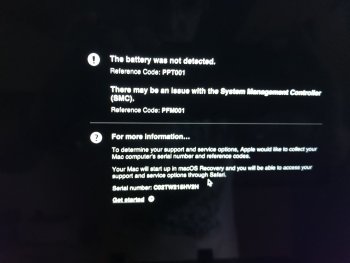Hi I have just updated to 10.15.5 hoping to fix the bug where my external display would not wake when my 2019 Macbook Pro 16 inch woke from sleep. However after installing the update I have had 5 crashes in 1 hour and my laptop no longer recognises my external display, or TV. I have pasted one of the crashes reports below, any one else experiencing this, its extremely frustrating.
panic(cpu 3 caller 0xffffff800a64aa3a): Kernel trap at 0xffffff7f8e8ac7e4, type 13=general protection, registers:
CR0: 0x000000008001003b, CR2: 0x000070000c2a24a0, CR3: 0x000000001eb8d000, CR4: 0x00000000003626e0
RAX: 0x683d8787e4580029, RBX: 0xffffff803e924400, RCX: 0x0000000000000003, RDX: 0x0000000000000008
RSP: 0xffffff923396bd90, RBP: 0xffffff923396bdf0, RSI: 0x00000000deadbeef, RDI: 0xdeadbeefdeadbeef
R8: 0x0000000000000001, R9: 0xffffff7f8ea3c6bd, R10: 0xffffff7f8eab5708, R11: 0xffffff803916d000
R12: 0xffffff804014f5a0, R13: 0xffffff805306af20, R14: 0xffffff923396bd90, R15: 0x00000000e00002d8
RFL: 0x0000000000010282, RIP: 0xffffff7f8e8ac7e4, CS: 0x0000000000000008, SS: 0x0000000000000010
Fault CR2: 0x000070000c2a24a0, Error code: 0x0000000000000000, Fault CPU: 0x3, PL: 0, VF: 0
Backtrace (CPU 3), Frame : Return Address
0xffffff800a352a20 : 0xffffff800a51f5cd
0xffffff800a352a70 : 0xffffff800a658b05
0xffffff800a352ab0 : 0xffffff800a64a68e
0xffffff800a352b00 : 0xffffff800a4c5a40
0xffffff800a352b20 : 0xffffff800a51ec97
0xffffff800a352c20 : 0xffffff800a51f087
0xffffff800a352c70 : 0xffffff800acc27ec
0xffffff800a352ce0 : 0xffffff800a64aa3a
0xffffff800a352e60 : 0xffffff800a64a738
0xffffff800a352eb0 : 0xffffff800a4c5a40
0xffffff800a352ed0 : 0xffffff7f8e8ac7e4
0xffffff923396bdf0 : 0xffffff7f8e8d5f86
0xffffff923396be20 : 0xffffff800ac33409
0xffffff923396be90 : 0xffffff800ac33329
0xffffff923396bec0 : 0xffffff800a561565
0xffffff923396bf40 : 0xffffff800a561091
0xffffff923396bfa0 : 0xffffff800a4c513e
Kernel Extensions in backtrace:
com.apple.kext.AMDRadeonX6000Framebuffer(3.0.9)[E9880F7F-25D3-340E-9F59-0FB58854EF20]@0xffffff7f8e8a7000->0xffffff7f8ecd8fff
dependency: com.apple.iokit.IOACPIFamily(1.4)[0A7D7382-66FE-391B-9F93-97A996256C25]@0xffffff7f8af09000
dependency: com.apple.iokit.IOPCIFamily(2.9)[3C56BB73-D149-3E84-A2EB-DF806779B96C]@0xffffff7f8af12000
dependency: com.apple.iokit.IOGraphicsFamily(576.1)[B1C0006F-E1F5-37D9-9548-5F918E92B422]@0xffffff7f8e1bf000
dependency: com.apple.AppleGraphicsDeviceControl(5.2.4)[CD6E2942-2A23-3CE8-9BCA-D5A772667EB8]@0xffffff7f8e2f1000
BSD process name corresponding to current thread: kernel_task
Boot args: chunklist-security-epoch=0 -chunklist-no-rev2-dev
Mac OS version:
19F96
Kernel version:
Darwin Kernel Version 19.5.0: Thu Apr 30 18:25:59 PDT 2020; root:xnu-6153.121.1~7/RELEASE_X86_64
Kernel UUID: 7B7F06EE-1B75-345E-B898-2FD4FEC20F0D
Kernel slide: 0x000000000a200000
Kernel text base: 0xffffff800a400000
__HIB text base: 0xffffff800a300000
System model name: MacBookPro16,1 (Mac-E1008331FDC96864)
System shutdown begun: NO
System uptime in nanoseconds: 350560923627
last loaded kext at 349942342585: |SCSITaskUserClient 422.120.3 (addr 0xffffff7f8dddf000, size 45056)
loaded kexts:
|SCSITaskUserClient 422.120.3
>AudioAUUC 1.70
>usb.!UHostBillboardDevice 1.0
>usb.realtek8153patcher 5.0.0
@kext.AMDRadeonX6000 3.0.9
@kext.AMDRadeonServiceManager 3.0.9
>!AGraphicsDevicePolicy 5.2.4
@fileutil 20.036.15
@AGDCPluginDisplayMetrics 5.2.4
>!AHV 1
|IOUserEthernet 1.0.1
|IO!BSerialManager 7.0.5f6
>pmtelemetry 1
>!AUpstreamUserClient 3.6.8
>AGPM 111.4.4
>X86PlatformShim 1.0.0
>!APlatformEnabler 2.7.0d0
@Dont_Steal_Mac_OS_X 7.0.0
>!A!IKBLGraphics 14.0.6
>AGDCBacklightControl 5.2.4
>!AThunderboltIP 3.1.4
>!ABacklight 180.3
>BridgeAudioCommunication 6.70.7
>ACPI_SMC_PlatformPlugin 1.0.0
>!A!ISlowAdaptiveClocking 4.0.0
>!AFIVRDriver 4.1.0
>!AMuxControl2 5.2.4
>!ATopCaseHIDEventDriver 3430.1
>!AHIDALSService 1
>!ABridgeAudio!C 6.70.7
>!AGFXHDA 100.1.428
>!A!ICFLGraphicsFramebuffer 14.0.6
>!AMCCSControl 1.14
>!AAVEBridge 6.1
>!A!IPCHPMC 2.0.1
@filesystems.autofs 3.0
>BCMWLANFirmware4355.Hashstore 1
>BCMWLANFirmware4364.Hashstore 1
>BCMWLANFirmware4377.Hashstore 1
>!ABCMWLANBusInterfacePCIe 1
>!AFileSystemDriver 3.0.1
@filesystems.hfs.kext 522.100.5
@BootCache 40
@!AFSCompression.!AFSCompressionTypeDataless 1.0.0d1
@!AFSCompression.!AFSCompressionTypeZlib 1.0.0
>!AVirtIO 1.0
@filesystems.apfs 1412.120.2
@private.KextAudit 1.0
>!ASmartBatteryManager 161.0.0
>!AACPIButtons 6.1
>!ASMBIOS 2.1
>!AACPIEC 6.1
>!AAPIC 1.7
$!AImage4 1
@nke.applicationfirewall 303
$TMSafetyNet 8
@!ASystemPolicy 2.0.0
|EndpointSecurity 1
>usb.cdc.acm 5.0.0
>usb.serial 6.0.0
>!UAudio 323.1
>usb.!UHub 1.2
@kext.AMDRadeonX6100HWLibs 1.0
>!A!BHIDKeyboard 209
@kext.AMDRadeonX6000HWServices 3.0.9
|IOAVB!F 850.1
>!ASSE 1.0
@kext.AMDRadeonX6000Framebuffer 3.0.9
@!AGPUWrangler 5.2.4
>!AHDA!C 283.15
|IOHDA!F 283.15
>!ABacklightExpert 1.1.0
>IOPlatformPluginLegacy 1.0.0
>!AActuatorDriver 3440.1
@kext.AMDSupport 3.0.9
|IOSlowAdaptiveClocking!F 1.0.0
>!AGraphicsControl 5.2.4
>!AThunderboltEDMSink 4.2.3
>!AThunderboltDPOutAdapter 6.2.6
>!AHIDKeyboard 209
>!AHS!BDriver 3430.1
>IO!BHIDDriver 7.0.5f6
>!AMultitouchDriver 3440.1
>!AInputDeviceSupport 3440.8
|IONDRVSupport 576.1
>!ASMBusPCI 1.0.14d1
|IO!BHost!CUARTTransport 7.0.5f6
|IO!BHost!CTransport 7.0.5f6
>!A!ILpssUARTv1 3.0.60
>!A!ILpssUARTCommon 3.0.60
>!AOnboardSerial 1.0
@!AGraphicsDeviceControl 5.2.4
|IOAccelerator!F2 438.5.4
>!ASMBus!C 1.0.18d1
|IOGraphics!F 576.1
>X86PlatformPlugin 1.0.0
>IOPlatformPlugin!F 6.0.0d8
@plugin.IOgPTPPlugin 840.3
|IOEthernetAVB!C 1.1.0
@kext.triggers 1.0
>usb.cdc.ecm 5.0.0
>usb.cdc.ncm 5.0.0
>usb.IOUSBHostHIDDevice 1.2
>usb.cdc 5.0.0
>usb.networking 5.0.0
>usb.!UHostCompositeDevice 1.2
>!ABCMWLANCore 1.0.0
>mDNSOffloadUserClient 1.0.1b8
>IOImageLoader 1.0.0
|IO80211!FV2 1200.12.2b1
>corecapture 1.0.4
|IOSkywalk!F 1
|IOSurface 269.11
@filesystems.hfs.encodings.kext 1
|IOAudio!F 300.2
@vecLib.kext 1.2.0
|IOSerial!F 11
>!AXsanScheme 3
>usb.!UVHCIBCE 1.2
>usb.!UVHCI 1.2
>usb.!UVHCICommonBCE 1.0
>usb.!UVHCICommon 1.0
>!AEffaceableNOR 1.0
|IOBufferCopy!C 1.1.0
|IOBufferCopyEngine!F 1
|IONVMe!F 2.1.0
>!AThunderboltPCIDownAdapter 2.5.4
>!AThunderboltDPInAdapter 6.2.6
>!AThunderboltDPAdapter!F 6.2.6
>!AHPM 3.4.4
>!A!ILpssI2C!C 3.0.60
>!A!ILpssDmac 3.0.60
>!A!ILpssI2C 3.0.60
>!AThunderboltNHI 5.8.6
|IOThunderbolt!F 7.6.1
>usb.!UXHCIPCI 1.2
>usb.!UXHCI 1.2
>usb.!UHostPacketFilter 1.0
|IOUSB!F 900.4.2
>!AEFINVRAM 2.1
>!AEFIRuntime 2.1
>!ASMCRTC 1.0
|IOSMBus!F 1.1
|IOHID!F 2.0.0
$quarantine 4
$sandbox 300.0
@Kext.!AMatch 1.0.0d1
>!AKeyStore 2
>!UTDM 489.120.1
|IOSCSIBlockCommandsDevice 422.120.3
>!ACredentialManager 1.0
>KernelRelayHost 1
>!ASEPManager 1.0.1
>IOSlaveProcessor 1
>!AFDEKeyStore 28.30
>!AEffaceable!S 1.0
>!AMobileFileIntegrity 1.0.5
@kext.CoreTrust 1
|CoreAnalytics!F 1
|IOTimeSync!F 840.3
|IONetworking!F 3.4
>DiskImages 493.0.0
|IO!B!F 7.0.5f6
|IO!BPacketLogger 7.0.5f6
|IOUSBMass!SDriver 157.121.1
|IOSCSIArchitectureModel!F 422.120.3
|IO!S!F 2.1
|IOUSBHost!F 1.2
>usb.!UCommon 1.0
>!UHostMergeProperties 1.2
>!ABusPower!C 1.0
|IOReport!F 47
>!AACPIPlatform 6.1
>!ASMC 3.1.9
>watchdog 1
|IOPCI!F 2.9
|IOACPI!F 1.4
@kec.pthread 1
@kec.corecrypto 1.0
@kec.Libm 1
panic(cpu 3 caller 0xffffff800a64aa3a): Kernel trap at 0xffffff7f8e8ac7e4, type 13=general protection, registers:
CR0: 0x000000008001003b, CR2: 0x000070000c2a24a0, CR3: 0x000000001eb8d000, CR4: 0x00000000003626e0
RAX: 0x683d8787e4580029, RBX: 0xffffff803e924400, RCX: 0x0000000000000003, RDX: 0x0000000000000008
RSP: 0xffffff923396bd90, RBP: 0xffffff923396bdf0, RSI: 0x00000000deadbeef, RDI: 0xdeadbeefdeadbeef
R8: 0x0000000000000001, R9: 0xffffff7f8ea3c6bd, R10: 0xffffff7f8eab5708, R11: 0xffffff803916d000
R12: 0xffffff804014f5a0, R13: 0xffffff805306af20, R14: 0xffffff923396bd90, R15: 0x00000000e00002d8
RFL: 0x0000000000010282, RIP: 0xffffff7f8e8ac7e4, CS: 0x0000000000000008, SS: 0x0000000000000010
Fault CR2: 0x000070000c2a24a0, Error code: 0x0000000000000000, Fault CPU: 0x3, PL: 0, VF: 0
Backtrace (CPU 3), Frame : Return Address
0xffffff800a352a20 : 0xffffff800a51f5cd
0xffffff800a352a70 : 0xffffff800a658b05
0xffffff800a352ab0 : 0xffffff800a64a68e
0xffffff800a352b00 : 0xffffff800a4c5a40
0xffffff800a352b20 : 0xffffff800a51ec97
0xffffff800a352c20 : 0xffffff800a51f087
0xffffff800a352c70 : 0xffffff800acc27ec
0xffffff800a352ce0 : 0xffffff800a64aa3a
0xffffff800a352e60 : 0xffffff800a64a738
0xffffff800a352eb0 : 0xffffff800a4c5a40
0xffffff800a352ed0 : 0xffffff7f8e8ac7e4
0xffffff923396bdf0 : 0xffffff7f8e8d5f86
0xffffff923396be20 : 0xffffff800ac33409
0xffffff923396be90 : 0xffffff800ac33329
0xffffff923396bec0 : 0xffffff800a561565
0xffffff923396bf40 : 0xffffff800a561091
0xffffff923396bfa0 : 0xffffff800a4c513e
Kernel Extensions in backtrace:
com.apple.kext.AMDRadeonX6000Framebuffer(3.0.9)[E9880F7F-25D3-340E-9F59-0FB58854EF20]@0xffffff7f8e8a7000->0xffffff7f8ecd8fff
dependency: com.apple.iokit.IOACPIFamily(1.4)[0A7D7382-66FE-391B-9F93-97A996256C25]@0xffffff7f8af09000
dependency: com.apple.iokit.IOPCIFamily(2.9)[3C56BB73-D149-3E84-A2EB-DF806779B96C]@0xffffff7f8af12000
dependency: com.apple.iokit.IOGraphicsFamily(576.1)[B1C0006F-E1F5-37D9-9548-5F918E92B422]@0xffffff7f8e1bf000
dependency: com.apple.AppleGraphicsDeviceControl(5.2.4)[CD6E2942-2A23-3CE8-9BCA-D5A772667EB8]@0xffffff7f8e2f1000
BSD process name corresponding to current thread: kernel_task
Boot args: chunklist-security-epoch=0 -chunklist-no-rev2-dev
Mac OS version:
19F96
Kernel version:
Darwin Kernel Version 19.5.0: Thu Apr 30 18:25:59 PDT 2020; root:xnu-6153.121.1~7/RELEASE_X86_64
Kernel UUID: 7B7F06EE-1B75-345E-B898-2FD4FEC20F0D
Kernel slide: 0x000000000a200000
Kernel text base: 0xffffff800a400000
__HIB text base: 0xffffff800a300000
System model name: MacBookPro16,1 (Mac-E1008331FDC96864)
System shutdown begun: NO
System uptime in nanoseconds: 350560923627
last loaded kext at 349942342585: |SCSITaskUserClient 422.120.3 (addr 0xffffff7f8dddf000, size 45056)
loaded kexts:
|SCSITaskUserClient 422.120.3
>AudioAUUC 1.70
>usb.!UHostBillboardDevice 1.0
>usb.realtek8153patcher 5.0.0
@kext.AMDRadeonX6000 3.0.9
@kext.AMDRadeonServiceManager 3.0.9
>!AGraphicsDevicePolicy 5.2.4
@fileutil 20.036.15
@AGDCPluginDisplayMetrics 5.2.4
>!AHV 1
|IOUserEthernet 1.0.1
|IO!BSerialManager 7.0.5f6
>pmtelemetry 1
>!AUpstreamUserClient 3.6.8
>AGPM 111.4.4
>X86PlatformShim 1.0.0
>!APlatformEnabler 2.7.0d0
@Dont_Steal_Mac_OS_X 7.0.0
>!A!IKBLGraphics 14.0.6
>AGDCBacklightControl 5.2.4
>!AThunderboltIP 3.1.4
>!ABacklight 180.3
>BridgeAudioCommunication 6.70.7
>ACPI_SMC_PlatformPlugin 1.0.0
>!A!ISlowAdaptiveClocking 4.0.0
>!AFIVRDriver 4.1.0
>!AMuxControl2 5.2.4
>!ATopCaseHIDEventDriver 3430.1
>!AHIDALSService 1
>!ABridgeAudio!C 6.70.7
>!AGFXHDA 100.1.428
>!A!ICFLGraphicsFramebuffer 14.0.6
>!AMCCSControl 1.14
>!AAVEBridge 6.1
>!A!IPCHPMC 2.0.1
@filesystems.autofs 3.0
>BCMWLANFirmware4355.Hashstore 1
>BCMWLANFirmware4364.Hashstore 1
>BCMWLANFirmware4377.Hashstore 1
>!ABCMWLANBusInterfacePCIe 1
>!AFileSystemDriver 3.0.1
@filesystems.hfs.kext 522.100.5
@BootCache 40
@!AFSCompression.!AFSCompressionTypeDataless 1.0.0d1
@!AFSCompression.!AFSCompressionTypeZlib 1.0.0
>!AVirtIO 1.0
@filesystems.apfs 1412.120.2
@private.KextAudit 1.0
>!ASmartBatteryManager 161.0.0
>!AACPIButtons 6.1
>!ASMBIOS 2.1
>!AACPIEC 6.1
>!AAPIC 1.7
$!AImage4 1
@nke.applicationfirewall 303
$TMSafetyNet 8
@!ASystemPolicy 2.0.0
|EndpointSecurity 1
>usb.cdc.acm 5.0.0
>usb.serial 6.0.0
>!UAudio 323.1
>usb.!UHub 1.2
@kext.AMDRadeonX6100HWLibs 1.0
>!A!BHIDKeyboard 209
@kext.AMDRadeonX6000HWServices 3.0.9
|IOAVB!F 850.1
>!ASSE 1.0
@kext.AMDRadeonX6000Framebuffer 3.0.9
@!AGPUWrangler 5.2.4
>!AHDA!C 283.15
|IOHDA!F 283.15
>!ABacklightExpert 1.1.0
>IOPlatformPluginLegacy 1.0.0
>!AActuatorDriver 3440.1
@kext.AMDSupport 3.0.9
|IOSlowAdaptiveClocking!F 1.0.0
>!AGraphicsControl 5.2.4
>!AThunderboltEDMSink 4.2.3
>!AThunderboltDPOutAdapter 6.2.6
>!AHIDKeyboard 209
>!AHS!BDriver 3430.1
>IO!BHIDDriver 7.0.5f6
>!AMultitouchDriver 3440.1
>!AInputDeviceSupport 3440.8
|IONDRVSupport 576.1
>!ASMBusPCI 1.0.14d1
|IO!BHost!CUARTTransport 7.0.5f6
|IO!BHost!CTransport 7.0.5f6
>!A!ILpssUARTv1 3.0.60
>!A!ILpssUARTCommon 3.0.60
>!AOnboardSerial 1.0
@!AGraphicsDeviceControl 5.2.4
|IOAccelerator!F2 438.5.4
>!ASMBus!C 1.0.18d1
|IOGraphics!F 576.1
>X86PlatformPlugin 1.0.0
>IOPlatformPlugin!F 6.0.0d8
@plugin.IOgPTPPlugin 840.3
|IOEthernetAVB!C 1.1.0
@kext.triggers 1.0
>usb.cdc.ecm 5.0.0
>usb.cdc.ncm 5.0.0
>usb.IOUSBHostHIDDevice 1.2
>usb.cdc 5.0.0
>usb.networking 5.0.0
>usb.!UHostCompositeDevice 1.2
>!ABCMWLANCore 1.0.0
>mDNSOffloadUserClient 1.0.1b8
>IOImageLoader 1.0.0
|IO80211!FV2 1200.12.2b1
>corecapture 1.0.4
|IOSkywalk!F 1
|IOSurface 269.11
@filesystems.hfs.encodings.kext 1
|IOAudio!F 300.2
@vecLib.kext 1.2.0
|IOSerial!F 11
>!AXsanScheme 3
>usb.!UVHCIBCE 1.2
>usb.!UVHCI 1.2
>usb.!UVHCICommonBCE 1.0
>usb.!UVHCICommon 1.0
>!AEffaceableNOR 1.0
|IOBufferCopy!C 1.1.0
|IOBufferCopyEngine!F 1
|IONVMe!F 2.1.0
>!AThunderboltPCIDownAdapter 2.5.4
>!AThunderboltDPInAdapter 6.2.6
>!AThunderboltDPAdapter!F 6.2.6
>!AHPM 3.4.4
>!A!ILpssI2C!C 3.0.60
>!A!ILpssDmac 3.0.60
>!A!ILpssI2C 3.0.60
>!AThunderboltNHI 5.8.6
|IOThunderbolt!F 7.6.1
>usb.!UXHCIPCI 1.2
>usb.!UXHCI 1.2
>usb.!UHostPacketFilter 1.0
|IOUSB!F 900.4.2
>!AEFINVRAM 2.1
>!AEFIRuntime 2.1
>!ASMCRTC 1.0
|IOSMBus!F 1.1
|IOHID!F 2.0.0
$quarantine 4
$sandbox 300.0
@Kext.!AMatch 1.0.0d1
>!AKeyStore 2
>!UTDM 489.120.1
|IOSCSIBlockCommandsDevice 422.120.3
>!ACredentialManager 1.0
>KernelRelayHost 1
>!ASEPManager 1.0.1
>IOSlaveProcessor 1
>!AFDEKeyStore 28.30
>!AEffaceable!S 1.0
>!AMobileFileIntegrity 1.0.5
@kext.CoreTrust 1
|CoreAnalytics!F 1
|IOTimeSync!F 840.3
|IONetworking!F 3.4
>DiskImages 493.0.0
|IO!B!F 7.0.5f6
|IO!BPacketLogger 7.0.5f6
|IOUSBMass!SDriver 157.121.1
|IOSCSIArchitectureModel!F 422.120.3
|IO!S!F 2.1
|IOUSBHost!F 1.2
>usb.!UCommon 1.0
>!UHostMergeProperties 1.2
>!ABusPower!C 1.0
|IOReport!F 47
>!AACPIPlatform 6.1
>!ASMC 3.1.9
>watchdog 1
|IOPCI!F 2.9
|IOACPI!F 1.4
@kec.pthread 1
@kec.corecrypto 1.0
@kec.Libm 1