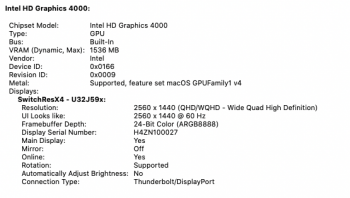The HDMI port won't give you anything more than 1080p.
The MiniDisplay Port on the 2012 Mac mini is the only option and that only supports Displayport 1.1a (which supports 4k at 30Hz).
The Samsung U32j590 Monitor you quote has the following passage in a DisplayNinja review:
"At the back of the monitor, you will find the following ports: HDMI 1.4 (max 30Hz at 4K), HDMI 2.0 (4K 60Hz), DisplayPort 1.2 (4K 60Hz), and a headphones jack."
So in theory it would appear that MiniDisplayport to Displayport 1.2 would do the job as @Anonymous Freak suggests. He also mentions rightly that running your main monitor at 30Hz is going to be sub-optimal and possibly not something you'd want to do.
The point here is to pick up a cable capable of supporting Displayport 1.2 and there's plenty of those available on the likes of Amazon if you search with 4k in the name too.
As for supported resolutions had you tried this link to show alternative resolutions available?
The MiniDisplay Port on the 2012 Mac mini is the only option and that only supports Displayport 1.1a (which supports 4k at 30Hz).
The Samsung U32j590 Monitor you quote has the following passage in a DisplayNinja review:
"At the back of the monitor, you will find the following ports: HDMI 1.4 (max 30Hz at 4K), HDMI 2.0 (4K 60Hz), DisplayPort 1.2 (4K 60Hz), and a headphones jack."
So in theory it would appear that MiniDisplayport to Displayport 1.2 would do the job as @Anonymous Freak suggests. He also mentions rightly that running your main monitor at 30Hz is going to be sub-optimal and possibly not something you'd want to do.
The point here is to pick up a cable capable of supporting Displayport 1.2 and there's plenty of those available on the likes of Amazon if you search with 4k in the name too.
As for supported resolutions had you tried this link to show alternative resolutions available?