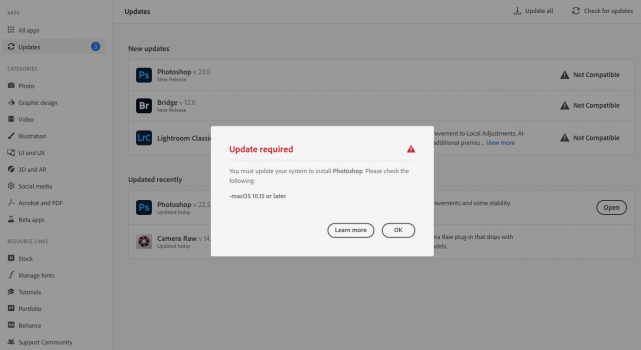is that a simple patch update? Or is life more complicated than that (as usual!) ?!
Implementing a Dosdude patched installation is straightforward but everything is relative I suppose. It is obviously not as straightforward as using Apple's Native process. Instructions are here:
http://dosdude1.com/catalina
More importantly though, Dosdude patched installations are now outdated and the Catalina version was the last he produced, meaning you will still need to face moving to other implementation processes down the line. Also, it was not updated for later versions of Catalina; resulting in some (very minor) issues.
Your call in the end, but you should really be looking at OpenCore which gives you a path to Big Sur, Monterey and potentially beyond and as said, is not as difficult as it may appear on the surface.
There are many easy ways to implement OpenCore if you are not comfortable with the manual process in the OpenCore thread. You will find links to these in Post 1 of the main OpenCore thread here.
The most popular and most powerful is something called the OCLP. I have produced one of such pathways (focused on MacPros) called MyBootMgr (see link in my signature) where you just answer a few YES/NO questions and it does the heavy lifting, which you can amend if you wish or as you know more.
I obviously prefer MyBootMgr over the OCLP but it is as said, just one of the possible ways. You can go Old School or Automated or a hybrid of sorts. Myriad of options, all of which are safe and quite easy to implement ... in relative terms of course.
You can most likely just stick with Mojave and adjust your workflow around what works on this as well of course.