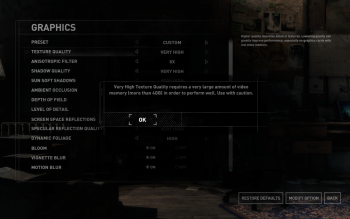Hi guys,
I have noticed that there isn't a post about this and other specific game running on the MacBook Pro 16", so here It is!
Context:
League of Legends:
I have used iStat Menu to monitor loads and temperatures of the CPU, GPU and Ram, and to make the fans working at the maximum speed all the time.
At the native resolution of the screen (3072x1920), with all the graphic settings at Very High (the maximum possible), the in-game fps counter reach about 200 - 220 fps during the "laning phase" and about 100 - 120 in "team fight". Obviously there is no reason to let the fps uncapped on a 60Hz screen so I decided that the 80 fps cap is the best for this laptop.
I also noticed that scaling the resolution from the in-game setting doesn't make the GPU perform better, maybe worst.
Using iStat I have noticed that:
Rise of the Tomb Rider:
The CallDigit TS3 plus can't provide enough power to the MacBook pro during the game, indeed the battery drain really slowly (about 1-2% every 10 minutes). At the moment It provides max 87 watts, but as far as I know CallDigit will realise a firmware update bringing the output to 96 watts.
I have used iStat Menu to monitor loads and temperatures of the CPU, GPU and Ram, and to make the fans working at the maximum speed all the time. Unfortunately for some reason iStat doesn't read the GPU load correctly (It is shown a workload of 0-1%), however is easily assumable that It works at 100% all the time.
At the native resolution of the screen is almost impossible to play with decent graphic settings but with a FullHD scaled resolution (1920x1200) the performance are pretty good. With all the graphic settings at Very High (the maximum possible), anisotropic filter at 8X and, the game runs between 30 and 60 fps. Setting al the graphic option at medium guarantees 50-60 fps in almost all the situations.
Using iStat I have noticed that:
Call of Duty: Modern warfare:
The CallDigit TS3 plus can't provide enough power to the MacBook pro during the game, indeed the battery drain really slowly (about 1-2% every 10 minutes). At the moment It provides max 87 watts, but as far as I know CallDigit will realise a firmware update bringing the output to 96 watts.
I have used MSI Afterburner and HWMonitor to monitor loads and temperatures of the CPU, GPU and Ram.
IMPORTANT NOTICE: with the original AMD driver for Boot Camp I was suffering important graphics glitch and errors in texture rendering that almost made the game unplayable in my opinion. The most updated AMD driver for my Mac at the moment is the 19.30.03.05 and this is not optimized for Call Of Duty. So I have decided to install the 19.50.11.10 version from bootcampdrivers.com. This driver is unofficial and as said on the site "By downloading and installing the modified drivers you accept that any irreversible losses are not my responsibility. You also accept that any current AppleCare warranties may be voided by using these drivers. It is strongly recommended that you back up your data before installation.". However with this driver the game runs normally and I have only some sporadic freeze on a couple of seconds sometimes.
I have tried out a lot of different graphic settings and this one seems to works pretty well with a good balance between performance and video quality (I play on my external display AORUS AD27QD). Here I list the more important:
Using MSI Afterburner and HWMonito I have noticed that:
I will update this post with others information when I will perform some deeper test.
Have a nice day and sorry for my poor english!
I have noticed that there isn't a post about this and other specific game running on the MacBook Pro 16", so here It is!
Context:
- Room temperature: 20 Celsius degrees
- The MacBook is to a CallDigit TS3 Plus
- to the CalDigit are attached my mouse (Logitech G502) and my keyboard (Logitech G Pro) using USB-A ports and also a monitor (Aorus AD27QD) using the DisplayPort 1.2 port. The monitor is also attached to the dock with cable USB-B to USB-A that enable the I/O of the monitor (2 USB-A ports, and an headphone jack splitted in in/out)
- MacBook Pro 16" 2019
- CPU: i9-9980HK
- GPU: AMD Radeon Pro 5500m 8GB VRam
- Ram: DDR4 32GB (2x16GB) 2667 MHz
- SSD: 2TB
League of Legends:
- For this test I wasn't using the external monitor
- Running on MacOS 10.15.1
- Is an OpenGL (1.5 if I am not wrong) application
- Is obviously 64-bit
- Is not really demanding but is not optimised for MacOS, it is really buggy indeed
I have used iStat Menu to monitor loads and temperatures of the CPU, GPU and Ram, and to make the fans working at the maximum speed all the time.
At the native resolution of the screen (3072x1920), with all the graphic settings at Very High (the maximum possible), the in-game fps counter reach about 200 - 220 fps during the "laning phase" and about 100 - 120 in "team fight". Obviously there is no reason to let the fps uncapped on a 60Hz screen so I decided that the 80 fps cap is the best for this laptop.
I also noticed that scaling the resolution from the in-game setting doesn't make the GPU perform better, maybe worst.
Using iStat I have noticed that:
- CPU: was working at 15-20% load, at around 3.7GHz. Temperature around 60 Celsius degrees. Consumption stayed around 15-20 watts.
FREQUENCY GRAPH - TEMPERATURE GRAPH - CONSUMPTION GRAPH
(the game has been played between 11:50 and 12:25, fps cupped at 80)
(the game has been played between 11:50 and 12:25, fps cupped at 80)
- GPU: was working at the 100% load, and using about 3GB of VRam. Temperature around 55 Celsius degrees. Consumption stayed around 25 watts.
TEMPERATURE GRAPH - CONSUMPTION GRAPH
(the game has been played between 11:50 and 12:25, fps cupped at 80)
(the game has been played between 11:50 and 12:25, fps cupped at 80)
- Ram: this game used about 4GB of Ram.
Rise of the Tomb Rider:
- For this test I wasn't using the external monitor
- MacOS 10.15.1
- Is powered by Metal API
- Is obviously 64-bit
- Played trough Steam
The CallDigit TS3 plus can't provide enough power to the MacBook pro during the game, indeed the battery drain really slowly (about 1-2% every 10 minutes). At the moment It provides max 87 watts, but as far as I know CallDigit will realise a firmware update bringing the output to 96 watts.
I have used iStat Menu to monitor loads and temperatures of the CPU, GPU and Ram, and to make the fans working at the maximum speed all the time. Unfortunately for some reason iStat doesn't read the GPU load correctly (It is shown a workload of 0-1%), however is easily assumable that It works at 100% all the time.
At the native resolution of the screen is almost impossible to play with decent graphic settings but with a FullHD scaled resolution (1920x1200) the performance are pretty good. With all the graphic settings at Very High (the maximum possible), anisotropic filter at 8X and, the game runs between 30 and 60 fps. Setting al the graphic option at medium guarantees 50-60 fps in almost all the situations.
Using iStat I have noticed that:
- CPU: was working at 20-25% load, at around 2.6GHz. Temperature around 75 Celsius degrees. Consumption stayed around 15-20 watts.
FREQUENCY GRAPH - TEMPERATURE GRAPH - CONSUMPTION GRAPH
(the game has been played between 15:00 and 15:35)
(the game has been played between 15:00 and 15:35)
- GPU: was working at the 100% load, and using about 8GB of VRam. Temperature around 70 Celsius degrees. Consumption stayed around 60 watts.
- Ram: this game used about 4GB of Ram.
Call of Duty: Modern warfare:
- For this test I used my external monitor
- Running on Windows 10 (version 1909, OS Build 18363.592) with Boot Camp
- Is powered by Direct X 12 API
- Is a 64-bit application
- Played trough Battle.net
The CallDigit TS3 plus can't provide enough power to the MacBook pro during the game, indeed the battery drain really slowly (about 1-2% every 10 minutes). At the moment It provides max 87 watts, but as far as I know CallDigit will realise a firmware update bringing the output to 96 watts.
I have used MSI Afterburner and HWMonitor to monitor loads and temperatures of the CPU, GPU and Ram.
IMPORTANT NOTICE: with the original AMD driver for Boot Camp I was suffering important graphics glitch and errors in texture rendering that almost made the game unplayable in my opinion. The most updated AMD driver for my Mac at the moment is the 19.30.03.05 and this is not optimized for Call Of Duty. So I have decided to install the 19.50.11.10 version from bootcampdrivers.com. This driver is unofficial and as said on the site "By downloading and installing the modified drivers you accept that any irreversible losses are not my responsibility. You also accept that any current AppleCare warranties may be voided by using these drivers. It is strongly recommended that you back up your data before installation.". However with this driver the game runs normally and I have only some sporadic freeze on a couple of seconds sometimes.
I have tried out a lot of different graphic settings and this one seems to works pretty well with a good balance between performance and video quality (I play on my external display AORUS AD27QD). Here I list the more important:
- Display Mode: Full Screen
- Screen refresh Rate: 144
- Render resolution: 2544x1351
- Video resolution: 2560x1440
- Sync Every Frame (V-Sync): Disabled
- Custom Framerate Limit: Custom
- Custom Framerate Limit in game: 144
- Menu Custom Framerate Limit: 30
- Out Of Focus Custom Framerate Limit: 30
- Texture Resolution: High
- Texture Filter Anisotropic: High
- Particol Quality: Low
- Bullet Impact: Enable
- Tessellation: Near
- Shadow Map Resolution: High
- Ambient Occlusion: Static Objects
- Anti Aliasing: SMAA 1X
Using MSI Afterburner and HWMonito I have noticed that:
- CPU: was working at 30-35% load, at around 2.35GHz. Temperature around 77 Celsius degrees. Consumption stayed around 16 watts.
- GPU: was working at the 100% load, and using about 7.5GB of VRam. Temperature around 80 Celsius degrees. Consumption stayed around 50 watts.
- Ram: this game used about 6GB of Ram.
I will update this post with others information when I will perform some deeper test.
Have a nice day and sorry for my poor english!
Last edited:
As an Amazon Associate, MacRumors earns a commission from qualifying purchases made through links in this post.