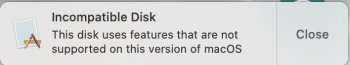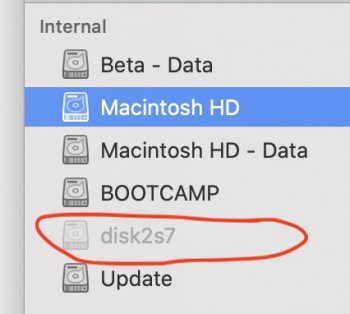FWIW, I’m not experiencing that bug at all...but it seems nasty.
This is definitely some bug. After I switched off Safari in iCloud on both my devices, mobile and laptop, and switched on after couple of hours, the number seems to have stabilised itself at 13 for the MacBook Air and 2 for the phone.
Some more thoughts on this issue:
Positives
iCloud Tabs is working almost in real time now. It is very fast. You remove a tab on one of your devices from another, and the change is reflected almost instantly. This sync is definitely faster than before.
Negatives
I observe that the moment I remove a tab on another device from one of my devices, for a second or two, the bracket system (x) gets removed beside my device's name. Second or two later, it comes back. This behaviour leads me to think this is a bug. Apart from this nomenclature, nothing else seems out of the ordinary so far.
Wondering why the nomenclature has frozen to iPhone (2) and MacBook Air (13) now. A while ago, it was all over the place, the highest I saw was MacBook Air (20). This number is not related to the number of tabs open at all.
Another Observation
I just realised that when there is just 1 tab left to close on devices, then the name shows just fine, without the (x). Now this revelation leads me to believe this might be a work-in-progress feature wherein iCloud Tabs will now list the number of tabs on the other devices. There can be no other explanation for this. Currently there is one tab in my phone, and Safari on macOS lists the device without brackets. There is one tab open in macOS Safari, and the iPhone lists the MacBook without brackets as well.
@Ansath, would you kindly check this on your devices and report how iCloud Tabs feature behaves on your devices? Leaving just one tab on Mac and iPhone, does the name show without brackets? Also, just for fun, what number are you on by now?
Aside from this, this is a pretty stable release for a beta. It feels well-optimised for a first beta. That said, Mail > Preferences > Accounts does not show my accounts, not even the default iCloud account. Interesting bugs, but none too worrisome so far.