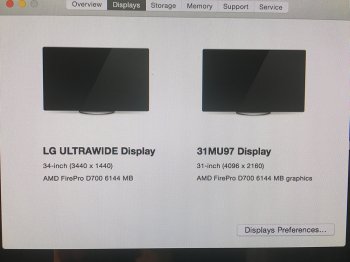J just bought a new MacBook Pro 15", mid 2015 edition and a 31MU97B-Z.
It sucks.
What works:
- HDMI all resolutions @24Hz
- Thunderbolt/Display Port: 4096x2160 and 2048x1080 @50Hz
What does not work:
- Thunderbolt/Display Port: all other resolutions @50Hz, not a single resolution @60Hz
The 50Hz resolutions are not usable as I can only access them by alt-clicking the 'scale' radio button and then checking the 'low resolution mode' checkbox. The problem is that I have to do this every time I plug in the thunderbolt cable. It does not work at all on the login screen or when closing the lid of the MPB. When I plug in the Thunderbolt cable the screen just goes black.
And, the two 50Hz resolutions are not usable for me, 4096x2160 is too small and 2048x1080 too large. I'd like to scale to something in between.
It runs on AMD Radeon R9 M370X.
What bothers me most: my colleague has an 2013 MBP and there it works out of the box! How can it be that a newer MBP does not work at all while an other model just works. Of course he has another graphics card inside.
Can someone confirm that the monitor works with a 2015 MBP with AMD Radeon R9 M370X using Thunderbolt in a Plug&Play manner with all the resolutions @60Hz?
Thanks.