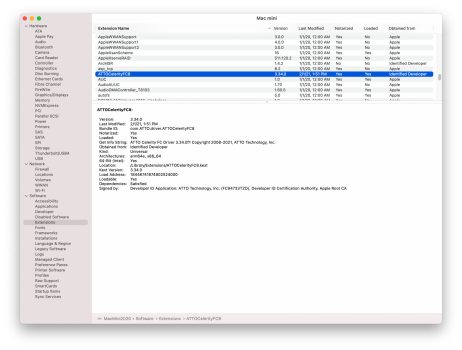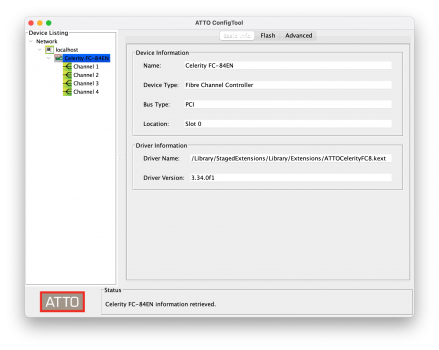That's is so unfortunate 
I think it's possible now to contact ARECA and get a beta drivers for M1 Macs. Of course, only use it to test and experiment with it. And please, always maintain a separate backup!
I think it's possible now to contact ARECA and get a beta drivers for M1 Macs. Of course, only use it to test and experiment with it. And please, always maintain a separate backup!