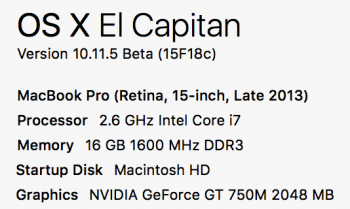Hi guys,
recently I've become more and more frustrated with Lightroom CC, it is slow, laggy, unresponsive and not smooth and fluid at all - basically just a huge pain in my ass to work with.
When I use masks, use the sliders, remove noise etc it "jumps" instead of a smooth transition. Does anyone else have this problem? And are some of your using something else than Lightroom to edit and manage your pictures?
recently I've become more and more frustrated with Lightroom CC, it is slow, laggy, unresponsive and not smooth and fluid at all - basically just a huge pain in my ass to work with.
When I use masks, use the sliders, remove noise etc it "jumps" instead of a smooth transition. Does anyone else have this problem? And are some of your using something else than Lightroom to edit and manage your pictures?