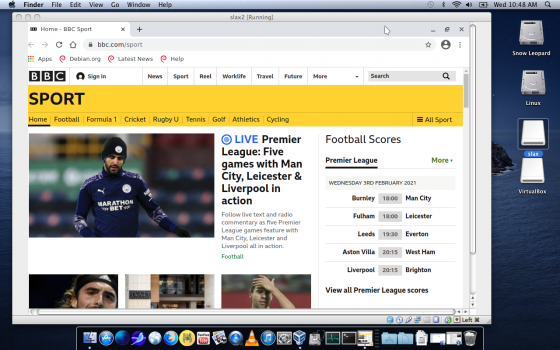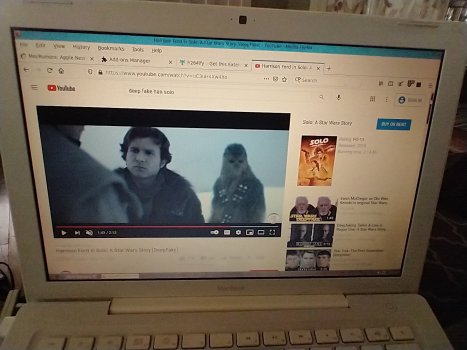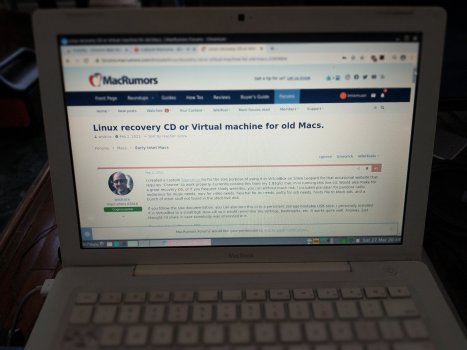I created a custom Slax Linux iso for the sole purpose of using it in VirtualBox on Snow Leopard for that occasional website that requires "Chrome" to work properly. Currently posting this from my 1.83ghz mac mini running this live cd. Would also make for a great recovery OS, or if you frequent shady websites, you can without much risk. I included pianobar for pandora radio, audacious for music needs, mpv for video needs, hexchat for irc needs, putty for ssh needs, hosts file to block ads, and a bunch of other stuff not found in the stock live disk.
If you follow the slax documentation, you can also turn this in to a persistent storage bootable USB stick. I personally installed it in VirtualBox to a small 8gb vbox.vdi so it would remember my settings, bookmarks, etc. It works quite well. Anyway, just thought i'd share in case somebody was interested in it.
Download here (fits on a CD)

Edit: Updated Chromium to 87, Firefox 78esr, added a new default theme and added backlight controls for macbooks and imacs.
If you follow the slax documentation, you can also turn this in to a persistent storage bootable USB stick. I personally installed it in VirtualBox to a small 8gb vbox.vdi so it would remember my settings, bookmarks, etc. It works quite well. Anyway, just thought i'd share in case somebody was interested in it.
Download here (fits on a CD)
Edit: Updated Chromium to 87, Firefox 78esr, added a new default theme and added backlight controls for macbooks and imacs.
Last edited: