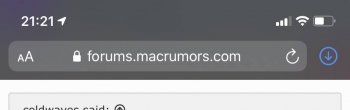Got a tip for us?
Let us know
Become a MacRumors Supporter for $50/year with no ads, ability to filter front page stories, and private forums.
iPad Location services always on
- Thread starter germaocruz
- Start date
- Sort by reaction score
You are using an out of date browser. It may not display this or other websites correctly.
You should upgrade or use an alternative browser.
You should upgrade or use an alternative browser.
I have to ask. I see several threads about this and I keep trying to understand what the problem is. The hollow arrow that you see is not an active use of location services. It is a geofence around your location. If you leave that location by a significant distance the weather app or other system service, cell network, etc. will trigger a solid arrow to get conditions from a station near your new position. Reminders can be set to do the same. I have 3 weather apps, including the native Apple one, as well as a radar app. They are all set to Always for location because I want to know what the conditions are where I currently am, and also get severe weather alerts for where I am, not where I was yesterday. Between those and the many various system services I have enabled for location my arrow is permanent, cycling between hollow and a solid arrow, indicating either active use, solid, or a geo fence status with the hollow arrow which uses little or no battery power. I haven't seen any battery impact from these apps/services in years on any phone or iPad. Between my wife and myself we have 5 iOS devices set up identically and see no issue. Have great battery life on all of them. They work the way we want and we don't notice the arrow, even though it is permanently there.I had to set the location to never also and that’s the only way I found to sort this. I like the weather complication as well but the arrow permanently annoys me
So I have to ask again what is the problem? If you don’t want your phone to know where you are, turn on AirPlane mode, turn off bluetooth and use it that way. I have no idea why you would but if that's what you want...me, I bought the phone and ipad so I could stay updated with information I need. Now iOS 13 is buggy as hell but location services is one area I've seen no bugs on at all, on 5 different devices.
Some people have tried to explain you before but let me try again!I have to ask. I see several threads about this and I keep trying to understand what the problem is. The hollow arrow that you see is not an active use of location services. It is a geofence around your location. If you leave that location by a significant distance the weather app or other system service, cell network, etc. will trigger a solid arrow to get conditions from a station near your new position. Reminders can be set to do the same. I have 3 weather apps, including the native Apple one, as well as a radar app. They are all set to Always for location because I want to know what the conditions are where I currently am, and also get severe weather alerts for where I am, not where I was yesterday. Between those and the many various system services I have enabled for location my arrow is permanent, cycling between hollow and a solid arrow, indicating either active use, solid, or a geo fence status with the hollow arrow which uses little or no battery power. I haven't seen any battery impact from these apps/services in years on any phone or iPad. Between my wife and myself we have 5 iOS devices set up identically and see no issue. Have great battery life on all of them. They work the way we want and we don't notice the arrow, even though it is permanently there.
So I have to ask again what is the problem? If you don’t want your phone to know where you are, turn on AirPlane mode, turn off bluetooth and use it that way. I have no idea why you would but if that's what you want...me, I bought the phone and ipad so I could stay updated with information I need. Now iOS 13 is buggy as hell but location services is one area I've seen no bugs on at all, on 5 different devices.
I agree with your points but problem with new iPhones is location icon is continuous on even you have location set to “never” or “while using” for most apps.
System service nothing is on and location icon will still pop up every few mins, this never happened on older phones and I still have SE on iOS 13 with no such issue.
This doesn’t seem to effect battery and most likely related to new U1 chip.
But point is if you have nothing on for location then location icon shouldn’t be coming on at all and if it does come up then you should be able to see in setting which service kicked it, which is not happening unfortunately, for you it is diff because you have always set for location for certain apps so you see the icon all time but for people like us who have location on only for certain apps and only “while using” is annoying!
Attachments
Ok. It annoys you. I can appreciate that but since I see no adverse impact I’m spending my time being annoyed at the multiple serious iOS 13 issues. This is the buggiest software they’ve ever put out and I’ve been trying to cope with those that actually affect the function of my devices, the ones that don’t I’ll wait till ios 14 to worry about. Watching my ipad rotate 180 degrees while typing this is a bug to be annoyed with now.
Ok maybe annoying is bit exaggerated, I am not one who gets bothered by small issues and don’t spend days on fixing battery problems.
I just enjoy the phone as it was meant to be. Yes iOS 13 has many issues but I am happy with overall performance, thankfully most issues have alternatives ( looking at mail app).
I just enjoy the phone as it was meant to be. Yes iOS 13 has many issues but I am happy with overall performance, thankfully most issues have alternatives ( looking at mail app).
Last edited:
Maybe you can fix my MacBook Pro then, Catalina has killed its battery life. Between Catalina and iOS 13 Apple should be thinking about getting into the burger business. I’ve been with them with every phone and almost every iPad they’ve made but this year...I’ve had to expand my vocabulary for all the new obscenities I’ve been using.
😂 again, haven’t even noticed battery drain with Catalina as my MacBook Pro is plugged in all time, just enjoy and charge as needed, saves few hairs.Maybe you can fix my MacBook Pro then, Catalina has killed its battery life. Between Catalina and iOS 13 Apple should be thinking about getting into the burger business. I’ve been with them with every phone and almost every iPad they’ve made but this year...I’ve had to expand my vocabulary for all the new obscenities I’ve been using.
Update after update and the arrow still there. I’m starting to think is the expected behavior...
+1 here, no combination of "tips" works for this.
Everything related to background activity its been a MESS for iOS13, from day one, and up until now.
Same thing with location-based alerts, why is it purple arrow when NON of my reminders are set to remind me location based?
Because location-based alerts is a system service.
Location based alerts system service shares location data with 1st and 3rd part apps across the system so apps don't do this individually. Reminders is an obvious example however a coffee shop using that data to pop up its reward card when you walk into the store is a less obvious example. A security camera or thermostat that turns on/off when you get home might use that data. Apps just need the "While using...." permission to have access to that data.
Last edited:
No it is not that common. I have never faced this issue while running 13. I guess you have to reset your device to solve the problem.Hi,
Don’t know if someone has the same issue, but since iOS 13 I have always the location services icon on. It may be something related to the Apple Watch as when I take it out, the icon disappear.
It’s really annoying, anyone knows how to solve this?
Hi,
Don’t know if someone has the same issue, but since iOS 13 I have always the location services icon on. It may be something related to the Apple Watch as when I take it out, the icon disappear.
It’s really annoying, anyone knows how to solve this?
same here...really irritating - they should simply put the weather app location service into the system services category. that way it would be hidden by default...
same here...really irritating - they should simply put the weather app location service into the system services category. that way it would be hidden by default...
It’s unbelievable that they haven’t do that, I’m so frustrated
Register on MacRumors! This sidebar will go away, and you'll see fewer ads.